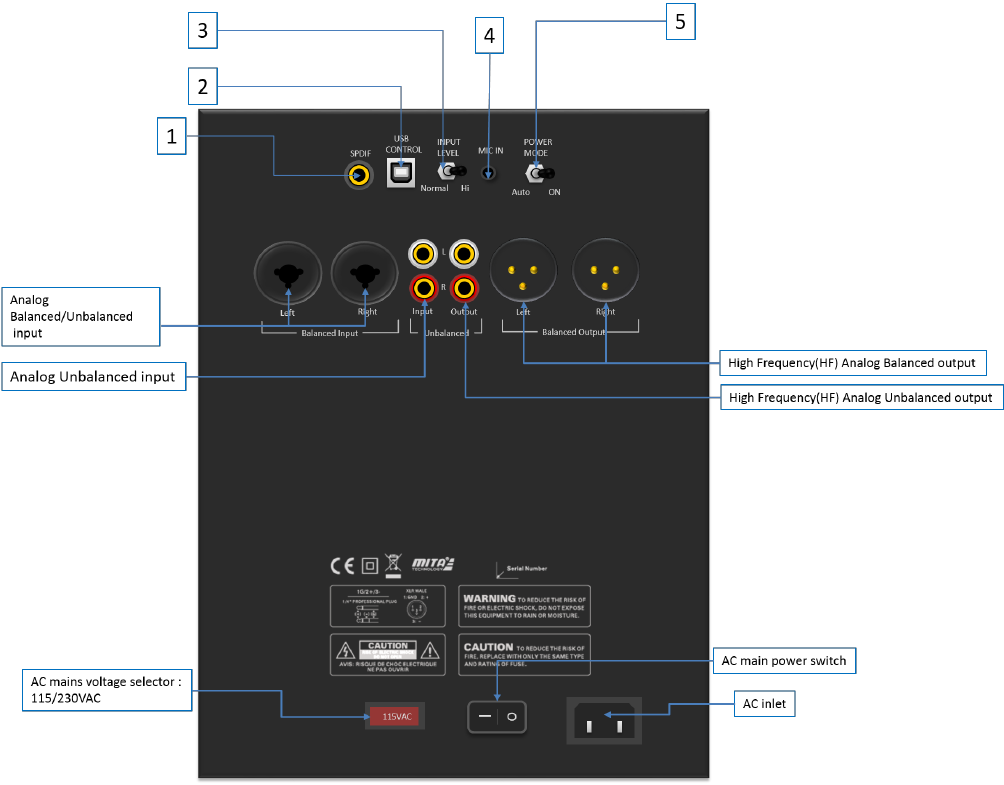
(5)
Back panel and input/output (I/O) definition
1. SPDIF coaxial input: Select between digital SPDIF and analog (XLR or RCA) audio inputs by
navigating to and electing desired “Input Source”, via the amp’s dedicated feature control menu knob or
software GUIs.
2. USB Control: Use for PC-GUI communication with custom PC software included with your amp.
Please refer to PC-GUI user guide on page 5. USB also allows for firmware update by Dayton Audio
release. See Page 10 for more on the system “flash” update process.
3. Analog input attenuation: Affects analog balanced and unbalanced inputs only.
o Normal: No attenuation.
o Hi: Attenuates input signal -6dB.
4. MIC IN: Services amp’s Intelligent Room-EQ (iEQ ™) microphone connection
5. Power Mode: Select the either energy-saving or “always-on” power mode
o Auto: Amp goes into standby after no detected signal input for 15 minutes*
o On: Amp is always on, regardless of input signal status.
* Amp will automatically turn on typically in one second or less once audio signals are resumed.


















