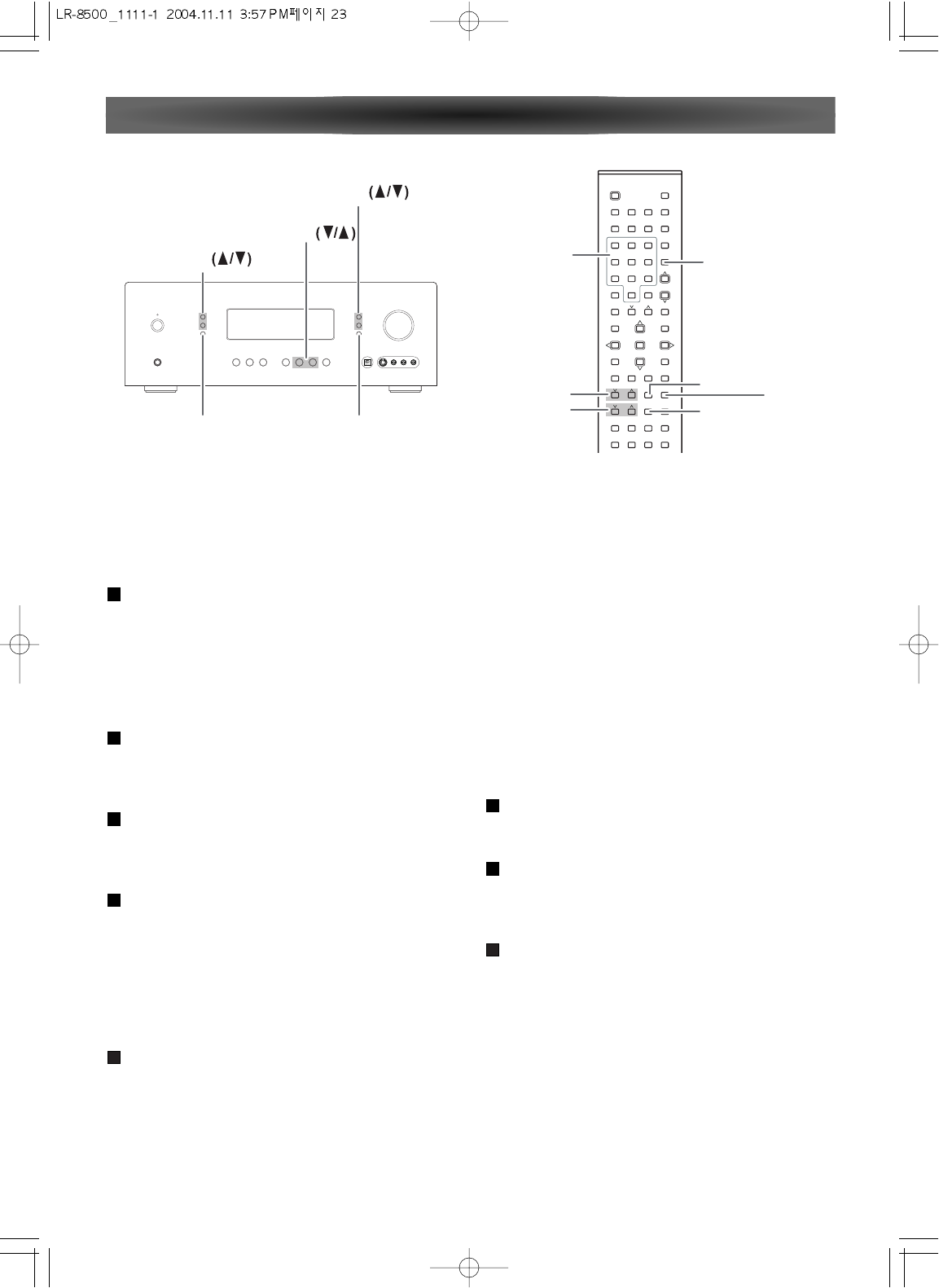
- 23 -
Tuner Operation
AM/FM
SELECT
SOURCE
TUN/PRE
T.MODE
AM/FM
NUMERIC
TUNING
MEMO
DIRECT
TUN-M
PRESET
The LR-8500's tuner is capable of tuning AM, FM and FM
Stereo broadcast stations. Stations may be tuned manually,
or they may be stored as favorite station presets and
recalled from a 50-position memory.
Station Selection
Press the AM/FM button on the remote controller to
select the tuner as an input
or
The tuner may be selected from the front panel by either
pressing the SOURCE (
6/n) buttons until the tuner is
active or by pressing the AM/FM button.
Pressing the AM/FM button or the AM/FM button on the
front panel again to switch between AM and FM so that
the desired frequency band is selected.
Press the T.MODE on the front panel (or the TUN-M but-
ton on the remote controller) to select manual or auto-
matic tuning.
Select "AUTO TUNING" and each press of the
TUNING(v/^) button (or TUN/PRE button). Then put the
tuner in a scan mode that seek the next higher or lower
frequency station with acceptable signal strength.
• Select "MAUNAL TUNING" and each press of the TUN-
ING(v/^) button (or TUN/PRE button). The frequency
increases or decreases by one increment.
Stations may also be tuned directly. To enter a station's
frequency directly, first select the AM or FM. Next, press
the DIRECT button on the remote controller and enter
the station frequency by pressing the Numeric buttons.
5
4
3
2
1
Tuner-Mode
Pressing the TUN-M button on the remote controller
alternates between Stereo mode and Mono mode.
- STEREO
FM stereo broadcasts are received in stereo and the
STEREO indicator lights in the display.
- MONO
To compensate for weak FM stereo reception, select
this mode. Reception will now be forced monaural,
reducing unwanted noise.
Preset Memory
You can preset a maximum of 50 favorite channels.
Press the MEMO button. The two underscore lines will
appear at the far right side of the display.
Within 5 seconds, press the Numeric buttons corre-
sponding to the location where you wish to store this
station's frequency.
Repeat the process after tuning any additional stations
to be preset.
Recalling Preset Stations
• To manually select a station previously entered in the pre-
set memory, press the Numeric buttons that correspond
to the desired station's memory location.
• To manually tune through the list of stored preset stations
one by one, press the PRESET(v/^) button or the remote
controller or the TUN/PRE (
6/n) button on the front
panel.
3
2
1


















