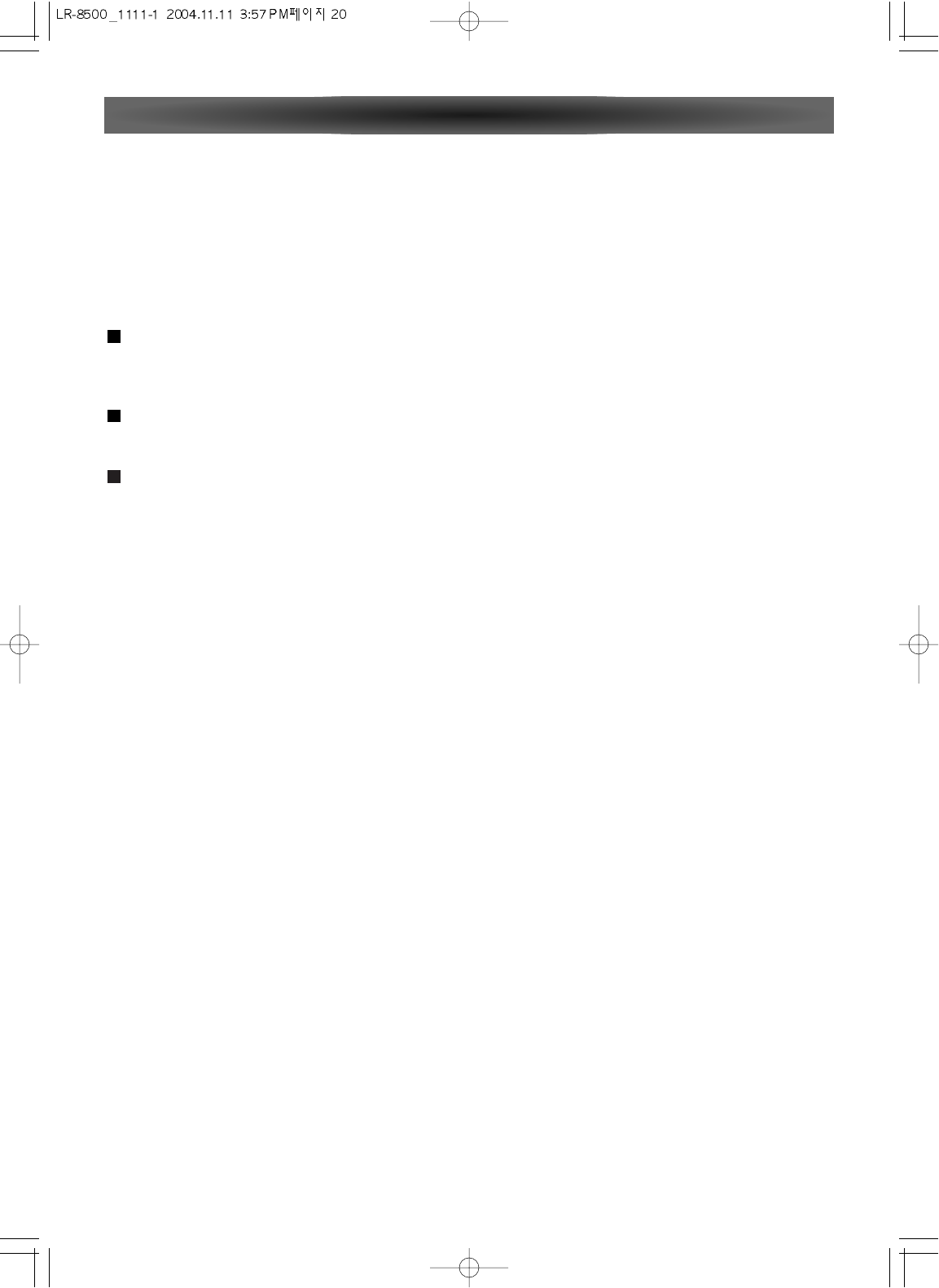
- 20 -
ZONE II Operation
When operation the LR-8500 from a remote room loca-
tion where an IR sensor link has been connected to
the LR-8500's rear-panel
ZONE II IR Input you may use
either the main remote control or the ZONE II remote
controller.
To activate the feed to the remote room, while you are
main listening room where the LR-8500 is located,
Press the MULTI button on the main remote con-
troller and then press the ENTER button to turn the
ZONE II on or off.
Press the
5/b button to select " ZONE II INPUT" or "
ZONE II Volume" and then press the ENTER button.
Press the
5/b button repeatedly until the desired
input source or level. The level can be adjust in 1dB
steps from -80 to +10.
3
2
1
NOTE:
• When the ZONE II system is turned on, the input
selected using the ZONE II menu will be fed to the
ZONE II Audio Outputs on the rear panel. The volume
will be as set in the previous selection, although it may
also be adjusted using an optional IR sensor and the
ZONE II remote in the remote location, or on the
optional audio power amplifier connected to the
ZONE
II
Audio Outputs.
• Even when the LR-8500 is turned off in the main room,
the ZONE II system may be turned on the any time by
pressing any of the Selector buttons on the ZONE II
remote controller in the remote room. When the ZONE
II system is activated, you may turn it off from the
remote room location by pressing the Power Off
Button on the remote. The ZONE II system may only be
turned off using the MULTI button in the main room if
the LR-8500 is turned on.


















