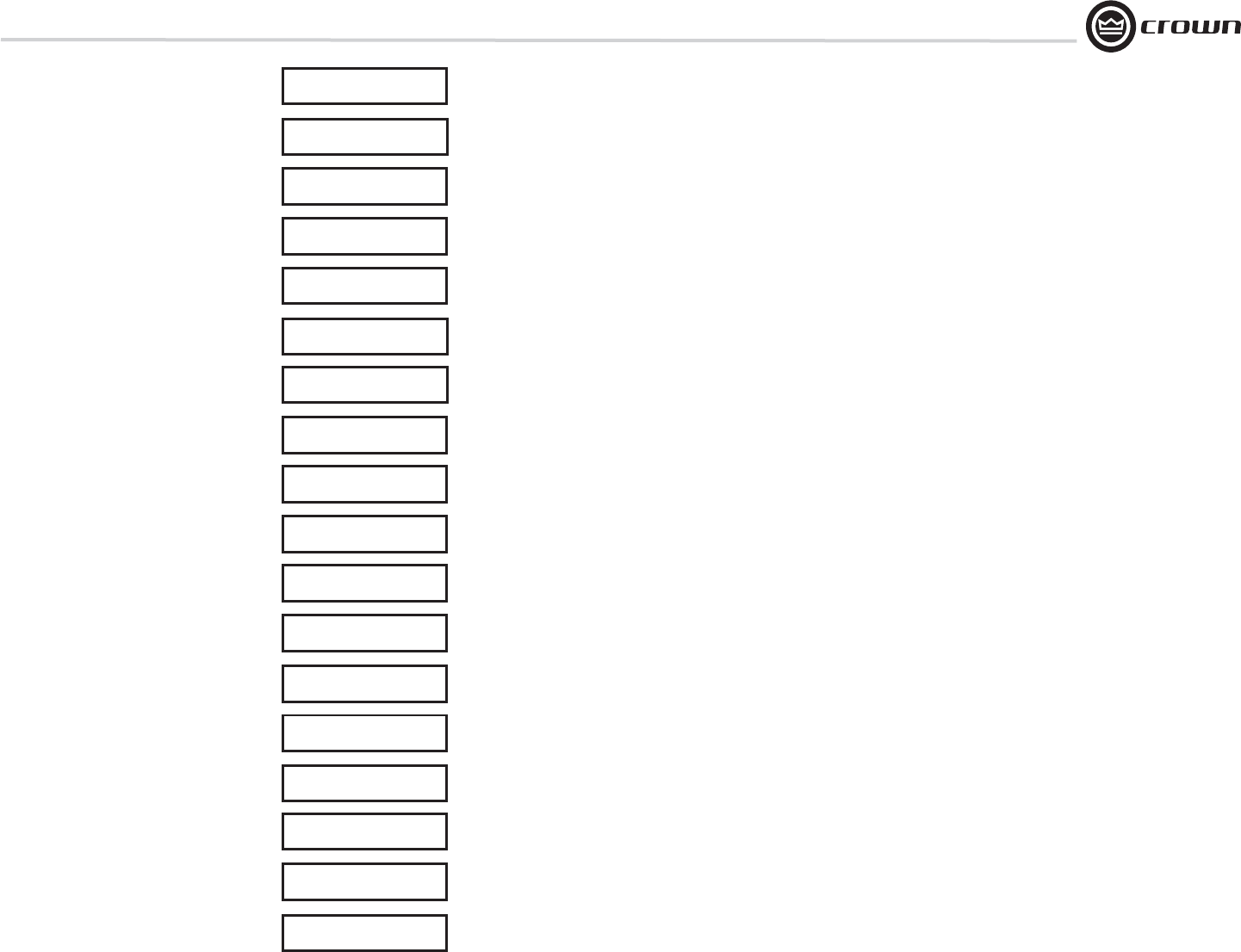
I-Tech HD Series Power Amplifi ers
Operation Manual
page 25
4.5 List of Pop-Up Boxes and Descriptions
Lockout
DHCP
Changed
Press and Hold
(Hold knob)
USB
Lockout
Invalid
Subnet
Invalid
Address
Preset
Loaded
Address
Changed
USB Fault
Overcurrent!
Device File
is not valid!
Loading File
FAILED!
Loading File
Successful!
Confirm Change
(Press knob again)
Change
cancelled
No Change
Selected
Changes
Disabled
Change
Failed!
Confirm Change
(Press and Hold)
“Lockout” is displayed when front panel lockout has been enabled from either the
software or front panel. It prevents any changes from the display.
“USB Lockout” is displayed when USB lockout has been enabled from the software.
It disables all USB functions.
An invalid subnet mask was selected.
An invalid IP address was selected.
The selected preset has been successfully loaded.
The selected address has been modified. Applies to HiQnet node address, IP address
and subnet mask.
The current state of DHCP has been changed to either ON or OFF.
The USB drive is drawing more than 500mA of current.
The selected USB device file cannot be loaded because it is not valid. This is most
likely a device file formatting problem. Try to create a new device file.
Loading the preset or device file from the USB device failed. This could be due to the
format or contents of the file.
Loading the preset or device file from the USB device was successful.
Displayed after the first button press. To continue, the user must release the button
and press it again.
Displayed after the first button press has been released. To continue, the user must
press the button again.
Displayed after the second button press. To continue, the user must continue to hold
the button for at least 2 seconds.
To modify this parameter, the encoder button must be pressed twice with the second
press being held down for at least 2 seconds. This message indicates that the encode
r
button was not properly pressed and/or held down.
The selected object to change has not been modified from the current value.
The display does not have permission to change this parameter. The display observes HiQnet
access rights role 4. Individual screens’ parameters can be user defined as Write Protected
and/or Read Protected. When a parameter is Read Protected, a “N/A” is displayed.
The selected change was not made. It may have been out of range or invalid.
These messages may appear on the LCD screen.
If N/A is displayed, the particular menu has been
locked out via System Architect software.
4 Advanced Operation


















