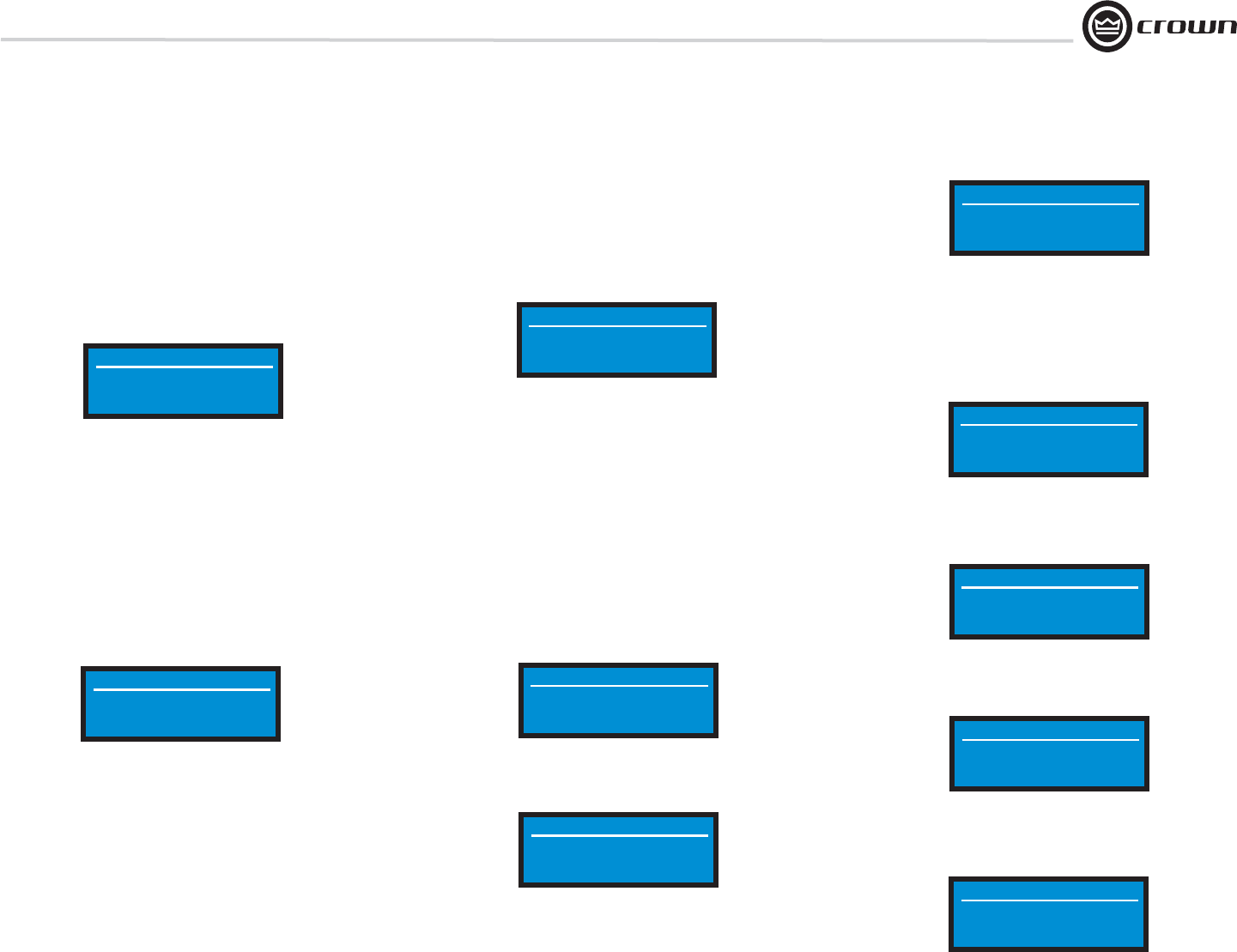
I-Tech HD Series Power Amplifi ers
Operation Manual
page 21
Low Limit Load Errors: This screen lets you view low-load errors without
using the control software. A low limit load error occurs if the load
impedance falls below the value set with the Low Limit spin control on the
Amplifi er Settings page in System Architect.
When an error occurs, the count displayed in this screen is incremented, and
the operating time since the error is displayed.
To clear this screen, press and release an Encoder. The display will prompt you
to confi rm your choice by pressing and holding the Encoder.
NOTE: You must use System Architect to enable error reporting and set its
limits.
High Limit Load Errors: This screen lets you view high limit load errors
without using the control software. A high limit load error occurs if the load
impedance rises above the value set with the High Limit value on the
software Control Panel.
When an error occurs, the count displayed in this screen is incre mented, and
the operating time since the error is displayed.
To clear this screen, press and release an Encoder. The display will prompt you
to confi rm your choice by pressing and holding the Encoder.
NOTE: You must use System Architect to enable error report ing and set its
limits.
Line Voltage Errors: This screen lets you view line-voltage errors without
using the control software. A line voltage error occurs if the line voltage falls
outside the values set with the High/Low Limits slider on the Line Voltage
Page of the Control Panel.
When an error occurs, the count displayed in this screen is incre mented, and
the operating time since the error is displayed. The “Low” and “High”
indicators show whether the line voltage was below or above the line-voltage
limits.
To clear this screen, press and release an Encoder. The display will prompt you
to confi rm your choice by pressing and holding the Encoder.
NOTE: You must use System Architect to enable error report ing and set its
limits.
Exit: To exit the Alert Menu and go to the Attenuation screen, press Menu/Exit
once.
0
Low Limit Load Errors
Low Limit Load Errors
0.0 Hrs
0.0 Hrs
0.0 Hrs
0.0 Hrs
0
Last
Last
0
High Limit Load Errors
High Limit Load Errors
0.0 Hrs
0.0 Hrs
0.0 Hrs
0.0 Hrs
0
Last
Last
0
Line Voltage Errors
Line Voltage Errors
0.0 Hrs
0.0 Hrs
0.0 Hrs
0.0 Hrs
0
Last
Last
Low
Low
High
High
Fan Errors: When a fan error occurs, the count displayed in this screen is
incre mented, and the operating time since the error is displayed.
0
Fan Errors
Fan Errors
0.0 Hrs
0.0 Hrs
Last
Last
Clear All Error Logs: In this screen, you can press and hold an Encoder knob
to clear all the error logs.
Clear All Error Logs
Clear All Error Logs
Press and hold enc.
Press and hold enc.
to clear ALL error logs
to clear ALL error logs
4.2.6 NETWORKING MENU
To access this menu from the Attenuation screen, press an Encoder knob, then
press Prev twice. This menu has screens for setting up audio network
parameters. Push an Encoder knob to see the selections in the Networking
Menu.
Networking Menu
Networking Menu
Networking Menu
Push knob for net. menu
Network Info: This screen displays information about the audio network: IP
address, HiQnet address, Subnet and MAC address. Section 9.1 of this manual
explains these terms.
Network Info
Network Info
SUBNET:255.255.0.0
SUBNET:255.255.0.0
MAC: 00:0A:40:00:E4:C2
MAC: 00:0A:40:00:E4:C2
IP:192.168.1.1 HiQNet:1
IP:192.168.1.1 HiQNet:1
Manufacturing Info: This screen displays information about your I-Tech HD
amplifi er: model number, fi rmware version, serial number, and amplifi er date
code.
Manufacturing Info
Manufacturing Info
S/N:8001576436
S/N:8001576436
Amp Mfg Date:
Amp Mfg Date:
10-9-2008
10-9-2008
IT90000HD FW Ver:1.0.0.6
IT90000HD FW Ver:1.0.0.6
HiQnet Node Address: This screen lets you set the HiQnet address of this
amplifi er (a node in the network). Turn an Encoder knob to set the address,
then press the knob to save your setting.
Hi
HiQ
net Node Addr
net Node Addr
Turn to Set-Press to Save
Turn to Set-Press to Save
32
4 Advanced Operation
SLM (Sweep Load Monitoring) Errors: This screen lets you view SLM
errors without using the control software.
When an error occurs, the count displayed in this screen is incremented, and
the operating time since the error is displayed.
To clear this screen, press and release an Encoder. The display will prompt you
to confi rm your choice by pressing and holding the Encoder.
NOTE: You must use System Architect to enable error reporting and set its
limits.
0
SLM Errors
SLM Errors
0.0 Hrs
0.0 Hrs
0.0 Hrs
0.0 Hrs
0
Last
Last


















