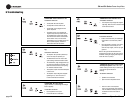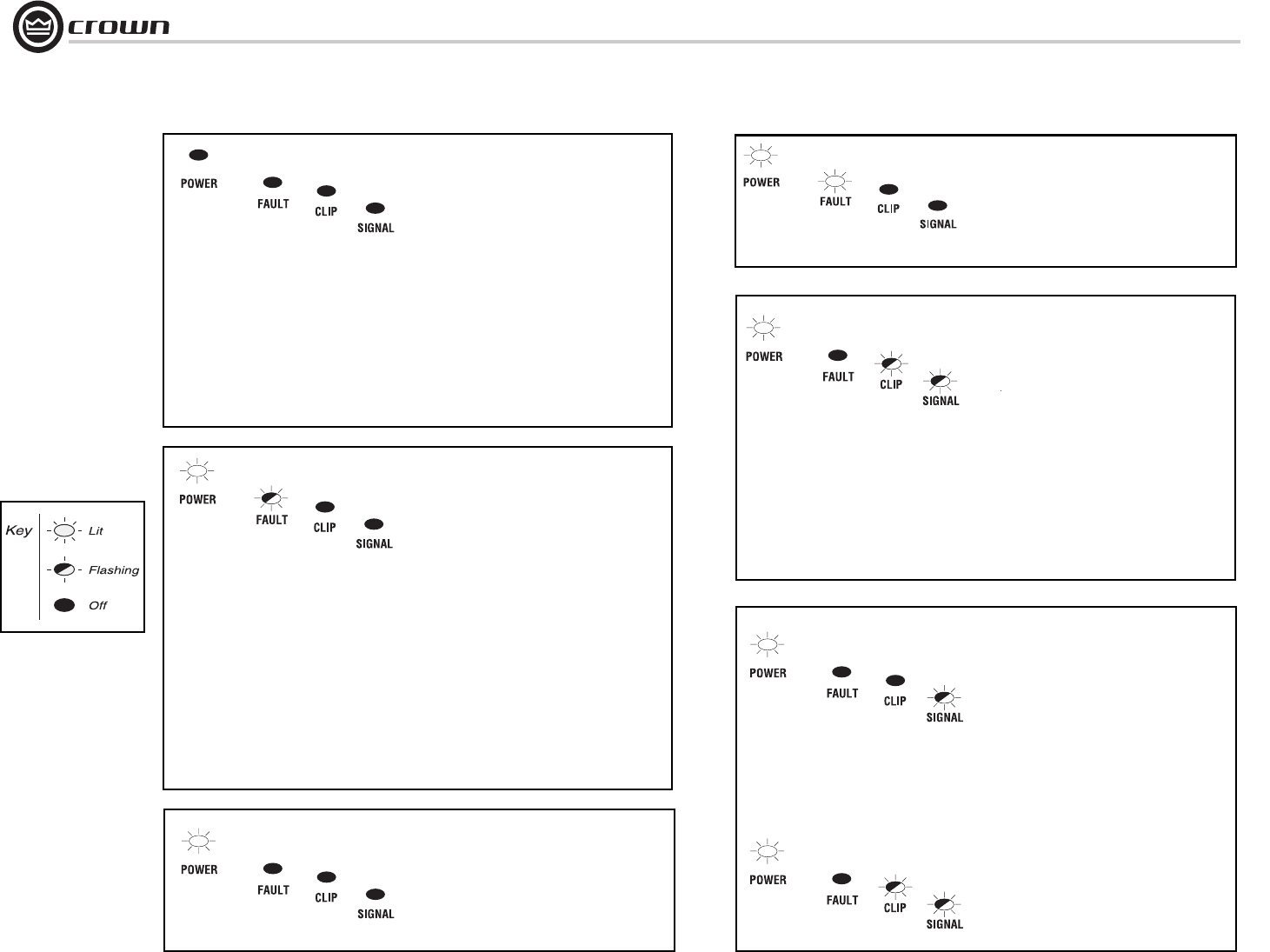
Operation Manual
CH and CL Series Power Amplifiers
page 28
CONDITION: Power indicator is off.
POSSIBLE REASON
• The amplifier has lost AC power.
• The amplifier’s Power switch is off.
• The amplifier is not plugged into the
power receptacle.
• The power supply circuit breaker has
tripped. Verify that input levels and out-
put impedances are within safe ranges.
Turn off the Power switch and reset the
circuit breaker. Then, turn the Power
switch back on. If it trips again or the unit
fails to operate properly, contact an
authorized Crown Service Center.
CONDITION: Fault indicator is on.
POSSIBLE REASON:
• The amplifier output stage has stopped
operating. Refer the unit to an authorized
Crown Service Center.
CONDITION: Distorted sound.
POSSIBLE REASON:
• Load is wired incorrectly or Dual/Bridge
mode switch is set incorrectly. Check
both.
• Input signal level is too high. Turn down
your amplifier level controls, or turn
down the input signal, until the clip light
goes out.
Note: If the signal sounds distorted even
though the Clip LED is off, the input signal is
distorted. Check gain staging and output lev-
els of the mixer or preamp.
6 Troubleshooting
CONDITION: Fault indicator is flash-
ing.
POSSIBLE REASONS:
• The amplifier has just been powered up
and is not ready for operation yet.
• The heatsinks are too hot. Ensure ade-
quate cooling. Remove excessive loads.
• The transformer (high-voltage power sup-
ply) thermal protection is activated. Turn
down the Level controls or the input sig-
nal. Remove excessive loads.
• The amplifier output wires have developed
a short circuit.
• The amplifier output stage has stopped
operating. If so, return the unit to a
Crown Authorized Service Center.
CONDITION: No sound, even though
the amp has power. Power LED is on
without flashing and the amp is receiving an
input signal. Signal indicator is
flashing.
POSSIBLE REASON:
• Speakers not connected.
• Open circuit due to speaker failure.
• There is a short on the amplifier
output. First disconnect your speakers
from the affected channel(s) one by one
to determine if one of the loads is
shorted.
CONDITION: No input signal.
(Signal indicator is not flashing even though
audio is applied).
POSSIBLE REASON:
• Input signal level is very low.
• Level controls are turned down.