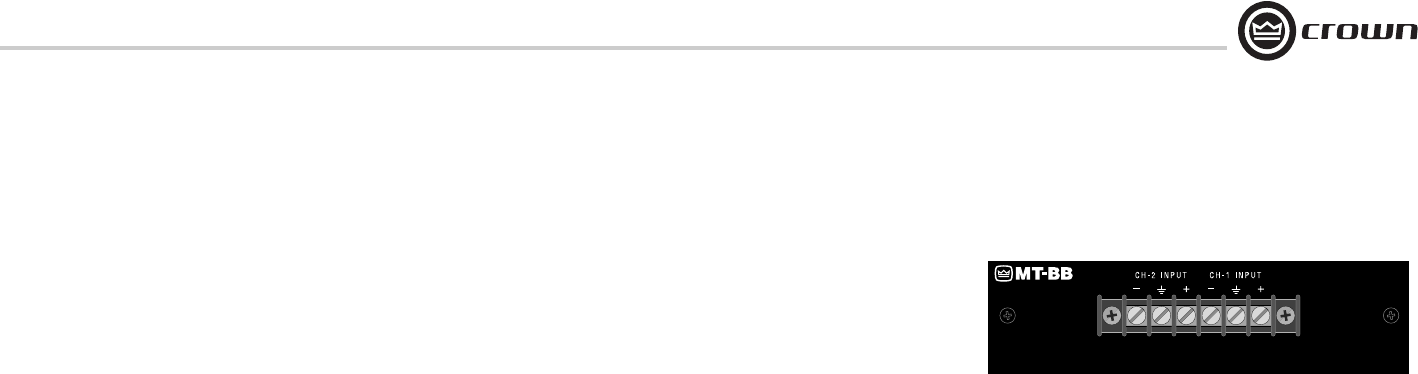
page 15
Micro-Tech Series Power Amplifiers
Operation Manual
5.2 Accessories
5.2.1 Cooling Fan Options
Every Micro-Tech amplifier has a built-in high-
velocity fan that provides optimum cooling.
Two optional replacement fan blades are avail-
able for special cooling requirments. Crown
part C 6594-3 is a quieter, low-velocity fan
blade that in many cases can provide adequate
cooling. Crown part C 6593-5 is a reverse air
flow fan blade which changes the direction of
the air flow in and out of the amplifier (not rec-
ommended for the Micro-Tech 2400).
Important: The optional replacement fan
blades should only be installed by a
qualified technician.
5.2.2 Input Connectors Option
The MT-BB is an accessory panel that provides
barrier-block input connectors. An MT-BB
accessory might be desirable in applications
requiring bare wire connections. It can also be
used to daisy-chain an input signal from one
amplifier to another, just like the MT-XLR.
The MT-BB must be installed at an authorized
service center or the Crown factory.
5.3 Filter Cleaning
A dust filter is provided on the air intake to the
cooling system (Figure 4.1, letter “B”). If this
filter becomes clogged, the unit will not cool as
efficiently as it should and may produce lower-
than-normal output levels due to high heat-sink
temperature.
To remove the filter, use a phillips screwdriver
to remove the three screws that hold the front
grille in place. Wash the filter with mild dish-
washing detergent and warm water. Be sure to
dry the filter before installing it. Replacement
filters may be ordered from the factory.
Dust filters are not 100% efficient. So, depend-
ing on the local environment, the internal heat
sinks of the amplifier will benefit from periodic
cleaning by a qualified technician. Internal
cleaning information is available from our
Technical Support Group.
5 Advanced Features
and Options
Figure 5.1 MT-BB Input Panel Accessory


















