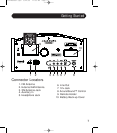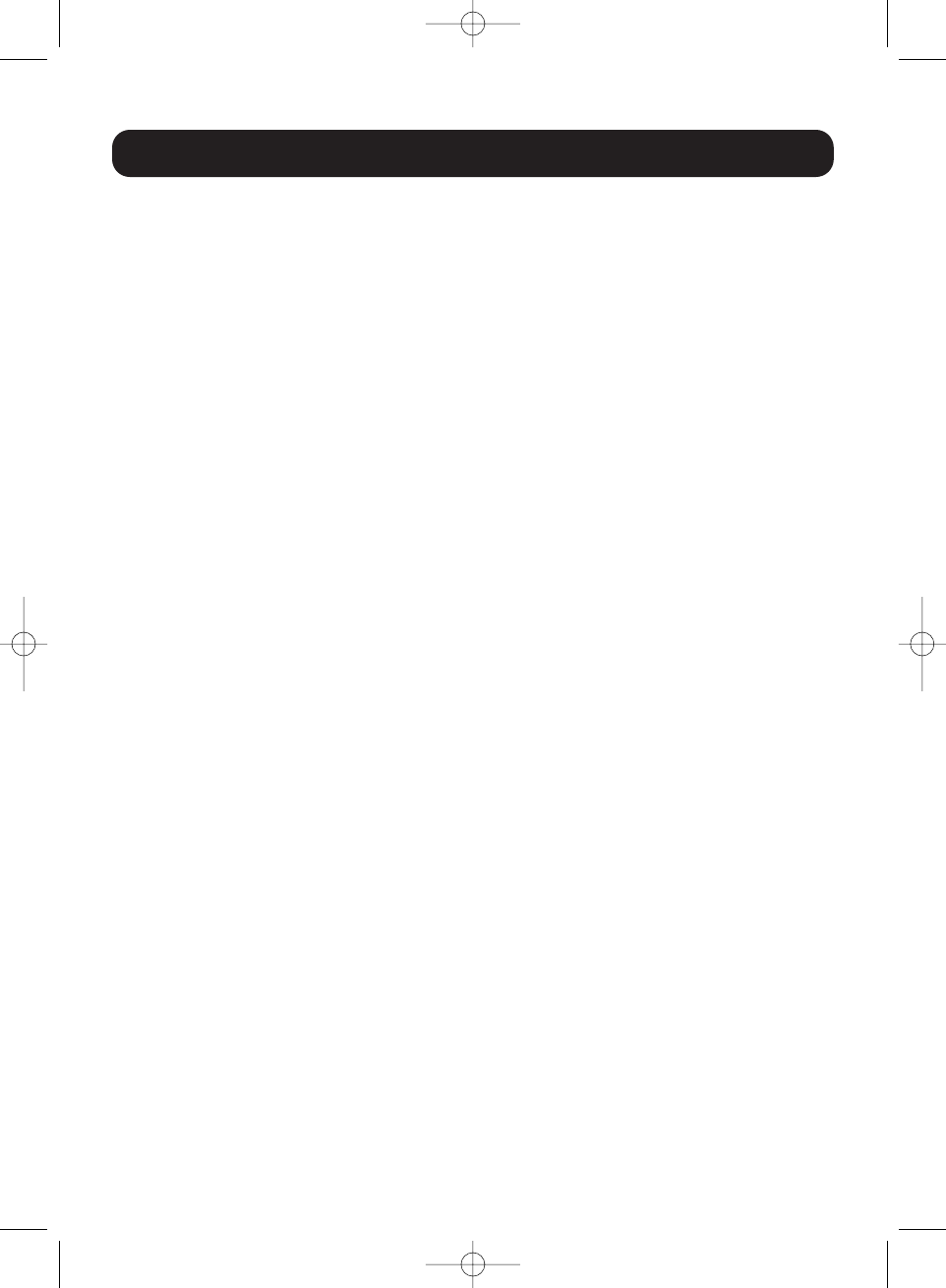
Alarm
Alarm
Alarm Setup
This unit is equipped with dual alarms. The alarms can be set independently of
each other. You can also choose to wake to AM, FM, XM or the buzzer. To set
Alarm 1, follow the steps below.
1. With the power turned on, press the Menu Button.
2. Rotate the Tuning Knob to select Alarm Setup and press to enter.
3. Select Alarm 1 and press the Tuning Knob to enter.
4. Press the Tuning Knob to turn the selected alarm on or off.
5. Rotate the Tuning Knob to select Time and press to enter.
6. Set the Alarm time by rotating the Tuning Knob to select the correct hour.
7. Once the hour is set, press the Tuning Knob to select the minutes and
rotate to set. Once set, press the Tuning Knob again to enter.
8. Rotate the Tuning Knob to select Source and press enter.
9. Rotate the Tuning Knob to select AM, FM, XM or Buzzer and press to enter.
10. Rotate the Tuning Knob to choose a preset to wake to and press to enter.
11. If you choose to wake to AM, FM or XM, rotate the Tuning Knob to select
Volume and press to enter.
12. Rotate the Tuning Knob to select the desired volume level and press to enter.
13. To set Alarm 2, select Alarm 2 in step 3. Repeat steps 4-12
14. Once the alarm goes off, you can either press the Snooze button to put it
into snooze mode, or press the Power button to turn the alarm off.
Note: Make sure the clock is set to the correct time.
Using Remote to turn Alarms ON/OFF
Once the alarms are set, you can use the remote control to turn the
alarms on and off.
1. With the power turned on, press Alarm 1 on the Remote.
2. The alarm settings for Alarm 1 will be shown.
3. Press the Alarm 1 Button again to turn the alarm on/off.
4. Pressing Alarm 2 will show the settings for Alarm 2
5. Press Alarm 2 Button again to turn the alarm on/off.
Note: To change alarm time, source, or volume level, you must use the
Alarm Setup function of the menu.
12
cr224Manual.qxd 9/22/06 11:35 AM Page 14