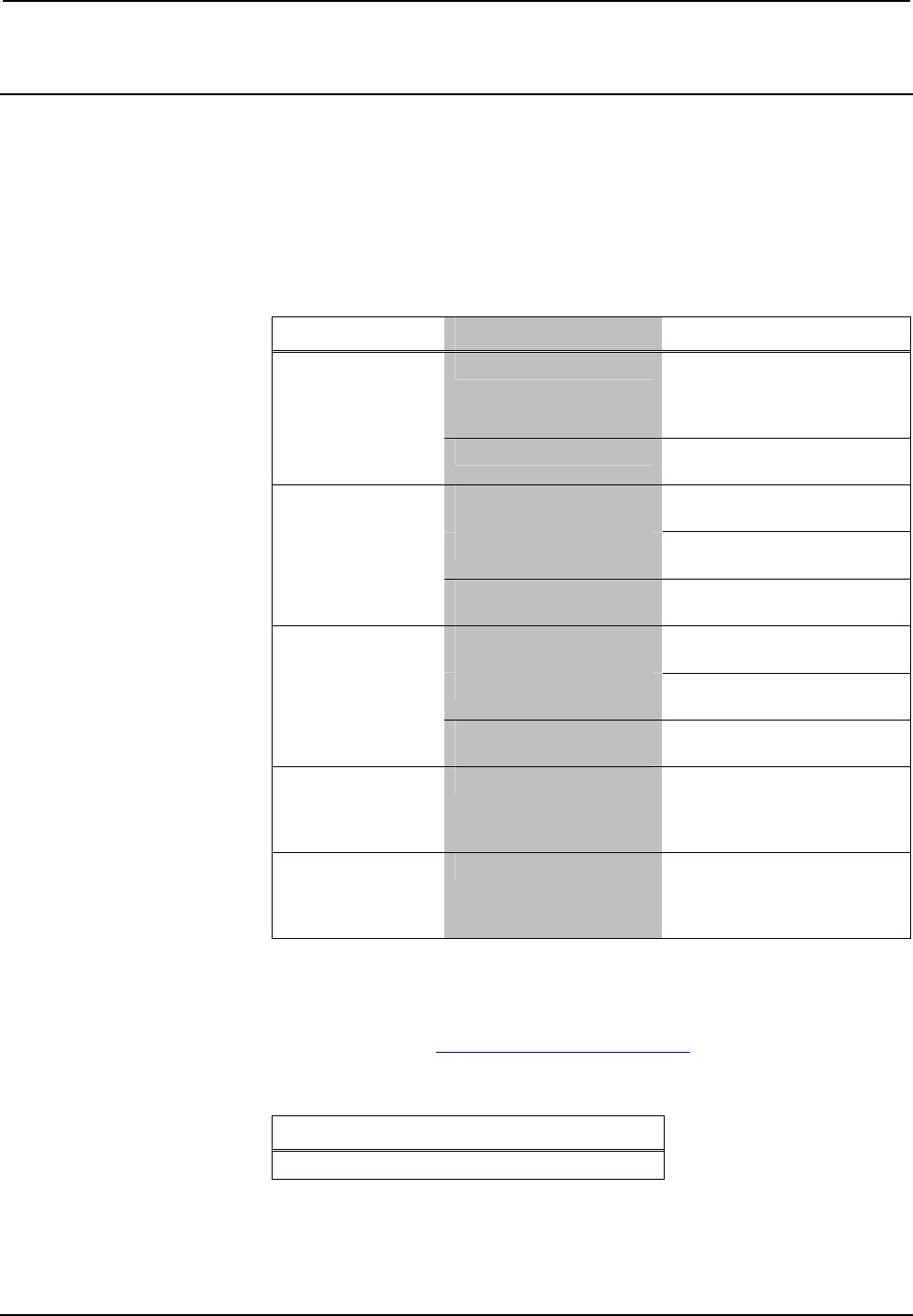
Crestron IM-RXV1-M & IM-RXV3-M iMedia Receiver with Video & Mic Input
Problem Solving
Troubleshooting
The following table provides corrective action for possible trouble situations. If
further assistance is required, please contact a Crestron customer service
representative.
IM-RXV1-M and IM-RXV3-M Troubleshooting
TROUBLE POSSIBLE CAUSE(S) CORRECTIVE ACTION
PWR LED does
not illuminate.
Not receiving power.
Verify that the power supply
cable and power supply
connection to the AC are
properly attached.
Incorrect power supply.
Only use a Crestron power
supply.
Incorrect cable
connections.
Verify display device
connections.
No video output
displayed.
Verify iMedia output cable
connection is secure.
Wrong input selected on
transmitter.
Select correct input on
transmitter.
Incorrect cable
connection.
Verify display device
connection.
Video from source
is garbled or no
output.
Verify maximum iMedia
cable length.
Peak adjustment
incorrect.
Readjust peak control.
Not controlling the
display device.
Incorrect wiring.
Check wiring and
connectors between the
IM-RXV1-M or IM-RXV3-M
and the display device.
Loss of
functionality due
to electrostatic
discharge.
Improper grounding.
Check that all ground
connections have been
made properly.
Reference Documents
The latest version of all documents mentioned within the guide can be obtained from
the Crestron website (http://www.crestron.com/manuals
). This link will provide a list
of product manuals arranged in alphabetical order by model number.
List of Related Reference Documents
DOCUMENT TITLE
MK-IM-RX Pole Mount Kit for iMedia Receivers
Operations & Installation Guide – DOC. 6593A iMedia Receiver: IM-RXV1-M & IM-RXV3-M • 19


















