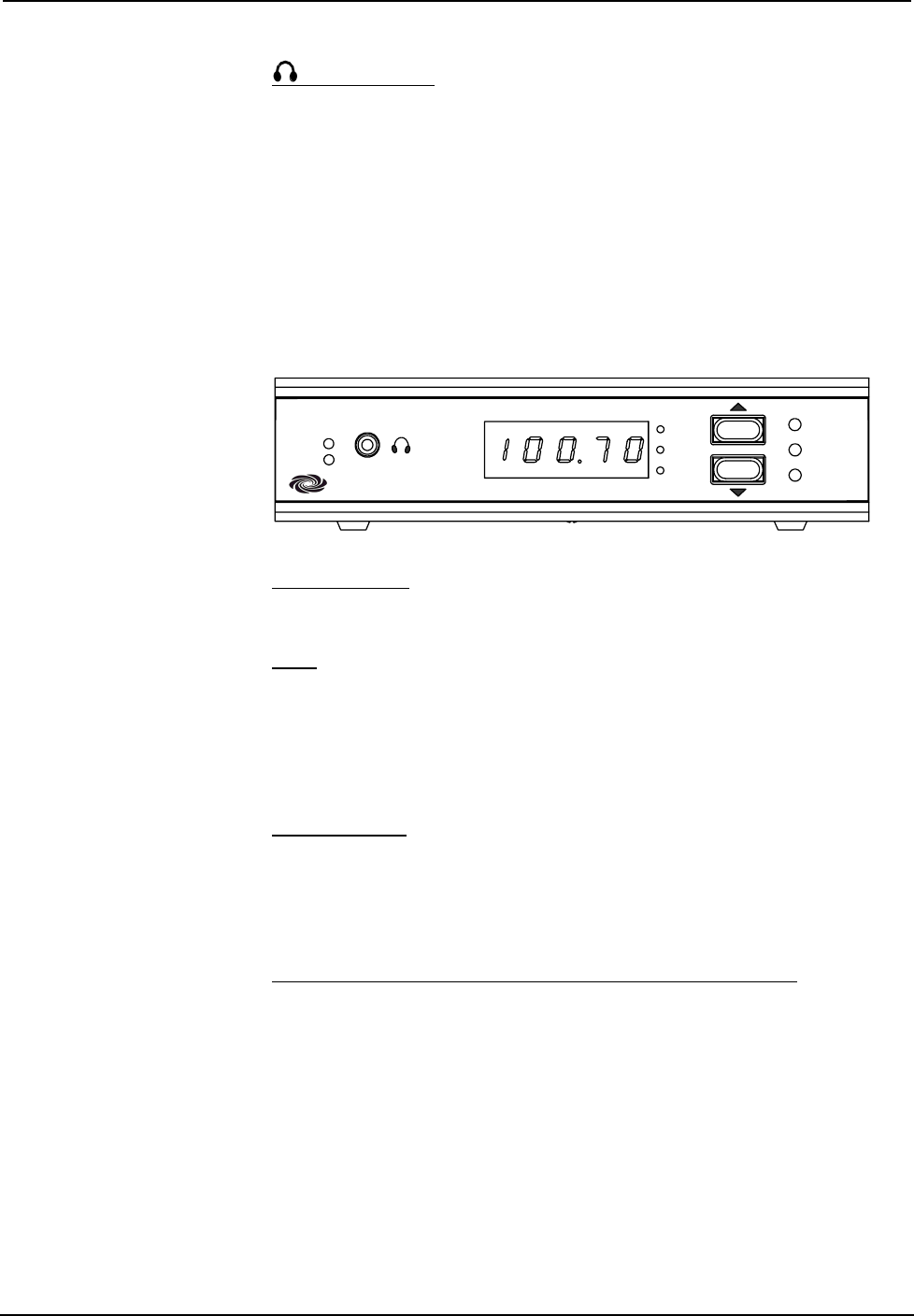
FM Radio Tuner Crestron C2N-TFM
6 • FM Radio Tuner: C2N-TFM Operations Guide - DOC. 6233A
(Headphone)
The only connection on the front panel of the FM Tuner is the mini-phone jack,
which permits the use of headphones to monitor the audio signal (mono only). The
volume mode, selected by the MODE switch, allows adjustment of the volume to the
headphones only. Note that plugging in headphones does not interrupt the unit’s
other audio output.
Front Panel Controls and Indicators
Ten LED indicators, a five-digit display, and three pushbutton switches are located
on the front panel of the C2N-TFM. Refer to the illustration and descriptions that
follow.
C2N-TFM Front Panel Controls and Indicators
CRESTRON
PWR
NET
FM TUNER
AM F M WX SIG VOL
SCAN
TUNE
PRE
BAND
MODE
SAVE
C2N-TFM
PWR (Power)
This green LED illuminates when power is supplied to the C2N-TFM.
NET
This yellow LED illuminates when communication between the control system and
the C2N-TFM is established (the unit is polled on the network). Illumination
indicates that the program currently loaded has a network device defined at the same
ID as the C2N-TFM. The LED flashes or remains on when communication with the
processor occurs.
BAND Switch
Use the BAND switch to select between the AM, FM and WX (weather) bands. The
corresponding red LEDs (AM, FM, WX) illuminate as each band is selected, and the
five-digit display shows the appropriate values. If the AM/WX Tuner is not included in
your configuration, the AM and WX modes cannot be selected.
MODE Switch,
KJ
(Up/Down) Buttons, and Display
Use the MODE switch to select between the signal, volume, preset, tune, and scan
modes. The corresponding red LEDs (SIG, VOL, PRE, TUNE, and SCAN)
illuminate as each mode is selected. In each mode, the five-digit display shows the
appropriate values.
In the signal mode, the display shows a letter (d = distance mode; L = local mode) and
the corresponding relative signal strength (01 through 99). The FM Tuner defaults to
distance mode; when the FM signal level is too high, the program automatically
switches to local mode and the signal is attenuated by 10 dB.
In the volume mode, the up/down buttons select ten volume levels (0 through 9) for the
signal (mono) supplied to the headphone jack.


















