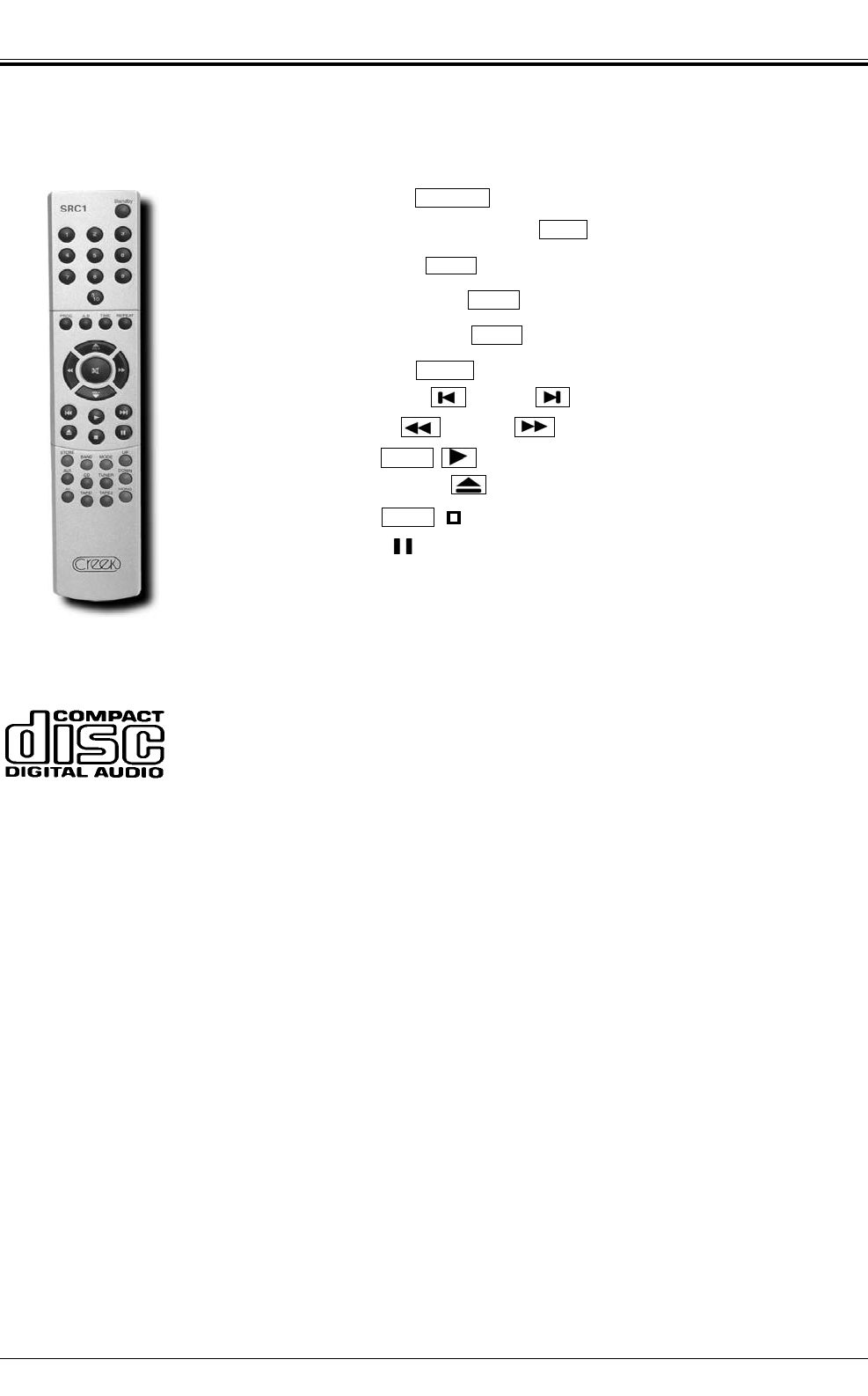
4
STANDBY
NUMERICAL track selection
PROGRAM
REPEAT A
↔↔
B
REMAINING TIME
REPEAT
SKIP TRACK back & forward
SEARCH back & forward
PLAY
OPEN/CLOSE
STOP
PAUSE
STOP
PLAY
REPEAT
TIME
A - B
PROG
0 - 9
STANDBY
REMOTE CONTROL HANDSET
HANDLING DISCS
This unit has been designed to play Compact Discs bearing this identification logo shown below.
DVD discs cannot be played. Always place the CD in the disc tray with the label facing up. CD’s
can only be played on one side. Some copy protected discs may not play - if you experience a
problem, please return the disc to your retailer. Copy protected discs are not ‘Red Book’ standard
discs.
To remove a CD from its storage case, press down on the centre of the case and lift the disc out, holding it carefully by the
edges. Fingerprints and dust should be carefully wiped off the CD's signal surface (glossy side) with a soft dry cloth. Unlike
a conventional record, the CD has no grooves to collect dust and microscopic debris, so gently wiping it with a soft dry cloth
should remove most particles. Wipe the disc in a straight motion from the inside out. Small dust particles and stains will
have absolutely no effect on reproduction quality. Never use chemicals such as record sprays, antistatic sprays or fluids,
benzine or thinners to clean a compact disc. Such chemicals would irreparably damage the surface.
Creek Audio Ltd has taken every care to ensure all types of compact discs play in the CD50 mk2. However, copy protected
discs continue to be marketed without being compliant with all CD players. If this becomes a problem in the future, firmware
upgrades to the ROM drive may become necessary. Check the Creek website for information - http:\\www.creekaudio.com
LOADING DISCS
1. Press the OPEN/CLOSE button on the front or CD on the handset. The disc tray will open. If the disc tray gets jammed
while opening, it will stop and close automatically.
2. When the disc tray has opened fully, take a normal size (12 cm) disc from its case and place it carefully in the tray with
the label facing up. To play an 8 cm single place it in the inner groove of the tray with the label facing up.
3. To close the disc tray, press the OPEN/CLOSE button (DISC button on remote) again or gently push the tray in.
When the tray is fully closed, with a correctly loaded disc, the disc will start turning automatically and the TOC (table of
contents) will be read. The disc will then stop and the TOC will be displayed, i.e. the total number of tracks on the
disc and the total playing time of the disc. The CD player is now ready to play.
NOTE: If after you load the disc you press the PLAY button to close the tray, the disc will automatically start playing
from the beginning of track one.
CD50 mk2 Compact Disc Player














