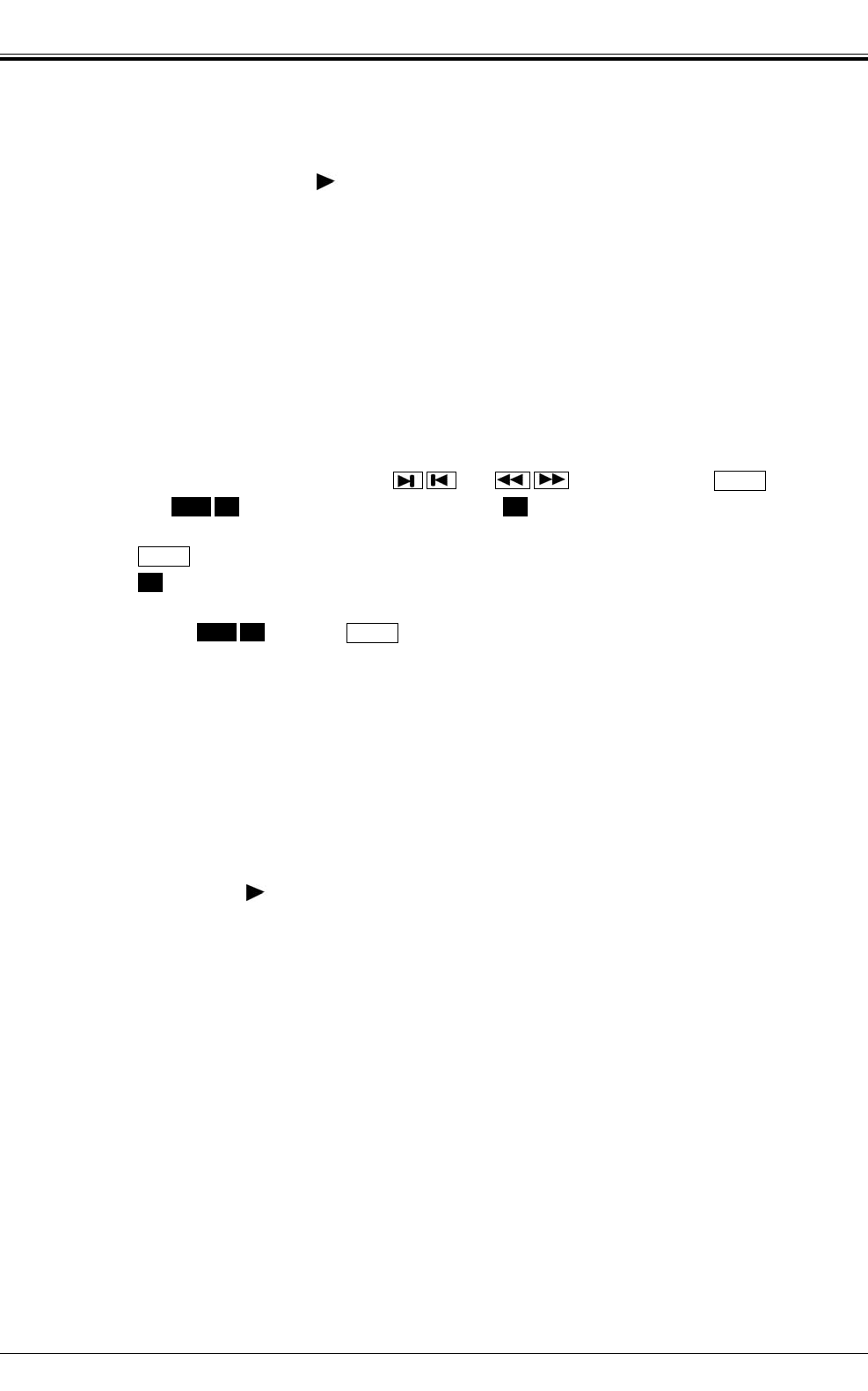
10
CD50 mk2 Compact Disc Player
REPEAT A PROGRAMMED SEQUENCE OF TRACKS
1. Enter a program.
2. Press the REPEAT button twice and the REPEAT ALL message will appear.
3. Press the PLAY button, the PLAY symbol will be displayed and the programmed sequence will start playing.
4. All programmed tracks will continue playing in order until the STOPbutton is pressed.
5. If the REPEAT button is pressed once more, the REPEAT ALL message will disappear and Program mode will
resume.
‘A « B’ DISC PLAY
(Remote control only)
Use to repeatedly play a portion of the disc, from point A to point B.
1. Press the PLAY button.
Go to the starting point of your selection using and keys and press the button.
The REPEAT message will appear, with the letter flashing, and point A will be stored in the
memory.
2. Press the button again at the end point of your choice.
The letter will stop flashing and point B will be stored in the memory. The segment between A
↔↔
B will be
repeatedly played.
3. To clear REPEAT , press the button or the REPEAT button once
NUMERICAL KEYS ON THE REMOTE CONTROL
To save time tracks can be chosen by pressing any numerical keys.
1. For tracks 1 to 10:
If you want to listen to track 4 for example,press the No 4 button. The track indicator will show 4.
Press PLAY , the PLAY symbol will appear and track 4 will start playing.
NOTE: You can select a desired track while the disc is playing, i.e. if you want to listen to track 4, just press No
4 button and track 4 will start playing.
2. For more than 10 tracks:
If you want to listen to track 14, press button 1 + button 4 within 2 seconds.The track indicator will show track 14.
If the player is already running track 14 will start playing automatically.If not, press PLAY and track 14 will start playing.
A / B
BA
↔↔
B
A / B
B
BA
↔↔
A / B














