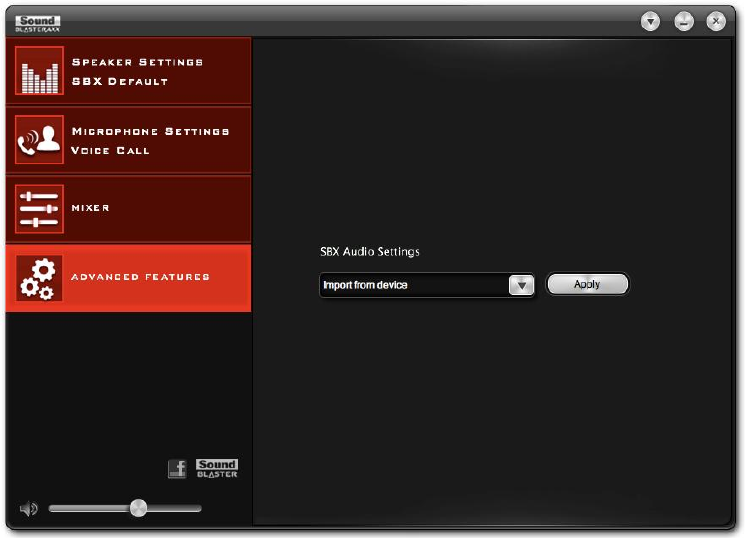
Importing / Exporting Device Settings
Select "Advanced Features" from the menu. Here you can save your current SBX Pro Studio settings
to the SBX 8 or import a set of settings previously saved. Using this feature, you can easily set up and
use the same SBX Pro Studio audio enhancements on any device connected to your product.
1. Import / Export SBX Pro Studio Audio Settings
Select Import from Device or Export to Device from the drop-down box and click [Apply] to
save or load SBX Pro Studio settings respectively.
Notes:
Only one set of SBX Pro Studio settings can be stored at any time. A previously saved setting will be
automatically overwritten when saving a new set.
Noise Reduction setting will be included when importing settings ONLYIF it is toggled ON.
Using the Software -18-


















