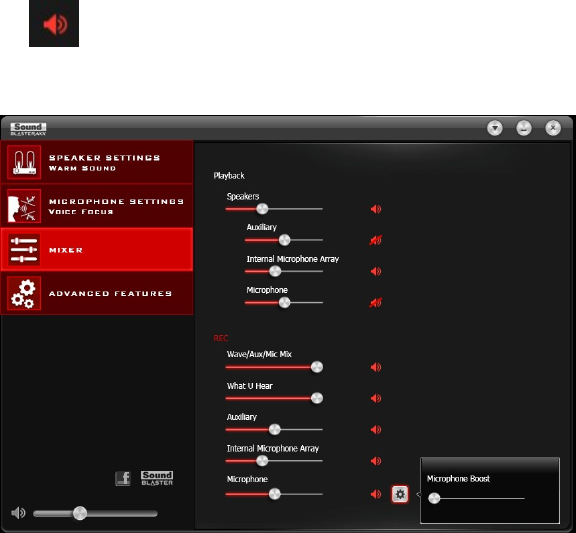
5. Unable to hear instant playback from microphone input
The SBX 8 is equipped with "What Your Hear" and "Wave/Aux/Mic Mix" features that allows you to
record whatever you say into your microphone and hear it played back instantly. To ensure that the this
feature works however, first ensure that the correct microphone input is unmuted by following the steps
below.
1. Launch the Sound BlasterAxx Control Panel and select "Mixer".
2. Check to ensure that your microphone is not muted. For example, if you are using the built-in
microphone, click the button next to the "Internal Microphone Array" to unmute it. If you are
using an external microphone (such as a headset), please ensure that you unmute the "Microphone"
option instead.
Mac users should also check that the correct microphone is selected as their system sound input device.
The procedure is as follows:
1. From your Mac settings, go to "System Preference" and click Sound.
2. Click the Input tab and ensure that the correct microphone is selected as the input device.
Additional Support
If you encounter any other issues or have any other enquiries about the SBX 8 or any other Creative
products, please visit our comprehensive self-help knowledge base at support.creative.com or
www.soundblaster.com for additional information. You can also contact our Customer Support Services
for personalized help.
Troubleshooting and Support -21-


















