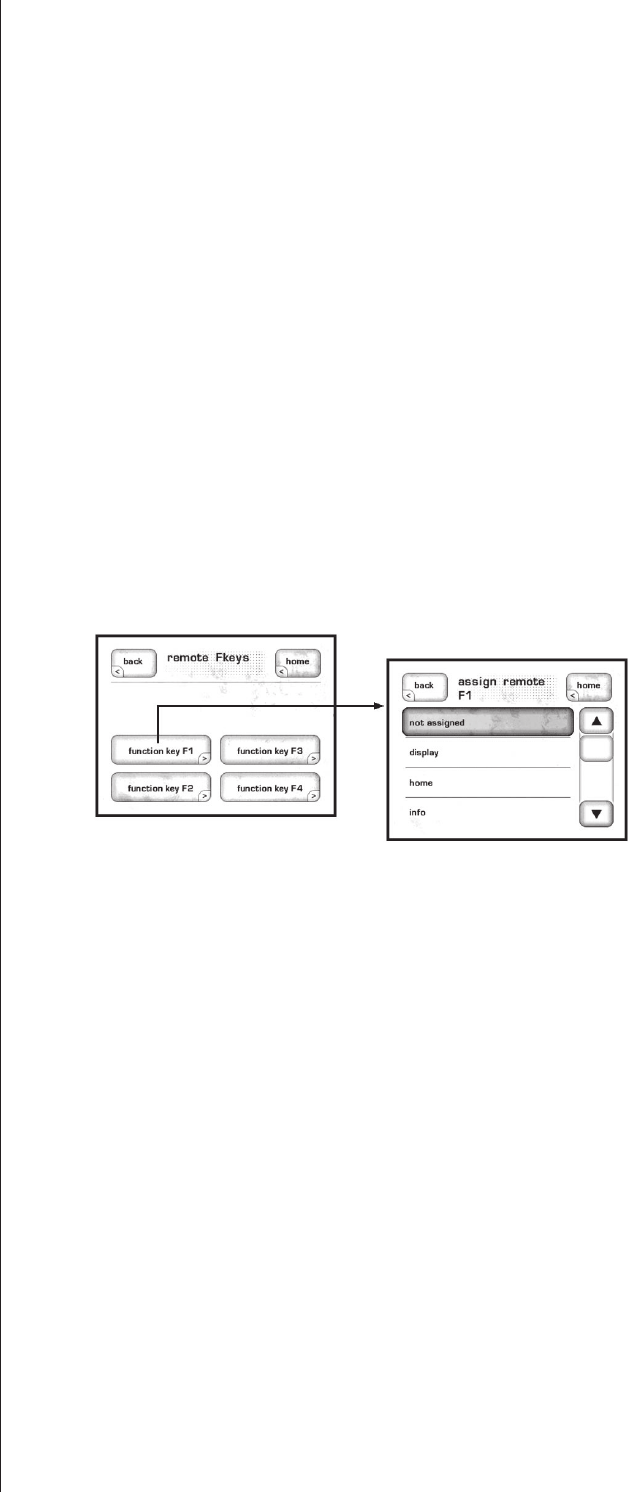
56
Center Width determines how much of the center-channel information is
allowed to remain in the left and right speakers. A low setting places all the
information that would create a phantom center image in a normal stereo
system in the center channel speaker instead. (This is sometimes referred to as a
“hard” center channel.) A high setting leaves this information in the left and right
speakers, fading out the center channel speaker. Intermediate settings provide a
great compromise between the seamless spaciousness of a great stereo system and
the wide listening area of a multichannel system (where you don’t need to be in
the “sweet spot” to hear a center image).
Dimension shifts the degree to which the overall balance of the processing is
biased toward the back of the room. In very “dry” recordings that lack much
recorded ambience, a higher dimension setting will restore a sense of space to
the reproduced sound. In extremely “wet” recordings with lots of ambience, you
may want to reduce the dimension setting so as to avoid excessive or distracting
spaciousness.
DTS Neo:6 By contrast, the DTS Neo:6 setting couldn’t be simpler. The only user-adjustable
parameter for DTS Neo:6 is the center width control, which functions much as
the center width control does for Dolby Pro Logic II.
remote Fkeys
The remote control supplied with the SSP-300 has four function keys (Fkeys)
that allow you to have instant, easy access to specific system functions that might
otherwise be buried in a menu somewhere.
For example, if you use the balance control frequently, you may want to consider
programming one of the Fkeys to take you straight to that screen. Doing so will
save you having to access the control menu, followed by pressing the balance
button (which might be hard to see from across the room).
The remote Fkey menu has four buttons, one each for the four Fkeys on your
remote control. Pressing any of these buttons on the LCD touchscreen takes you
to a subordinate, scrolling list of possible functions for that particular Fkey
.
Selecting the one you want is as simple as scrolling through the list (by touching
either the up or down arrows on the right), and then touching the specific
function in the list that you want that Fkey to perform.


















