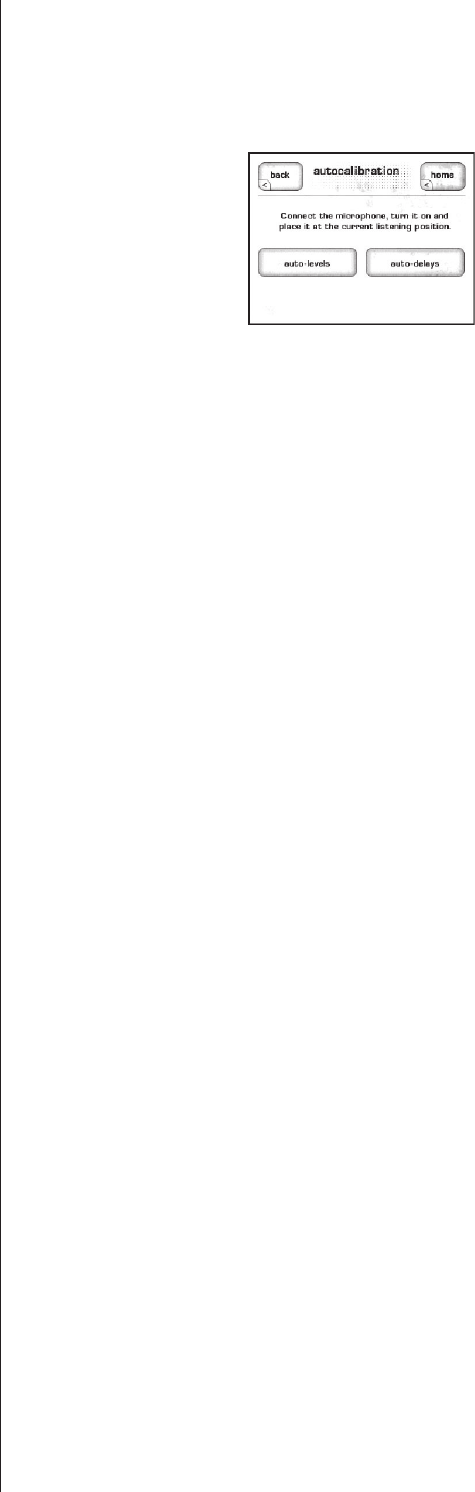
51
• The name of each position can be specified in the same way that sources
are. (See
input setup earlier in this section.)
• autocalibration uses the provided microphone to calibrate the system
automatically for optimal performance in each of these four positions.
Simply plug in the microphone to the mic input on the rear panel, place
the microphone at the desired position, and then press auto levels
and
auto delays in turn, allowing the SSP-300 to run its tests and establish
the correct settings for you.
• manual levels adjusts the speakers levels manually as you might have
done with other surround processors. A noise sequencer is available to
provide a reference signal for adjustment purposes. Holding a dB SPL
meter at the listening position, at arm’s length, and pointing straight up
at the ceiling, adjust the level of each speaker in turn until it reads 75
dB SPL when the meter is set to “C” weighting and Slow response.
• manual distance adjusts the distances settings manually as you might
have done with other surround processors. Simply measure the distance
with a tape measure or equivalent, and enter the distance into the menu.
The SSP-300 will automatically convert this distance to the appropriate
delay.


















