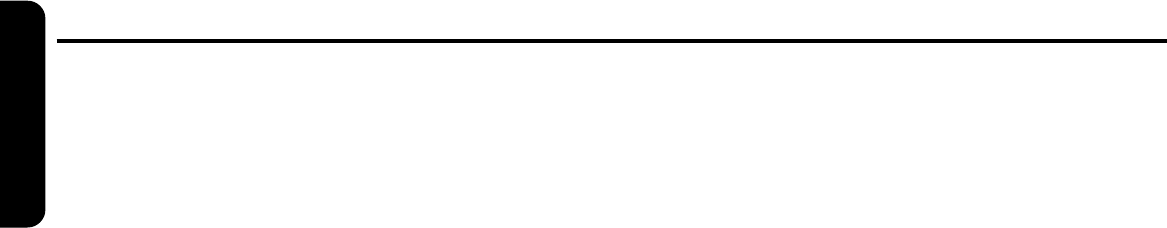
English
18
XMD3
Recalling a preset station
A total of 12 TV stations can be stored (6-TV1 and 6-TV2). This
allows you to select your favorite TV stations and store them in
memory for later recall.
1.
Press the [ BAND ] button and select the desired TV band (TV1 or TV2).
2. To recall a stored TV station, press the desired [ DIRECT ]
button to select that station.
∗Press and hold one of the [ DIRECT ] buttons for 2 seconds or
longer to store the current station into preset memory.
Manual memory
1. Select the desired station with seek tuning, manual tuning or
preset tuning.
2. Press and hold one of [ DIRECT ] buttons for 2 seconds or
longer to store the current station into preset memory.
Auto store
Auto store selects 6 TV stations automatically and stores each one
into preset memory.
If there are not 6 stations with good reception, stations previously
stored in memory remain and only the strong stations are stored
into memory.
1. Press the [ BAND ] button and select the desired TV band (TV1
or TV2).
2. Press and hold the [ P/A ] button for 2 seconds or longer. The
stations with good reception are stored automatically to the
preset channels.
Preset scan
Preset scan allows the user to view each preset position before it
automatically advances to the next preset. This function is useful
for searching for a desired TV station in memory.
1. Press the [ P/A ] button.
2. When the desired station is found, press the [P/A] button again
to remain tuned to that station.
Note:
• Do not press and hold the [ P/A ] button for 2 seconds or longer.
Doing so will trigger the auto store function and start storing
stations into memory.
Setting the TV area
When you select the TV area (TV reception area), the TV tuner
area setting changes.
1. Press and hold the [ T ] button for 1 second or longer to switch
to the adjustment selection display.
2. Press the [ a ] or [ d ] button to select “TV AREA”.
3. Press the [ s ] button.
4. Press the [
ww
ww
w ] or [
zz
zz
z ] button to select the reception area.
5. Press the [ s ] button.
6. Press the [ T ] button to return to the previous mode.
TV Operations
Setting the TV diver
You can change the reception setting for the TV antenna con-
nected to the TV tuner.
1. Press and hold the [ T ] button for 1 second or longer to switch
to the adjustment selection display.
2. Press the [ a ] or [ d ] button to select “TV DIVER”.
3. Press the [
ww
ww
w ] button to set to “DIVR ON” or press the [
zz
zz
z ]
button to set to “DIVR OFF”.
●DIVR ON : Sets reception emphasizing the visual.
●DIVR OFF : Sets the diver setting to OFF.
4. Press the [ T ] button to return to the previous mode.


















