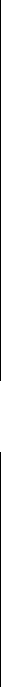
Chase Programming
A chase is created by using previously created scenes. Scenes become steps in a chase and can be
arranged in any order you choose. It is highly recommended that prior to programming chases for the
first time; you delete all chases from memory. See “Delete All Chases” for instructions.
CREATE A CHASE
A Chase can contain 240 scenes as steps. The term steps and scenes are used interchangeably.
Action
1) Press and hold the PROGRAM button for 3
seconds.
2) Press the CHASE (1~6) button you wish to
program.
3) Change BANK if necessary to locate a
scene.
4) Select the SCENE to insert.
5) Tap the MIDI/ADD button to store. All LED’s
will flash 3 times.
6) Repeat steps 3 ~ 5 to add additional steps
in the chase. Up to 240 steps can be
recorded.
7) Press and hold the PROGRAM button for 3
seconds to save the chase.
Notes
COPY BANK INTO CHASE
Action
1) Press and hold the PROGRAM button for 3
seconds to enter programming mode.
2) Select the BANK to be copied using the
BANK UP/DOWN buttons.
3) Press MUSIC/BANK COPY and Midi/Add
buttons at the same time to copy.
4) Press and hold the PROGRAM button for 3
seconds to exit programming mode.
Notes
Obey™-40 User Manual 13 Revised: 2008-06-13 15:54:24


















