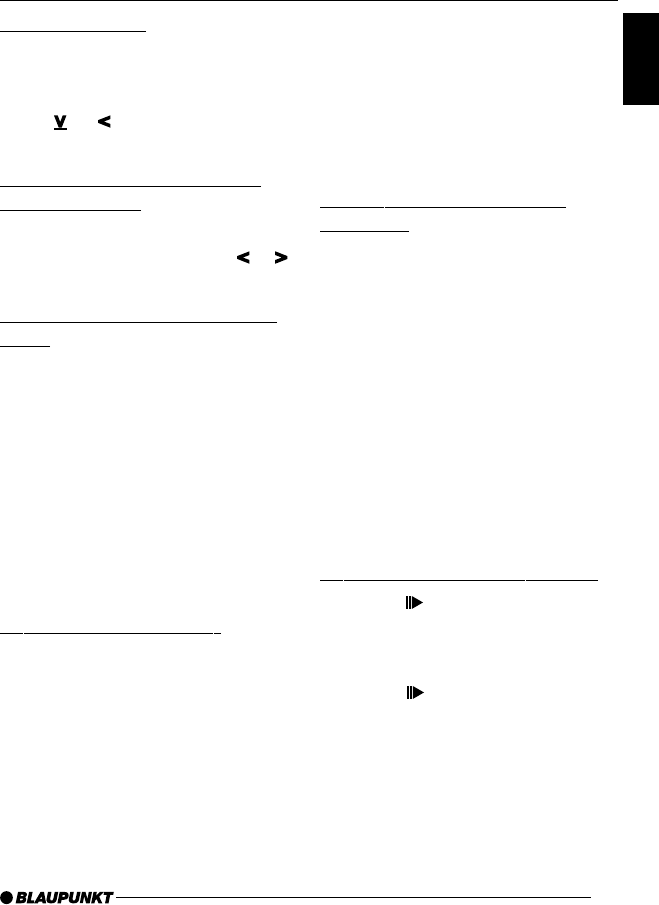
15
FRANÇAIS
ENGLISH
ESPAÑOL
PORTUGUÊS
Stopping the SCAN function,
continue listening to the current
track
➮ To stop the SCAN function, press
OK ;.
The track currently scanned will contin-
ue playing.
Repeating individual tracks
(REPEAT)
➮ To repeat the track currently play-
ing, press 4 RPT >.
“REPEAT TRCK” will appear in the dis-
play, the RPT symbol will light up. The
track will continue to repeat until RPT is
deactivated.
Stopping the REPEAT function
➮ If you want to stop the REPEAT
function, press 4 RPT > again.
“REPEAT OFF” will appear briefly in the
display, the RPT symbol will no longer
light up. CD playback will resume nor-
mally.
Interrupting playback (PAUSE)
➮ Press 3 >.
“PAUSE” will appear in the display.
Stopping PAUSE
➮ Press 3 > during the pause.
Playback will resume.
Selecting tracks
➮ Press a key on the cursor block :
to select the next or the previous
track.
Press
or : once to restart the
same track.
Audible fast forward/reverse
(CUE/REVIEW)
To start Cue or Review,
➮ press and hold down either or
: until the process begins.
Playing tracks in random order
(MIX)
➮ Press 5 MIX >.
“MIX CD” will appear briefly in the dis-
play, the MIX symbol will light up in the
display. The next track played will be
selected at random.
Stopping the MIX function
➮ Press 5 MIX > again.
“MIX OFF” will appear briefly in the dis-
play and the MIX symbol will no longer
light up.
Scanning tracks (SCAN)
You can scan all of the tracks on the
CD.
➮ Press OK ; for longer than two
seconds. Scanning will begin with
the next track.
Note:
It is possible to adjust the scan time. For
more information, read the section on
“Adjusting the scan time” in the chapter
on “Radio Operation”.
CD PLAYER OPERATION


















