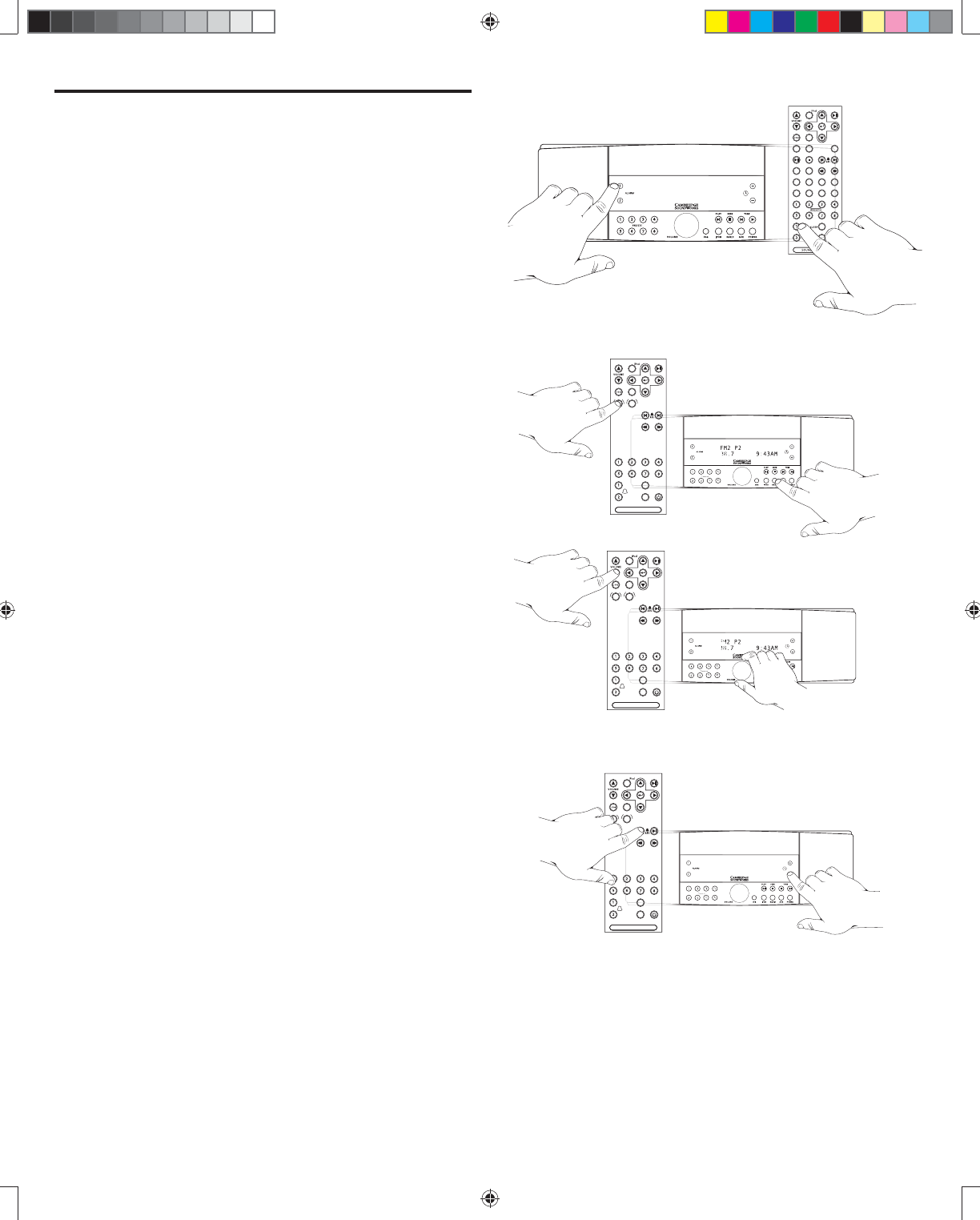
19
Alarm 1 Time
8:54 AM
Al
MENU
SEEK
TUNE
AUX
SLEEP
SNOOZE
SOUNDWORKS i755
RADIO
PRESETS
MUTE
Adjusting the Wakeup Settings
During a Wakeup Setting adjustment session, you
select the Music Wakeup Source, adjust the Wakeup
Time and adjust the Music Wakeup Volume output.
The choice of Tone (beeper) or Music Wakeup is
selected later, when the Alarm is engaged.
Note: Store any radio station you wish to use as a
Wakeup station in one of the 24 PRESET locations.
To enter an ALARM ADJUSTMENT SESSION:
• Press and hold ALARM 1 or ALARM 2 about 1.5 seconds.
The i755 enters an ALARM ADJUSTMENT SESSION. The i755
will wait for 15 seconds for the rst adjustment. After
the rst adjustment, you have ve seconds after each
additional adjustment you make.
At any time during the ALARM ADJUSTMENT SESSION, use the
Remote Control or Faceplate buttons to
:
• Choose a Music Wakeup source-RADIO (FM1, FM2 or AM
band), or iPod.
• Choose a speci c Wakeup Station-press its PRESET button
(when a radio band is the Music Wakeup source).
• Adjust the Music Wakeup volume using the VOLUME
control.
• Adjust the Wakeup Time with TIME ADJUST buttons on
the front panel or the TUNE/ADJ buttons on the remote
control.
• End the ALARM ADJUSTMENT SESSION at any time by
pressing either ALARM button or by waiting about 10
seconds. The i755 will store your new settings.
Please note:
• Your iPod determines what le is played at Wakeup Time.
• The i755 will revert to TONE wakeup if the wakeup source
(iPod) is not installed in the radio at wakeup time.
WAKEUP FUNCTIONS
Alarm 1
Adjustment
t
AUDIO SETUP
TRACK/TUNE
AUX
SEEK
MENU
DISC
INFO
RADIO
MENU
SUBTITLE RANDOM
SLOW STEP TITLE REPEAT
MENU
SEEK
TUNE
AUX
SLEEP
SNOOZE
SOUNDWORKS i755
RADIO
PRESETS
MUTE
MENU
SEEK
TUNE
AUX
SLEEP
SNOOZE
SOUNDWORKS i755
RADIO
PRESETS
MUTE
Selecting a WAKEUP source.
(in this example, radio)
Adjusting WAKEUP volume
Entering WAKEUP Adjustment
Adjusting WAKEUP time
CSW_SWI755_UM_R1.2.indd 19CSW_SWI755_UM_R1.2.indd 19 10/21/2009 2:39:47 AM10/21/2009 2:39:47 AM


















