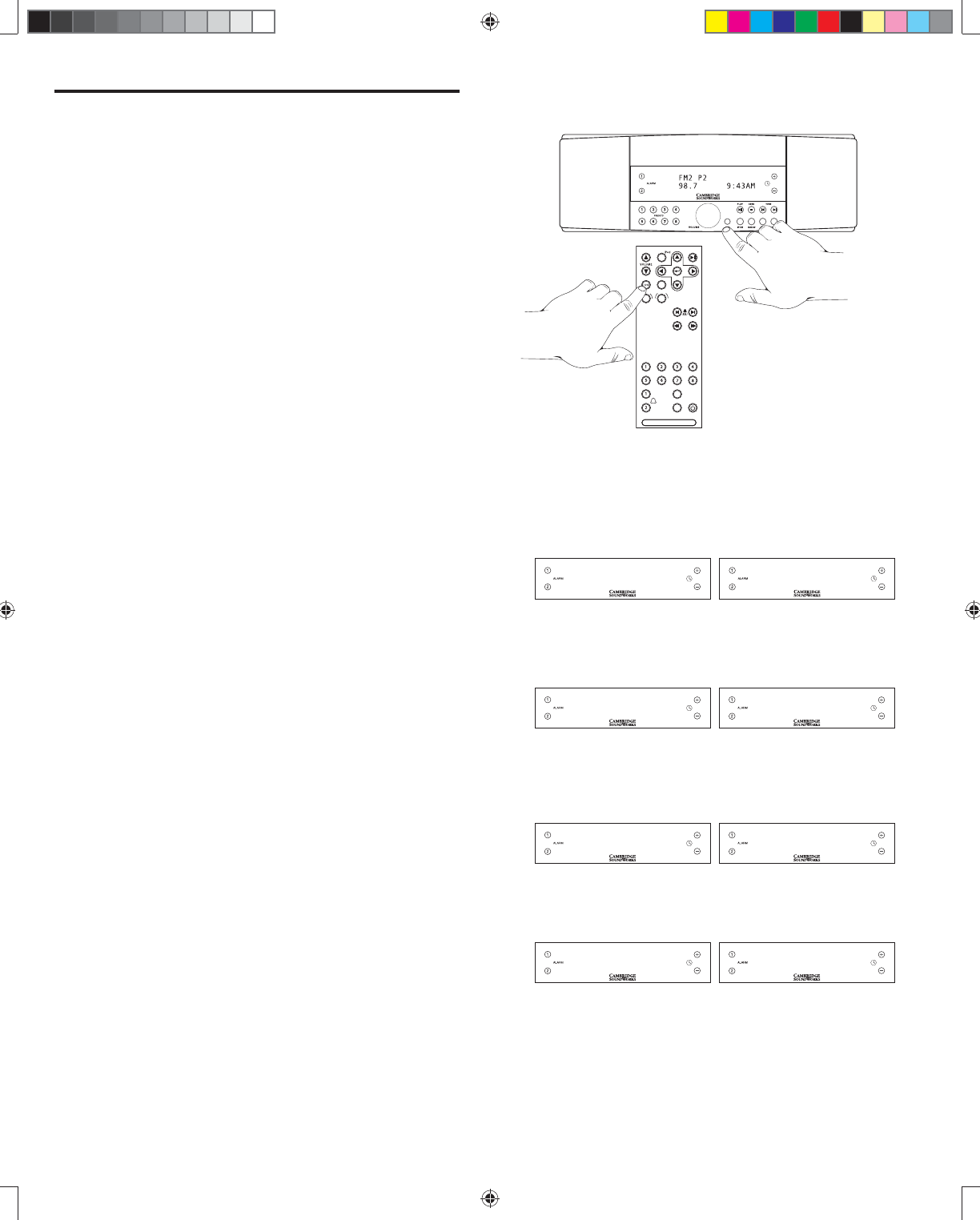
18
MENU
SEEK
TUNE
AUX
SLEEP
SNOOZE
SOUNDWORKS i755
RADIO
PRESETS
MUTE
JOG button operation:
Press the
JOG button (faceplate or remote control)
to select the rst JOG function. Press the JOG button
again to select additional JOG functions.
Use the VOLUME knob or the VOLUME buttons on
the remote control to adjust settings of JOG
functions. JOG operation is cancelled ve seconds
after the last JOG or VOLUME adjustment. Pressing
other i755 functions may cancel JOG operation.
JOG FUNCTIONS
JOG functions:
• Bass: Adjustment range is -4 to +4.
• Treble: Adjustment range is -4 to +4.
• Stereo/Wide/Mono Adjustment: STEREO
is the default setting. MONO and WIDE
operation is cancelled by
STANDBY.
• Loudness: Loudness boosts bass output at
low volume.
• Snooze Time: Adjust range is 5 minutes to 22
minutes.
• iPod Text Display: Adjustments are
“SCROLLING”, “STATIC”, and “NO TEXT”.
• RDS Text Display: Adjustments are
“SCROLLING”, “STATIC”, and “NO TEXT”.
• Time Display Mode: Choose 12 hour AM/
PM time (US standard) or 24 hour time
(international standard).
ADJUST 12/24 hr
12 hr + AM or PM
Time Adjustment display
ADJUST BASS
+1
BASS Adjustment display
ADJUST
STEREO
STEREO/WIDE/MONO
Adjustment display
TREBLE Adjustment display
ADJUST LOUDNESS
O
ADJUST TREBLE
-1
LOUDNESS
Adjustment display
ADJUST SNOOZE
9 MIN
SNOOZE Adjustment display
RADIO TEXT MODE
SCROLLING TEXT
RDS TEXT
Adjustment display
IPOD TEXT MODE
SCROLLING TEXT
iPod TEXT
Adjustment display
JOG MENU START
JOG MENU CHOICES
CSW_SWI755_UM_R1.2.indd 18CSW_SWI755_UM_R1.2.indd 18 10/21/2009 2:39:46 AM10/21/2009 2:39:46 AM


















