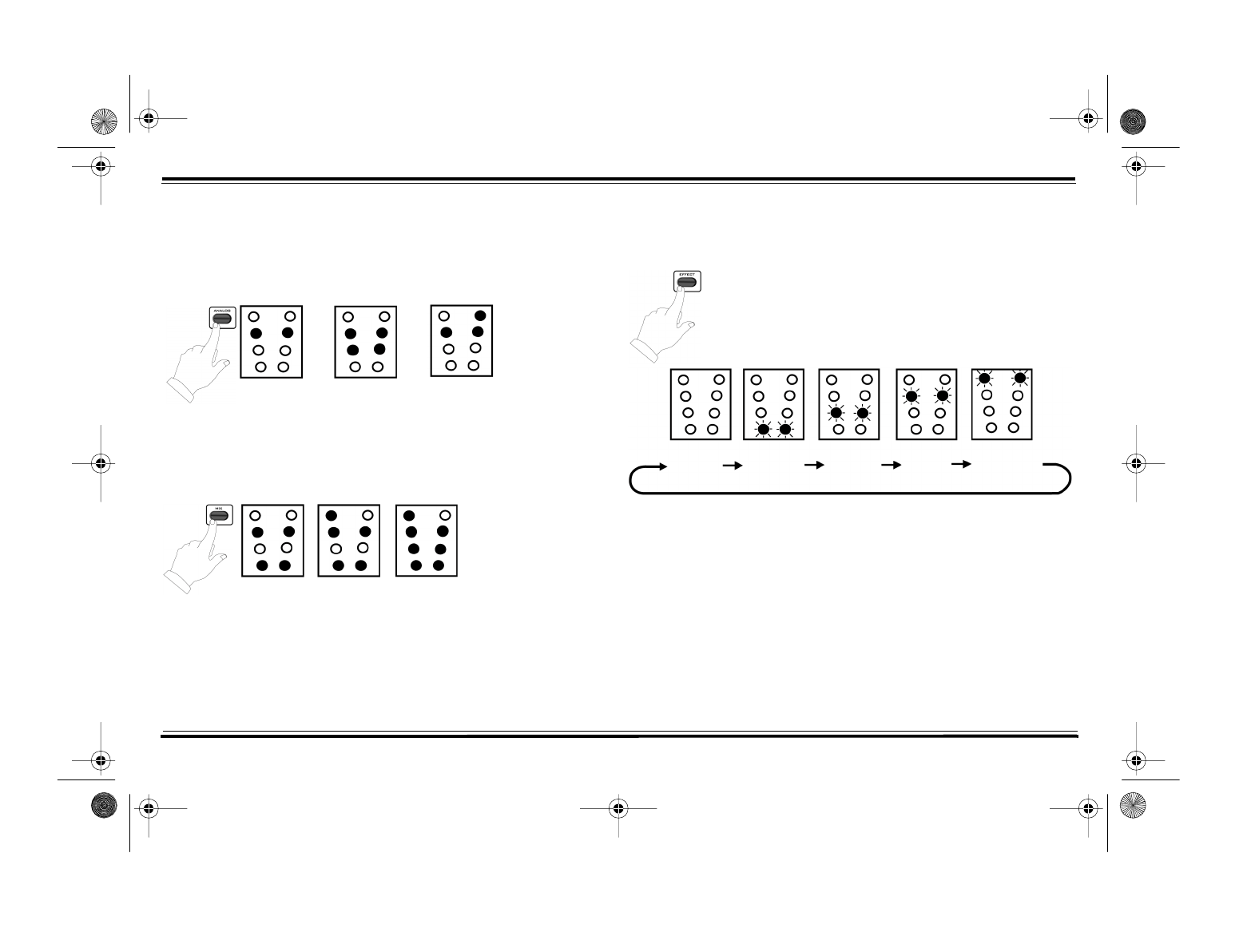
12
6.
ANALOG
(On Remote Control)
:
Selects the analog input source signal
from the analog LINE IN input or both the analog LINE IN and REAR IN inputs
for FourPointSurround sound. FourPointSurround sound is auto-selected when
the front and rear analog inputs are connected. (This function is also available on
the Dipole Unit, use the SOURCE button) The possible analog input signals are;
Stereo, FourPointSurround (FPS) and CMSS. These signals are auto-detected.
7. MIX (On Remote Control)
:
Combines both digital and analog source signals.
The LEDs blink when there is no AC-3 signal. (This function is also available on
the Dipole Unit, use the SOURCE button) The possible mixed input signals are;
Analog + 2-Ch PCM, Analog + 2-Ch AC-3, Analog + 5.1-Ch AC-3. These signals
are auto-detected.
Note:
For optimum sound reproduction, choose DIGITAL when connected to
digital sources or ANALOG when connected to analog sources.
8.
EFFECT (On Remote Control)
:
Processes Digital program material.
Repeated presses of this button step through five different operation modes:
PASS THROUGH>PRISM>CRYSTAL>GHOST>DIMENSION
. (This
function is also available on the Dipole Unit, use the EFFECT/CMSS button)
Recommended effects selection for 2-channel source materials:
Prism
(default): General purpose including classical music.
Crystal
: Jazz or pop.
Ghost
: Games.
Dimension
: Binaural.
Pass through
: System check and Stereo Dipole pre-encoded materials.
Recommended effects selection for 5-channel source materials:
Prism
(default): General purpose including music.
Crystal
: Drama.
Ghost
: Science Fiction or Adventure movies.
Stereo CMSSFourPointSurround
Analog
+
2-Ch PCM
Analog
+
2-Ch AC-3
Analog
+
5.1-Ch AC-3
Pass
Through
Crystal Ghost DimensionPrism
PS2000 Digital_UK.book Page 12 Thursday, August 3, 2000 10:53 AM


















