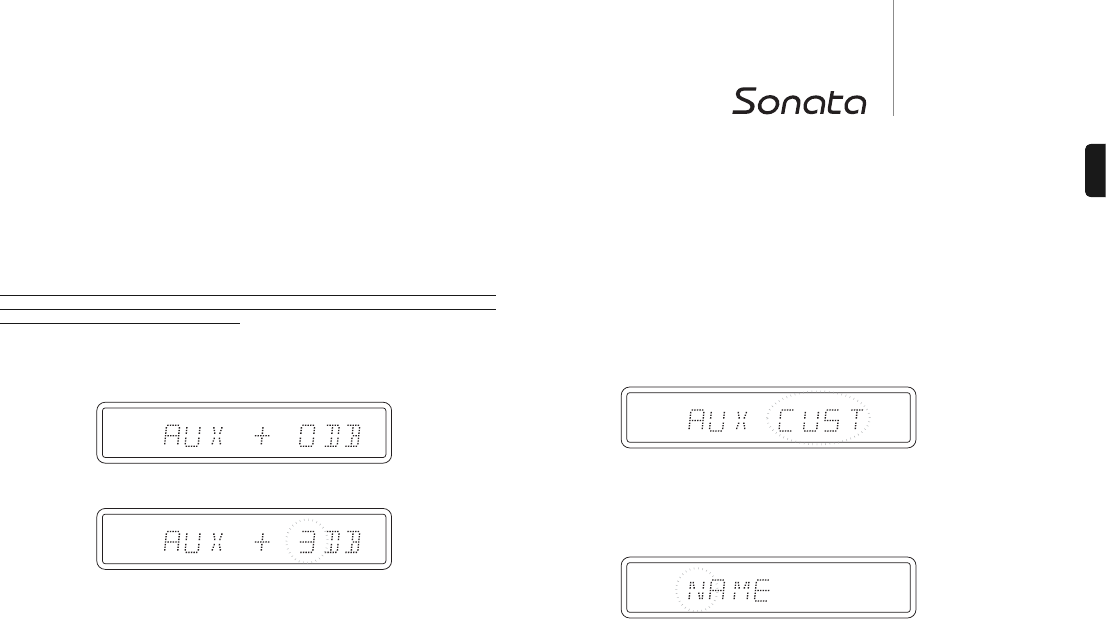
21
AR30
DR30
ENGLISH
To re-name the Aux input
The aux input can be renamed thereby allowing you to more easily identify the
connected source equipment. The name can be up to five characters long.
1. Press and hold the Volume control on the front of the unit to enter the advanced
settings menu.
2. Press the Volume control or press the Menubutton on the remote, scrolling through
the advanced settings menus until 'Aux Norm' is displayed.
3. Rotate the Volume controlor press the volume control buttons on the remote control
so it now shows 'Aux Cust'.
4. Press the Volume control or the Menu button on the remote control to confirm your
choice.
5. Rotate the Volume control or press the volume control on the remote to cycle
through the available characters. When you have identified the correct character,
press the Volume control or the Menu button on the remote control to move the
cursor along one space.
6. Repeat as above until all five characters are used. Insert spaces if the name is less
than five characters long.
7. Press theVolume control or the Menubutton on the remote control to complete the
naming process.
Note: If nothing is pressed for five seconds, the unit will revert back to normal mode.
To continue, repeat the above steps.
Advanced settings
The advanced settings menu allows you to adjust the input gain for the Aux and MP3
external sources, set the clock, and assign a custom name to the Aux input.
Note: The advanced settings menu can only be accessed by pressing and holding the
Volume control on the front of the unit. It is not possible to access the advance
settings menu using the Sonata remote.
To adjust the input trim or gain (if the Aux or MP3 source is too quiet compared to
other sources):
1. Press and hold the Volume control to enter the advanced settings menu. The first
item shown is the gain trim for the Auxiliary input as shown.
2. Navigate through the menu by pressing the Volume control again or the Menu
button on the remote until it displays the input gain for MP3 or Aux sources.
3. To adjust the gain, simply rotate the Volume control or use the volume control on the
remote. To confirm your choice, press the Volume control or the Menu button on the
remote.
4. To exit advanced settings, repeatedly press the Volume control or the Menu button
on the remote until a source is displayed. Alternatively, you can press Select/Mode
on the front of the unit to exit at any time.
Note: If nothing is pressed after five seconds, the unit goes back to normal mode.


















