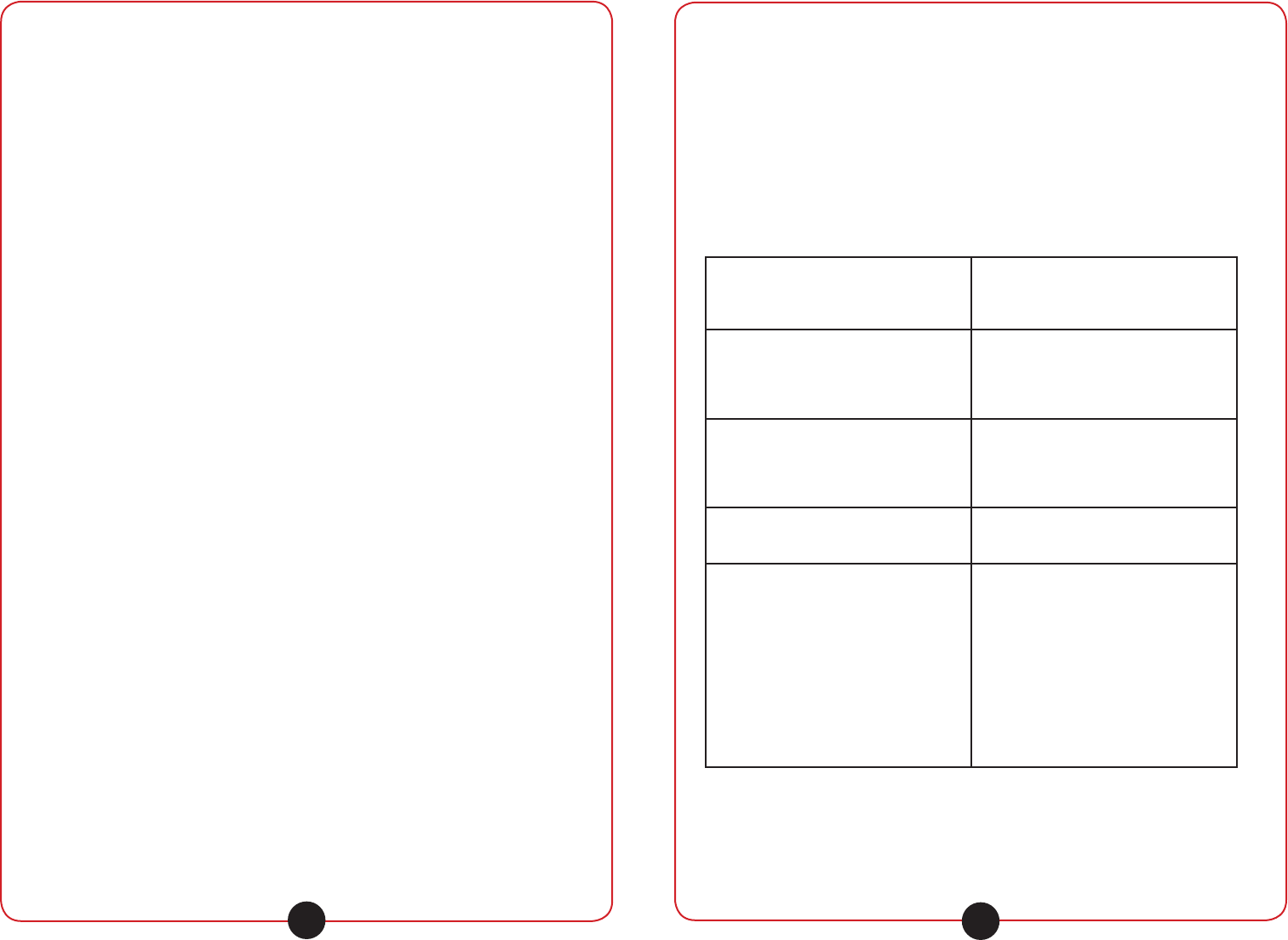
califone.com
15
califone.com
14
REPEAT MODE
REPEAT SINGLE TRACK
• To continually repeat playback of a single track, rst play the track.
• During playback, press the REPEAT button once.
• The “REP” indicator will light on the LCD display.
REPEAT ALL TRACKS IN FOLDER
• To continually repeat playback of all tracks in a folder on the storage
media, rst start playback of the rst track in the folder.
• During playback, press the REPEAT button twice.
• The “REP” and “FOLDER” indicators will light on the LCD display.
REPEAT ALL TRACKS
• To continually repeat playback of all tracks on the storage media, rst
start playback of the rst track.
• During playback, press the REPEAT button three times.
• The “REP” and “ALL” indicators will light on the LCD display.
• To cancel Repeat ALL tracks within FOLDER, press REPEAT button
once more and the REP ALL indicator will go off.
5.6 ENCODE (RECORD) MODE
NOTES:
• It is not possible to encode or record during STOP mode or while no
storage media (USB or SD/MMC) is connected to the unit.
• If using USB Storage Media, make sure it’s powered on and NOT in
“HOLD”/”LOCKED” mode. If using an SD/MMC card, make sure the
write protect tab is NOT in the LOCK position.
ENCODING (FOR CD PLAYBACK)
1. Select and play the CD song.
2. When the song is being played, press and hold the ENCODE button
till the display shows “ENC”. (It will take about 3 seconds)
3. To successfully copy the whole song to the storage media, do not
press any buttons on the unit until copying is completed.
4. To manually stop the copying process, press the STOP button. If the
STOP button is pressed during the Encode (Record) process, the
song being Encoded (Recorded) to the Storage Media will also stop
at the same time.
5. NOTE: The song will play through the speakers while it is being cop-
ied to the storage media.
6. The songs copied onto the storage media will be stored inside a
folder “MP3“ or “CDROM” (depending on the type of CD) and the
songs will be named “TRACK01”, “TRACK02”, etc.
COPYING FILES FROM USB/SD STORAGE MEDIA
1. Select and Play the desired song on the USB or SD card.
2. When the song is being played, press and hold the ENCODE button
until the display shows “ENC”. (It will take about 3 seconds)
3. To successfully copy to the Storage Media, do not interfere the unit
until copying is completed. To stop the copying process, press the
STOP button.
6. TROUBLESHOOTING
Freezing / Problem occur during unit
operation.
Should the unit Freeze or exhibit problem
during operation, turn off the unit and
disconnect the power supply and then
restart.
CD-RW disc does not play. This unit can read CD-RW discs, how-
ever not all types of CD-RW discs are
compatible. Thus the full
playability with all CD-RW disc is not
guaranteed.
No Playback via USB Flash Player / USB
/ SD Card.
Due to the variance in the use of USB
Flash Players software and capacity of
the USB / SD Card, not all USB MP3
Players / USB / SD Card are compatible
in the unit.
Problem occur during playback of songs
via USB / SD Card.
Due to the variance in MP3 or WMA
transferring, some les may not be
supported.
Not able to Encode (Record) to USB /
SD Card
Should the memory in the USB / SD card
reach capacity, use a computer to access
and delete les to make enough free
space.
Make sure the write protect tab of SD
Card is NOT in LOCK position.
Make sure the USB Storage Media is
powered on and NOT in “HOLD” mode.
1886 Manual - JH 2009.11.09.indd 14-15 11/11/2009 1:20:06 PM













