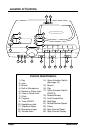Page 12 VersaCorder
Special Recording Instructions
Recording A 4-Hour Radio Show On One Side
Of A 110-Minute Cassette Tape
The VersaCorder has a Six Event Timer that can be programmed to
come on and go off. This can be used to extend your tape time and
eliminate many commercials. To set up the VersaCorder for timed
recordings, press the program button to dial through the six timers.
Press the hour and minute buttons to set each timer. See page 10 for
instructions on setting the timer.
Most radio shows follow a regular schedule. Note the begin and end
times of the commercial breaks, so you can program the VersaCorder
correctly. For our example below, we have used a radio show which airs
its commercial breaks near the top of the hour and at the half hour.
Follow these steps to set all six timers:
Timer 1
On – Set Timer 1 to come on at 6 min. after the hour to begin
recording the show. (If the show starts at midnight, set the
timer for 12:06
AM
.)
Off – Set Timer 1 to go off before the next commercial break, which
is at 30 min. after the hour (12:30
AM
).
Timer 2
On – Set Timer 2 to come on at 34 min. after the hour (12:34
AM
).
Off – Set Timer 2 to go off at 58 min. after the hour (12:58
AM
)
before the next commercial break.
Timer 3
On – Set Timer 3 to come on 6 min. after the second hour (1:06).
Off – Set Timer 3 to go off at 30 min. after the second hour (1:30).
Timer 4
On – Set Timer 4 to come on at 34 min. after the second hour
(1:34).
Off – Set Timer 4 to go off at 58 min. after the second hour (1:58).
Timer 5
On – Set Timer 5 to come on at 6 min. after the third hour (2:06).
Off – Set Timer 5 to go off at 58 min. after the third hour (2:58).
Timer 6
On – Set Timer 6 to come on at 6 min. after the fourth hour (3:06).
Off – Set Timer 6 to go off at 58 min. after the fourth hour (3:58).