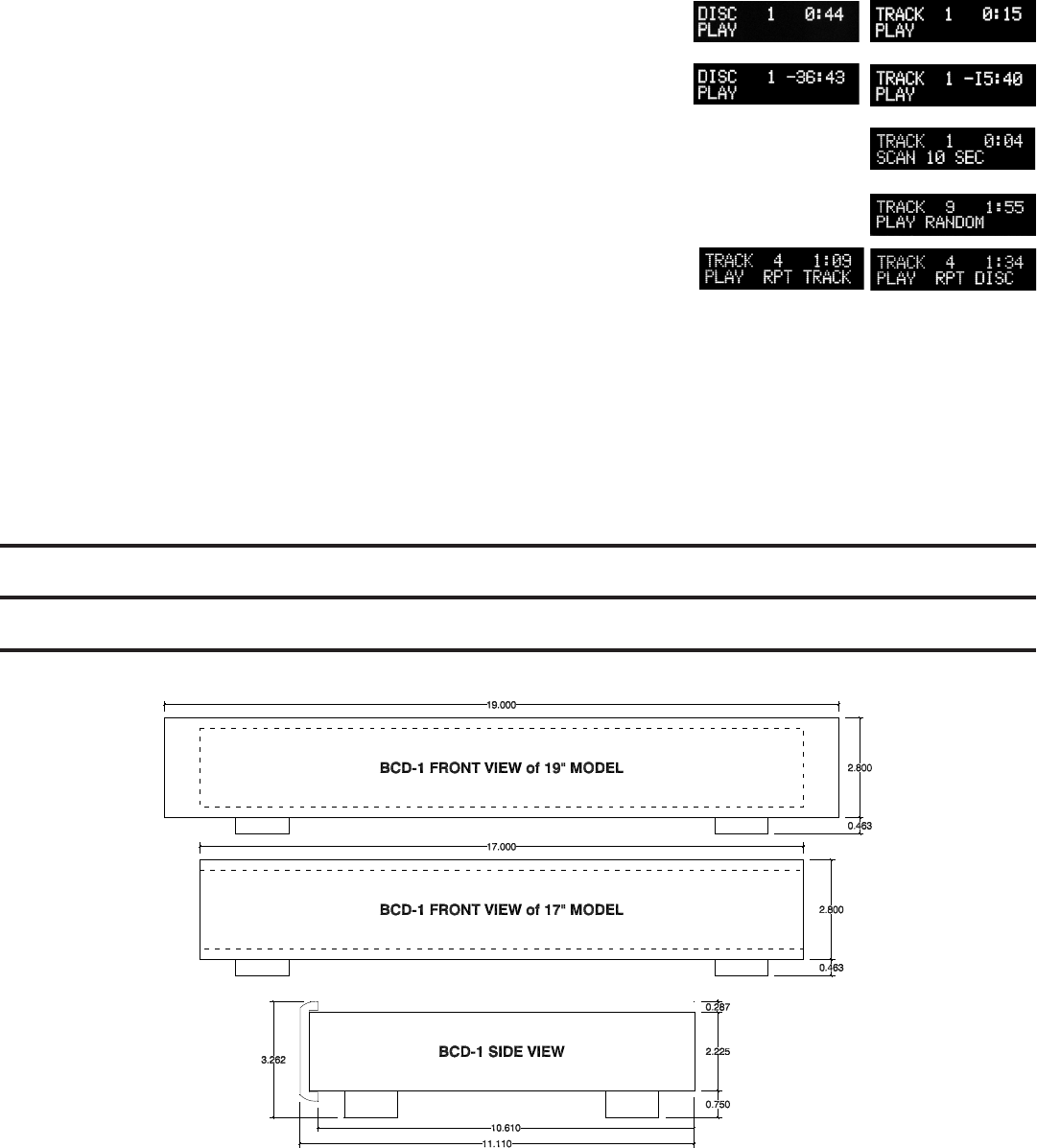
POWER button: Toggles power to the BCD-1 on and off. Note that the POWER button (both on the remote and on the BCD-
1’s front panel) will not work when the External (Remote) Trigger has been enabled.
VOLUME / : Increases / decreases the volume respectively.
MUTE button: Mutes the audio outputs of the BCD-1
NUMERIC buttons: UsedinconjunctionwiththePLAYbuttontoadvancetoandbeginplayingspecictracks(enteraoneor
two digit number and press PLAY). Also used in conjunction with the CODE button to program both the IR
remote and the BDC-1 itself (See above for more details).
TIME button: Pressing the TIME button initially causes the displays to show the elapsed time of the track that is play-
ing. Pressing the TIME button again changes the display
to show the remaining track time. Pressing it a 3rd time
shows the elapsed time for the entire disc, and press-
ing it a 4th time shows the remaining time for the entire
disc. The time display will continue to cycle through these
various modes with every subsequent press of the TIME but-
ton.
SCAN button: Automaticallyplaystherst10secondsofeachtrack.Tostopscanningthediscand
play the track currently being previewed, press SCAN again. Pressing the PLAY button
while in the middle of scanning a track will restart the 10 second scan of the current
track. Both the NEXT and PREVIOUS track buttons can be used while scanning
RANDOM button: Plays all tracks on the disc in a random order. Display will show “RANDOM” when
engaged.
REPEAT button: Press once to repeat the current track; display will show “RPT
TRACK”. Press again to repeat the entire disc; display will
show “RPT DISC”. Press REPEAT again to cancel repeat modes.
BACK button: Back or review plays in reverse at several times the normal speed until the button is released.
PREVIOUS button: Advances immediately to the beginning of the previous track.
NEXT button: Advances immediately to the beginning of the next track.
FORWARD button: Fast forward or preview plays at several times the normal speed until the button is released.
EJECT button: Stops play immediately and opens the disc drawer.
STOP button: Stops play immediately. Subsequently pressing PLAY will begin play from beginning of disc.
PAUSE button: Stops play immediately. Subsequently pressing PAUSE will resume play from the paused position. Pressing
PLAY after the disc has been PAUSED will cause play to resume from the beginning of the current track.
PLAY button: Plays disc. Entering a 1 or 2 digit number and then pressing PLAY will play that track number.
TRACK TIME ELAPSED
TRACK TIME REMAINING
DISC TIME ELAPSED
DISC TIME REMAINING
Page 4
ELECTRICAL SPECIFICATIONS
Power Consumption: Standby: 0.84W Idle: 7.2W Play: 9W.
CAUTION
The BCD-1 contains a class 1 laser and although this is considered inherently safe do not operate the BCD-1 without the top panel on.
bcd1_manual_20070606
BCD-1 EXTERNAL DIMENSIONS








