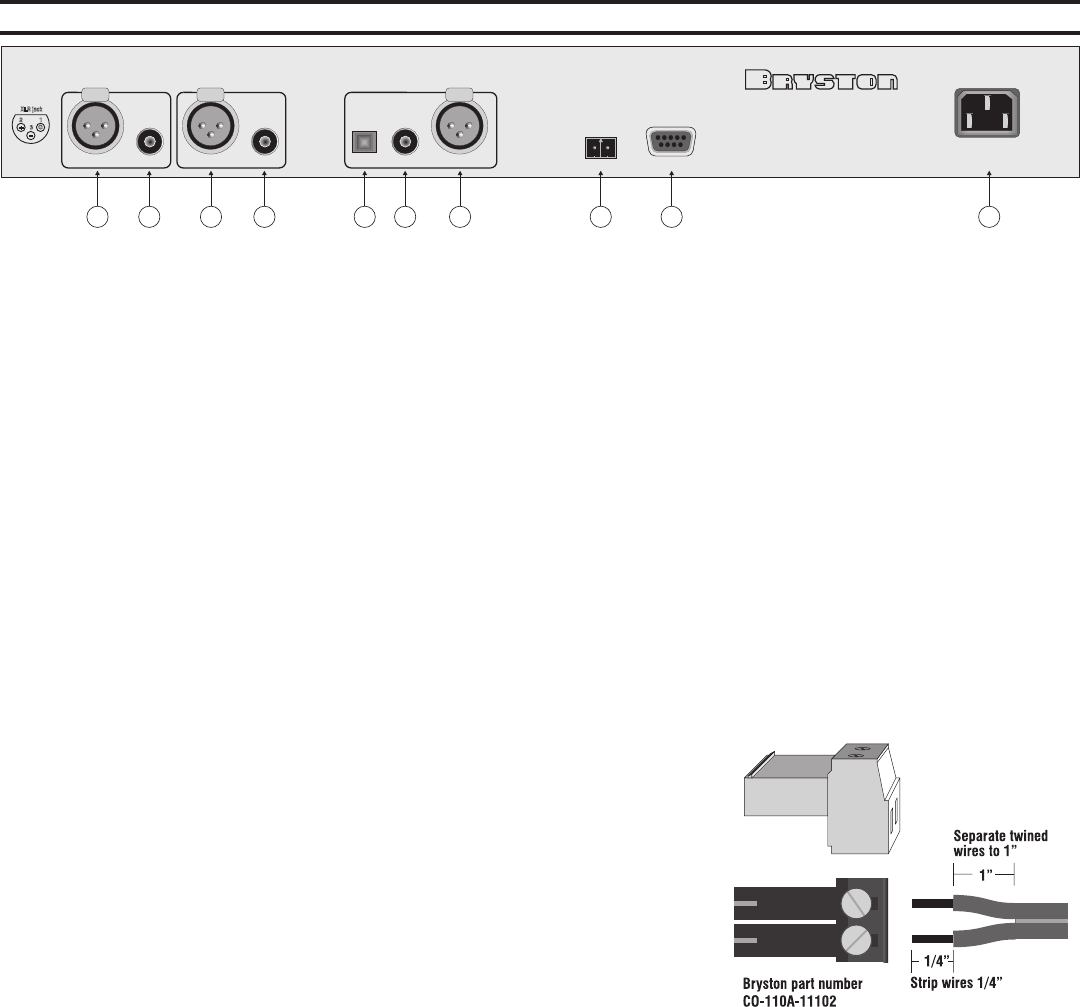
_
+
3
G
2 1
XLR jack
RIGHT LEFT
BALANCED BALANCED
SINGLEENDED SINGLEENDED
TOSLINK
SPDIF RS232TRIGGER IN
AC INPUT
ANALOG OUTPUT
DIGITAL OUTPUT
AES/EBU
Made in Canada by
Peterborough, Ontario, Canada
PUSHPUSH PUSH
7 8 9
10 11 12 13 14 15 16
_
+
3
G
2 1
XLRjack
REAR PANEL CONNECTIONS
7/9: BALANCED OUTPUT CONNECTORS
The BCD-1 is supplied with one pair of gold plated 3 pin male XLR jacks (pin 1 is ground, pin 2 is positive & pin 3 is nega-
tive)whicharedrivenbyfullydiscreteactiveampliercircuitryprovidingabufferedbalancedoutputsignal.
8/10: SINGLE-ENDED OUTPUT CONNECTORS
The BCD-1 is supplied with one pair of gold plated RCA (phono) jacks providing a buffered, single ended output signal driven
byfullydiscreteamplierstages.
11: TOSLINK optical connector providing fully isolated digital bitstream output conforming to EIAJ optical interface standard.
12: SPDIF (Sony/Philips Digital InterFace) digital bitstream output connector (gold plated RCA or phono jack)
13: AES/EBU digital bitstream output connector (gold plated 3 pin male XLR jack) conforming to AES3 standard.
14: TRIGGER IN socket. This two pin socket mates with the CO110A-11102 bare-wire terminal block connector supplied
with your BCD-1. Supplying a DC control voltage between 3 and 12 volts (at greater than or equal to approximately 3mA)
will allow you to remotely power your BCD-1 on or off. When the External Trigger operation is enabled the presence of an
appropriate control voltage will cause the BCD-1 to be powered up. Withdrawing the control voltage will turn the BCD-1 off
(i.e. it will return to standby mode).
To enable the External Trigger operation:
1st: Place the BCD-1 in standby. The POWER button on either the front panel
of the BCD-1 or on the remote control can be used to do this. The LED on
the front panel, above the POWER button, will light red when the unit is
in standby mode
2nd: On the remote control, press CODE momentarily. The red LED on the
remote control will light.
3rd: While the red LED is still lit, press 2 4 1 on the remote control. When
enteredcorrectlytheredLEDwillashtwiceandthenextinguish.The
alpha-numeric display on the front of the BCD-1 will display one of two
messages. IF the External Trigger operation has been invoked the display
will read “Ext Trigger Entered”. If the unit was already in External Trig-
ger mode, the display will read “Ext Trigger Disabled” indicating that the
BCD-1 is no longer in External Trigger mode and that the front panel and
remote control POWER buttons will now operate again and that the Trig-
ger In connector has been deactivated. Be sure to point the remote control at the BCD-1 while doing this and ensure
that there is line of sight.
4th: To toggle the External Trigger mode on or off just repeat steps 1 through 3 above. If the unit is in External Trigger
mode, remove the DC control voltage to place the unit in standby mode before beginning.
15: RS232 port. For uploading new software into the BCD-1. Connects to an RS232 serial port on a computer capable of run-
ning a Windows executable program.
BRYSTON BCD-1 CD PLAYER FIRMWARE UPDATES
BCD-1rmwareupdates,whenavailable,willbedownloadablefromwww.bryston.caintheTechnicalInformationsection
(http://www.bryston.ca/BrystonSite05/BrystonDocs.html).Firmwareupdateleswillbearchivedleswitha*.ZIPle
extension.These*.zipleswillcontainbothanexecutable(*.exe)leandinstructionsinaPDFle.Theexecutableleis
a program which, when executed on your PC, will search for available serial ports on your computer and then search for
theBCD-1CDplayerbeforeuploadingandautomaticallyinstallingthenewrmwareinyourBCD-1.Wesupplythisprogram
asanarchive(ZIP)lebecausemostcomputersystemsimposesecurityagainstdownloadingexecutable(exe)les.Once
downloadedtheEXElemustbeun-archivedorextractedfromtheZIPle.Mostcomputerscontainanapplicationto
extractlesfromZIPlesbutifyourcomputerdoesnot,therearemanyfreeortrialversionofsuitableprogramsavailable
overtheinternet,suchasWinZIPorWinRAR.
Page 2








