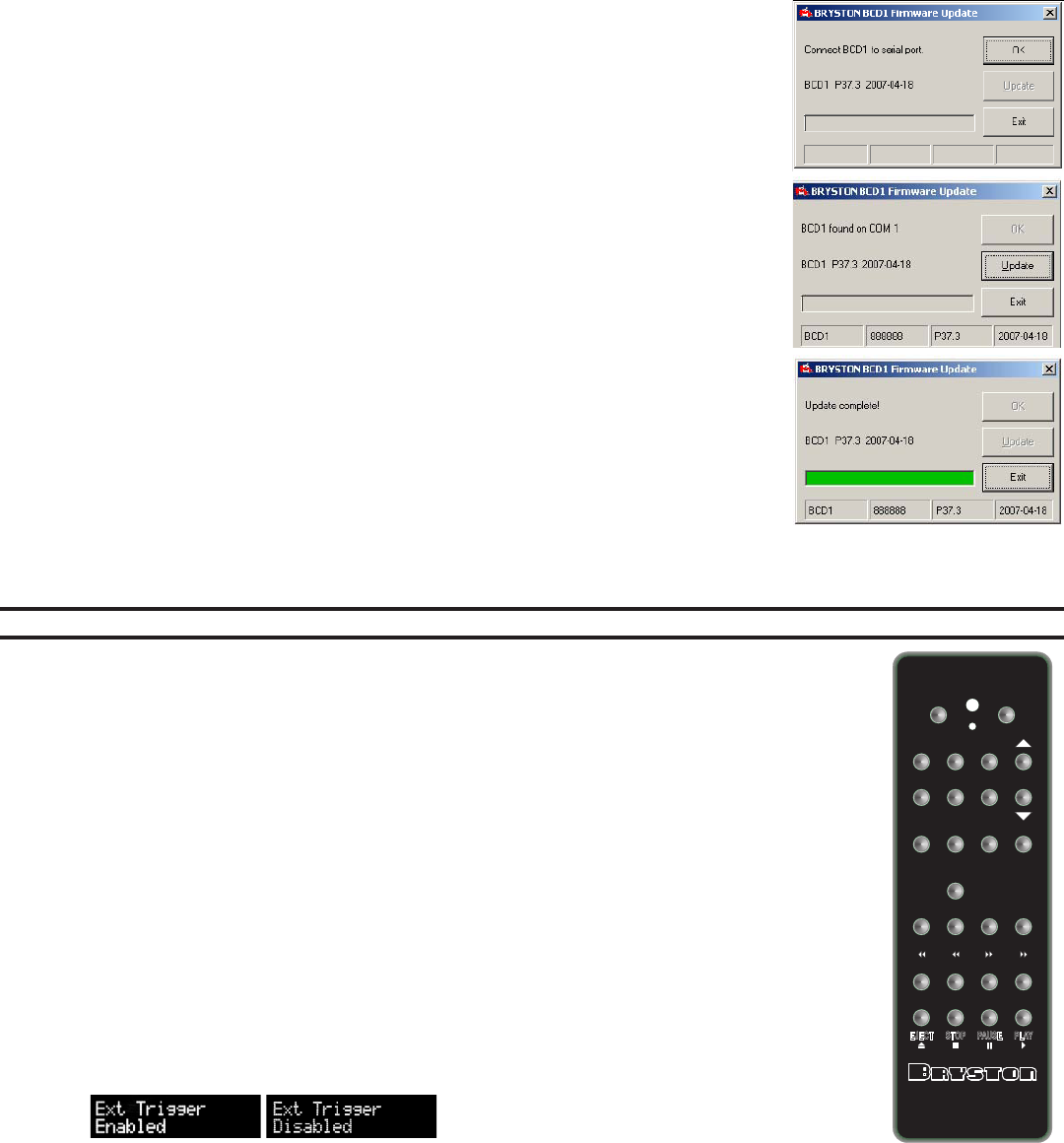
1) If the BCD-1 is ON, place it in standby by pressing the POWER button either on
the front panel or on the remote control. When the LED above the POWER button
lights red, the BCD-1 is in standby.
2) Connect a suitable RS232 cable between your PC (sorry, but MAC’s are not sup-
ported at this time) and the BCD-1. In most cases (depending on your computer)
this cable will be a DB9-male to DB9-female straight through cable.
3) IF your computer does not contain an RS232 serial port, but does contain a USB
port, there are modestly priced USB to RS232 serial port adaptors available.
4) Once theexecutablele(*.exe)hasbeenextractedfromtheZIPle,simplydouble
click on it to execute.
5) Upon execution the 1st dialog box at the right will be displayed. Click on OK and the
program will search for the BCD-1’s serial port via any available serial port on your
computer.
6) When the BCD-1’s serial port has been found, the dialog box will indicate this by dis-
playing the message “BDC1 found on ComX”. Click on UPDATE to initiate the update
procedure.
7) Whencompletedandthenaldialogboxisdisplayed,clickonEXITtonish.
N.B. In some cases it may be necessary to obtain a newer version of the Visual Basic con-
trol MSCOMM32.OCX. Contact Microsoft if you see warnings or cautions concerning this
control.
16: IEC Power Inlet. Use only approved IEC-320 power cords with C13 type connectors to
mate with the BCD-1’s IEC-320-C14 power inlet.
IR REMOTE CONTROL
CODE button:
Programming the BCD-1:
Display Brightness: To adjust the brightness of the alpha-numeric display:
1st) Press the CODE button momentarily until the red LED is continuously lit.
2nd) Enter the code 240. The word “BRIGHTNESS” will be shown on the bottom line of the alpha-numeric
display.
3rd) Within the next 3 to 5 seconds, press the PREVIOUS or NEXT buttons to decrease or increase, respec-
tively, the brightness of the display.
Enable or disable the External (remote) Trigger:
1st) Place the BCD-1 in standby mode by pressing the POWER button on either the BCD-1 itself or on the
remote control until the red standby LED on the front panel of the BCD-1 (immediabely above the
front panel POWER button) lights.
2nd) Press the CODE button momentarily until the red LED is continuously lit.
3rd) Enter the code 241. Every time the code is successfuly entered the state of the External Trigger will
toggle between enabled and disabled and the status of the External Trigger will be dislayed on the
alpha-numeric display for 2 to 3 seconds.
TheExternalTriggerutilizesacontrolvoltage(3to12volts,eitherACorDC)connectedtothe
TRIGGER IN port on the rear of the BCD-1. A wire-clamp connector that mates with the TRIGGER IN
port is provided with every BCD-1 (See page 2 for wiring details). Once enabled the BCD-1 will only
bepoweredonwhenacontrolvoltageof3-12VAC/DCat≥3mAispresent.Assoonasthecontrol
voltage is withdrawn the BCD-1 will power down and go
into standby mode.
Programming the remote control:
The infra-red remote control suppplied with the BCD-1 can also be used to control the volume and mute functions several other
BrystonproductsincludingtheBP26&BP6preamps,B60RandB100integratedampliersandtheSP2SurroundSoundProces-
sor/Preamp. To program the BCD-1 remote control to operate other Bryston models follow these steps:
1st) PressandholdtheCODEbuttonontheBCD-1remoteuntiltheredLEDbeginstoash(usuallytakesabout5seconds).
2nd) Enter a three digit code as follows:
711 : SP2 PreAmp/Processor
712:B100integratedamplier
715 : BCD-1 (since there is no volume/mute control in the BCD-1 code 715 merely disables those buttons on the remote)
721 : BP26 preamp
722:B60Rintegratedamplier&BP6preamp
TheredLEDwillashtwiceafteracodehasbeenenteredsuccessfully.
FORWARD
PLAY
REPEAT
BCD-1 REMOTE CONTROL
0
9
PAUSE
RANDOM
NEXT
EJECT
STOP
TIME
BACK
SCAN
PREVIOUS
CODE
5
1
VOLUME
7 8
2 3
4
POWER
6
MUTE
Page 3








