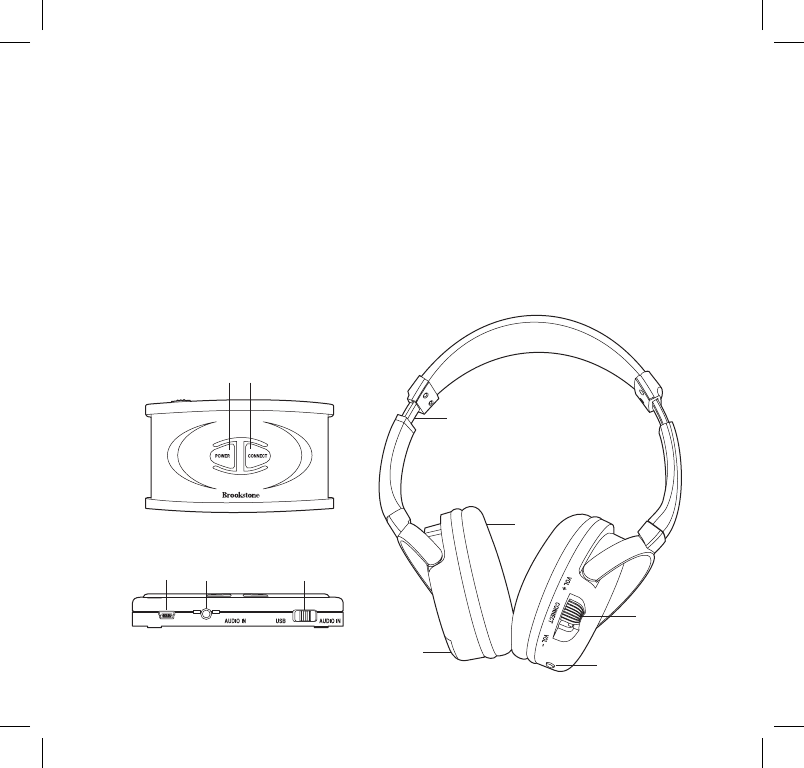
INSTALLING THE BATTERIES
1. Open the BATTERY COMPARTMENT by sliding the BATTERY
COMPARTMENT cover down in the direction of the arrow and removing.
2. Insert 2 AAA batteries according to the polarity indicators inside the
compartment.
3. Replace the BATTERY COMPARTMENT cover, slide and snap it into
place to secure.
LOCATION OF CONTROLS
1. Transmitter Power Button
2. Transmitter Connect Button
3. Transmitter USB Port
4. Transmitter DC 12V Audio In-Port
5. USB/Audio-In Select Switch
6. Adjustable Headband
7. Padded Earcup (2)
8. Battery Compartment
9. Headset Power Button/LED
10. Headset Connect Button/
Volume Switch
11. 3.5mm Audio/Headphone Cable
(not shown)
12. USB/AC Adapter (not shown)
13. USB/mini USB Cable (not shown)
14. 3.5mm Audio-to-RCA Cable
(not shown)
7
7
6
10
8
3
1
2
5
4
9
Transmitter Top
Transmitter Back


















