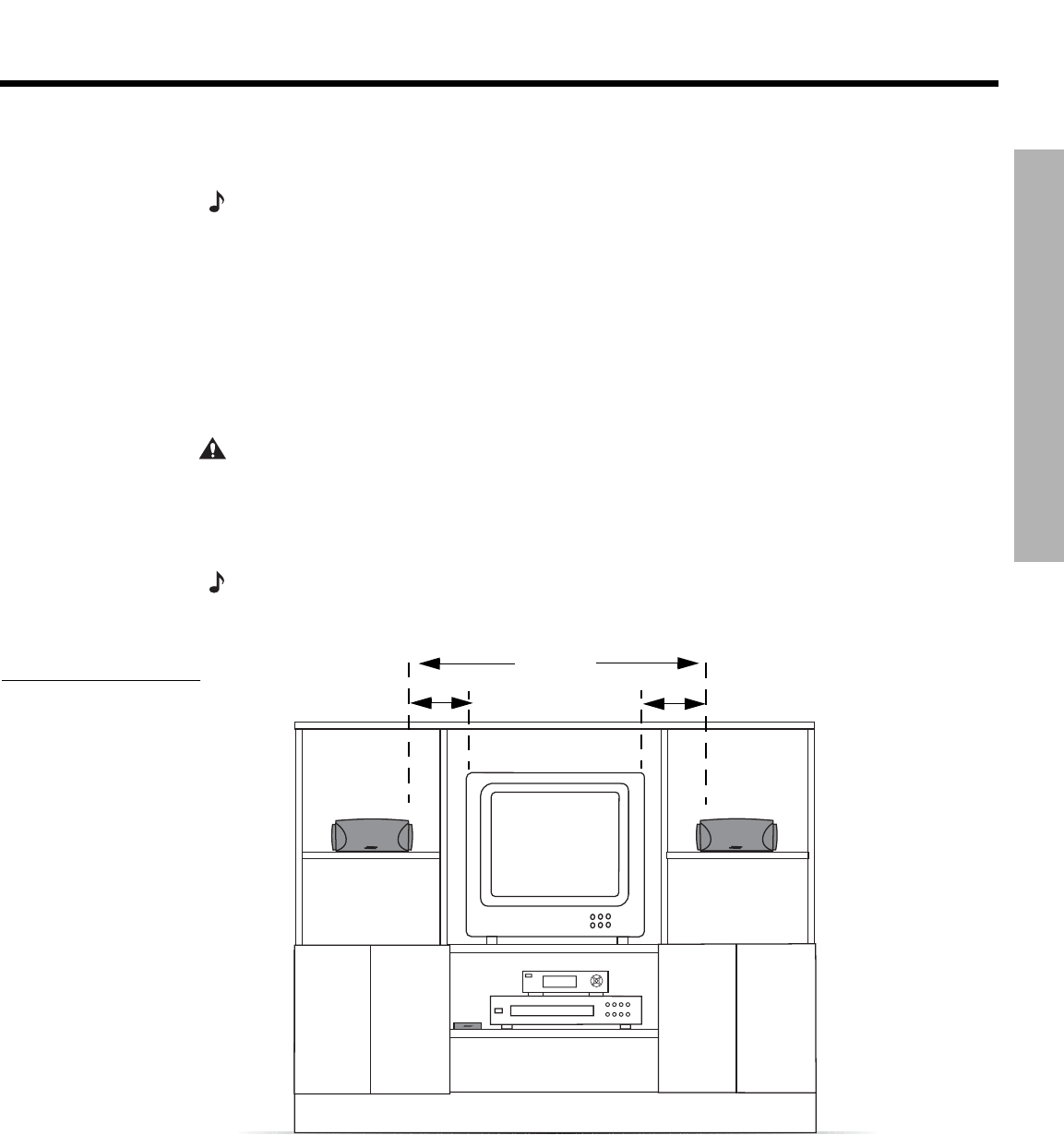
SYSTEM SETUP
7
SYSTEM SETUP
English FrançaisEspañol
Positioning the speakers
Choosing a good location for the speakers will allow you to experience the audio surround
effects that your CineMate
TM
home theater speaker system is designed to deliver.
Note: The left and right speakers are identical. Place one speaker to the left of your TV and the
other one to the right.
• Place the left and right speakers at least 3 feet (1 meter) apart from each other to
optimize the surround sound experience (Figure 3).
• Place each speaker within 3 feet (1 meter) of the edge of the TV screen. Placing the
speakers more than 3 feet away from the TV may cause the sound to seem separated from
the TV picture (Figure 3).
• If you are using a bookshelf or a home entertainment unit, place each speaker at the
front edge of its shelfPositioning the speakers too far back in an enclosed space can
change the overall quality of sound and alter the program’s sound effects.
CAUTION: Choose a stable and level surface for both speakers. Vibration can cause the
speakers to move, particularly on smooth surfaces like marble, glass, or highly polished wood. If
you are placing the speakers on a smooth surface, be sure to attach one set of the small rubber
feet to the bottom surface of each speaker. You can obtain additional rubber feet (PN 178321)
from Bose
®
Customer Service. For Bose contact information, refer to the address sheet included
in the carton.
Note: The speakers can be mounted on Bose brackets, table stands, or floor stands. For
ordering information, refer to “Accessories” on page 22. Additional or longer cables may also be
ordered.
Figure 3
Recommended positioning
of left and right speakers
Left
Right
3 ft (1 m)
minimum
3 ft (1 m)
maximum
3 ft (1 m)
maximum


















