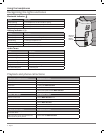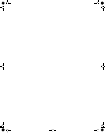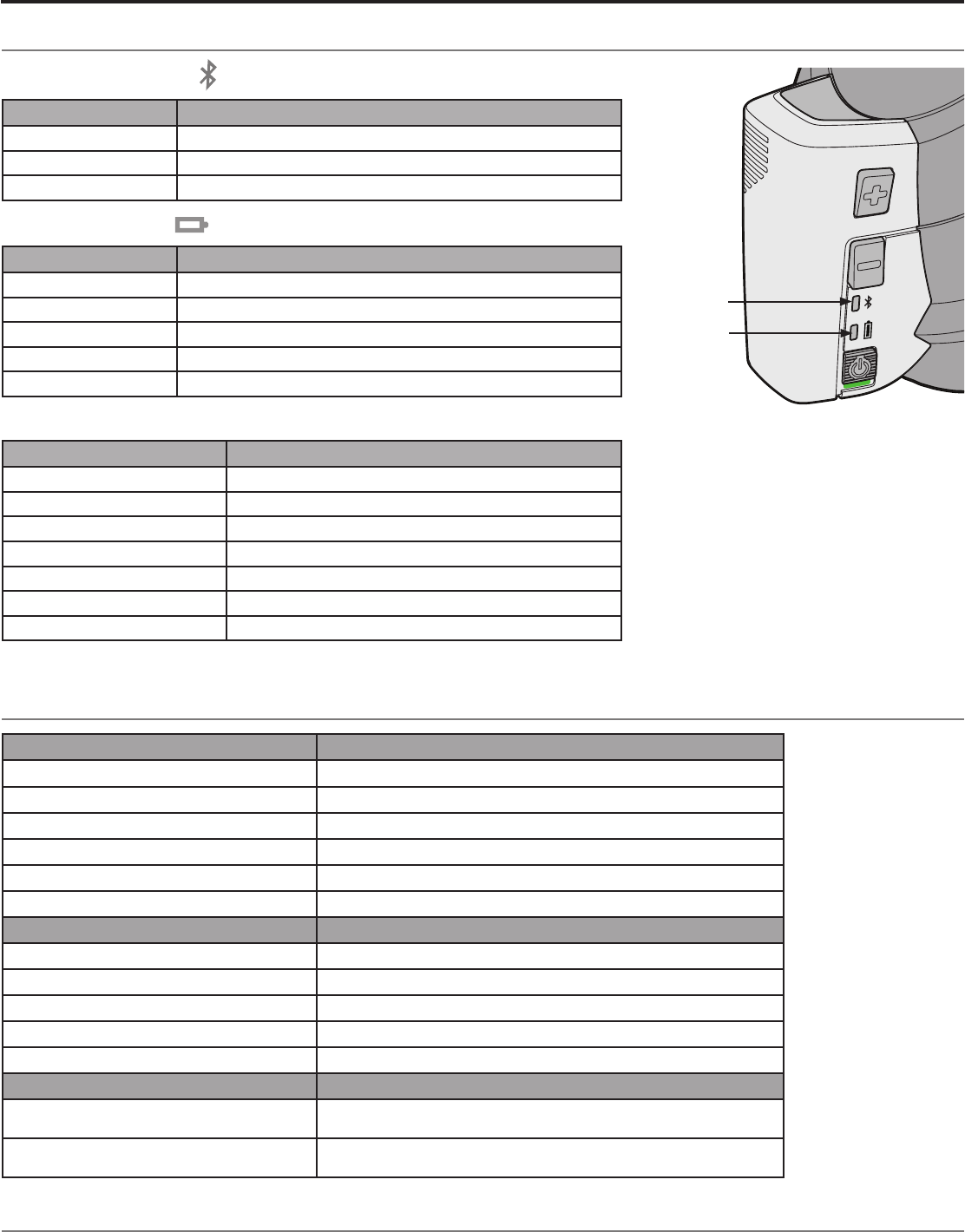
8 - English
Using the headphones
Recognizing the lights and tones
Bluetooth Indicator
Bluetooth
indicator
Battery
indicator
Color Indicates:
Purple (blinking) • The headphones are discoverable for pairing.
Blue (blinking) • The headphones are attempting to connect to a Bluetooth device.
Blue (solid) • The headphones are connected to the Bluetooth device.
Battery Indicator
Color Indicates:
Green (solid) • 1/2 to 7 hours remaining battery time
Amber (solid) • Less than 1/2 hour remaining battery time
Red (blinking) • Recharge headphones now
Amber (blinking) • Headphones are charging
Green (while charging) • Headphones are fully charged
Audio Tones
Tone Indicates:
Two ascending tones • Headphones are discoverable
Three ascending tones • Headphones are connected to a device
Four ascending tones • Power on
Four descending tones • Power off
Three descending tones • Wireless connection ended
Single tone • Low battery warning
Two descending tones • Incoming call
Playback and phone call actions
Audio/video playback actions Headphones control
Play or pause
• Press
Multi-function once
Track forward
• Double press
Multi-function
Track back
• Triple press
Multi-function
Adjust the volume
• Press
Volume + or Volume -
Fast forward
• Press, then press and hold
Multi-function
Rewind
• Double press, then press and hold
Multi-function
Phone call actions Headphones control
Answer or end a call
• Press
Multi-function once
Ignore a call
• Press and hold
Multi-function
Answer second call
• Press
Multi-function
Ignore second call
• Press and hold
Multi-function
Activate voice control
• Press and hold
Multi-function
Multiple device actions Headphones control
Pause audio on primary device and answer call
on second device
• Press
Multi-function once
Ignore incoming call on second device and
restart audio on primary device
• Press and hold
Multi-function