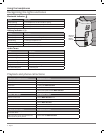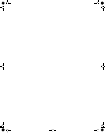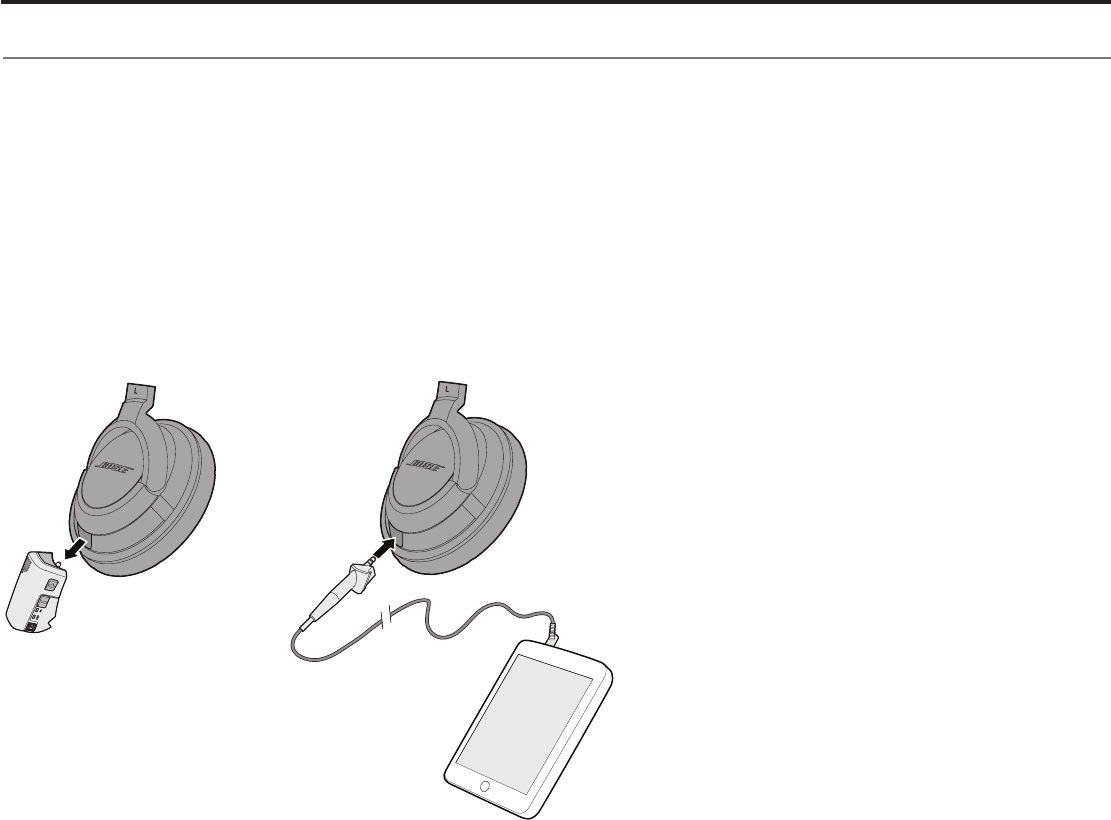
English - 9
Using the headphones
Using the optional audio cable
Your AE2w Bluetooth headphones come with a 3.5 mm audio cable that is compatible with most music sources. Use the audio cable
when:
• The desired audio source is not Bluetooth technology enabled.
• The headphones battery is not charged.
• You are in an area where Bluetooth connectivity is prohibited.
To attach the audio cable
1. Slide the power switch to off.
2. Remove the Bluetooth control module from the headphones by gently pulling it straight out.
3. Insert the audio cable plug (A) into the connector on the headphones until fully seated.
4. Insert the audio cable plug (B) into the 3.5 mm headphone connector on your audio source until fully seated.
A
B