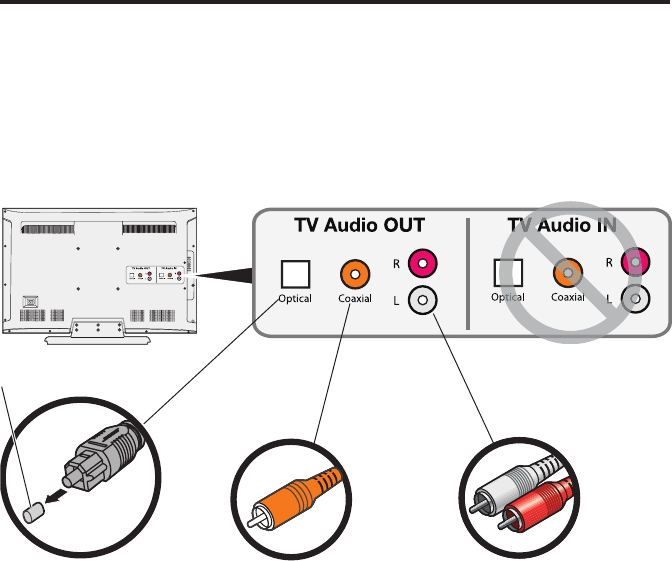
System Setup
English - 9
Step 3: Choose the type of audio cable to use
On the back of your TV, look for one of the following audio output connections and
locate the cable for the one you want to use. Refer to the unpacking diagram on
page 6.
Remove cap
Optical digital audio
• A digital audio output
that passes digital
data through a fiber
optic cable.
• If available, use this
connection for best
audio performance.
Coaxial digital audio
• A digital audio output
that passes digital
data through a 75-ohm
coaxial cable.
• Use this connection if
an optical output is not
available.
Analog stereo audio
• The most common
type of audio output
where the left and right
channel are connected
separately.
• Use this connection if
no digital audio outputs
are available.
Choose only one
Audio OUT connection
OROR
Tip: If your TV does not have any audio outputs, you can use the audio outputs
on another device. For example, if a cable or satellite box is connected to
your TV, you can connect audio outputs from that device to the Solo system.
See “Alternate Setup Connections” on page 16 for other ways to connect
the Solo TV sound system.


















