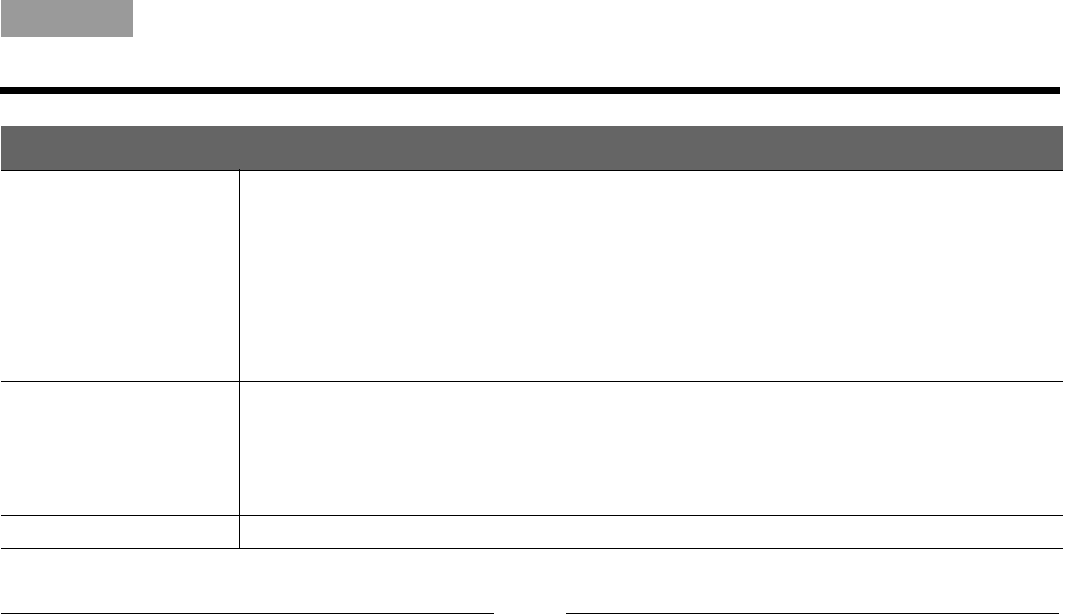
63
REFERENCE
Italiano SvenskaDeutsch NederlandsEnglish FrançaisEspañol
For customer service
For additional help in solving problems, contact Bose
®
Customer Service. Refer to the address sheet included
in the carton.
Limited warranty
This system is covered by a transferable limited
warranty. Details of the limited warranty are provided
on the Product Registration Card that came with
your system.
Disc issues What to do
DVD or CD does not play
Note: If you are using the
HDMI cable between the TV
and media center, there are
other possible solutions in
“Sound, but no picture” on
the previous page.
• Make sure the Acoustimass
®
module power cord is inserted securely into the AC (mains) power outlet
and into the power connector on the Acoustimass module.
• Check to see if the Play symbol in the display is lit.
• After pressing the CD•DVD button, wait a few seconds and press Play.
• Make sure the disc is properly inserted (label-side up).
• Eject the disc and try loading it again.
• Clean the disc to remove fingerprints, dust, or dirt. Refer to “Keeping your discs clean” on page 41.
• Try another disc. Some discs are defective and will not play.
• Make sure the disc is compatible with the media center disc player. Also make sure the region codes
match. Refer to “Checking for disc compatibility” on page 42.
Disc won’t eject • Follow these steps:
1. Turn off the unit.
2. Unplug the Acoustimass module power cord from the outlet for 60 seconds, then reconnect it. This
allows the unit to reset itself.
3. Before powering on, press and hold Eject on the media center.
Lock DVD password lost • Enter the password 2673 to gain entry to the Lock DVD screen.


















