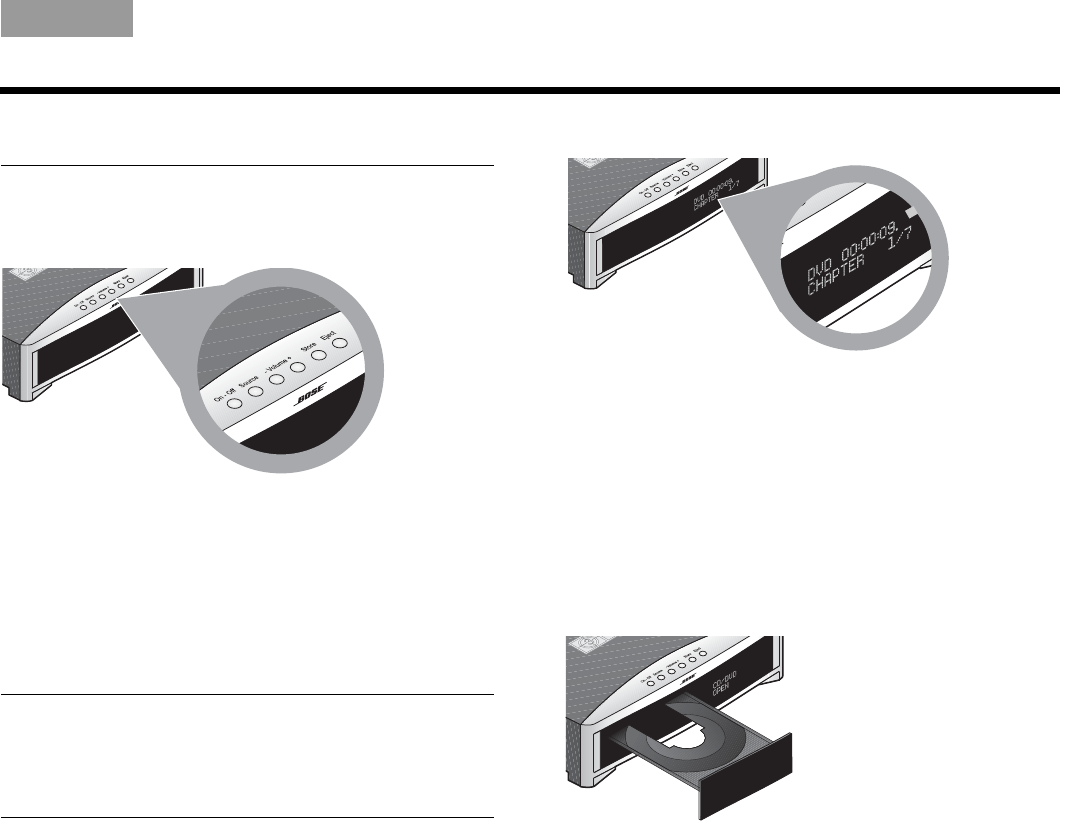
39
CONTROLS AND INDICATORS
Italiano SvenskaDeutsch NederlandsEnglish FrançaisEspañol
The media center
The front of the media center features:
Control buttons
Note: When you use the Source button on the media
center to select a connected component for play, your
3•2•1
®
remote will not control that component.
Press the CBL•SAT or AUX button on the remote to
control that source.
Display
When the system is turned on, the display shows:
• selected source (CD/DVD, for example)
• source status (stopped, for example)
• source data (elapsed DVD time, for example)
• system status (like disc tray OPEN, shown below)
Disc tray
Use the Eject button to open and close this tray.
Do NOT push the tray to close it.
On•Off Turns the system power on or off.
Source Displays and sets the choice of play options.
– Volume + Lowers or raises the volume level.
Enter Selects the next available radio preset.
Eject Opens or closes the disc tray.


















