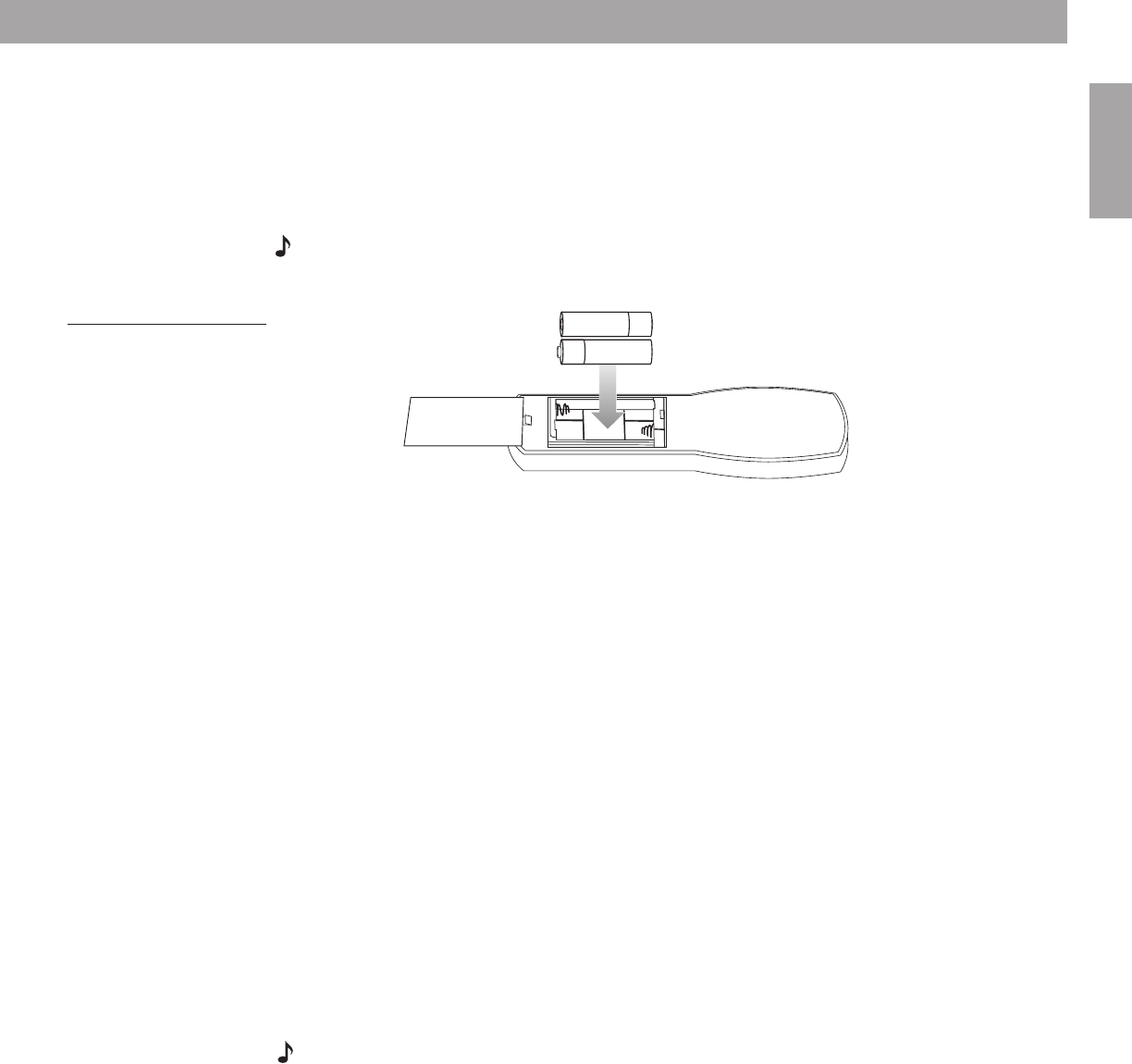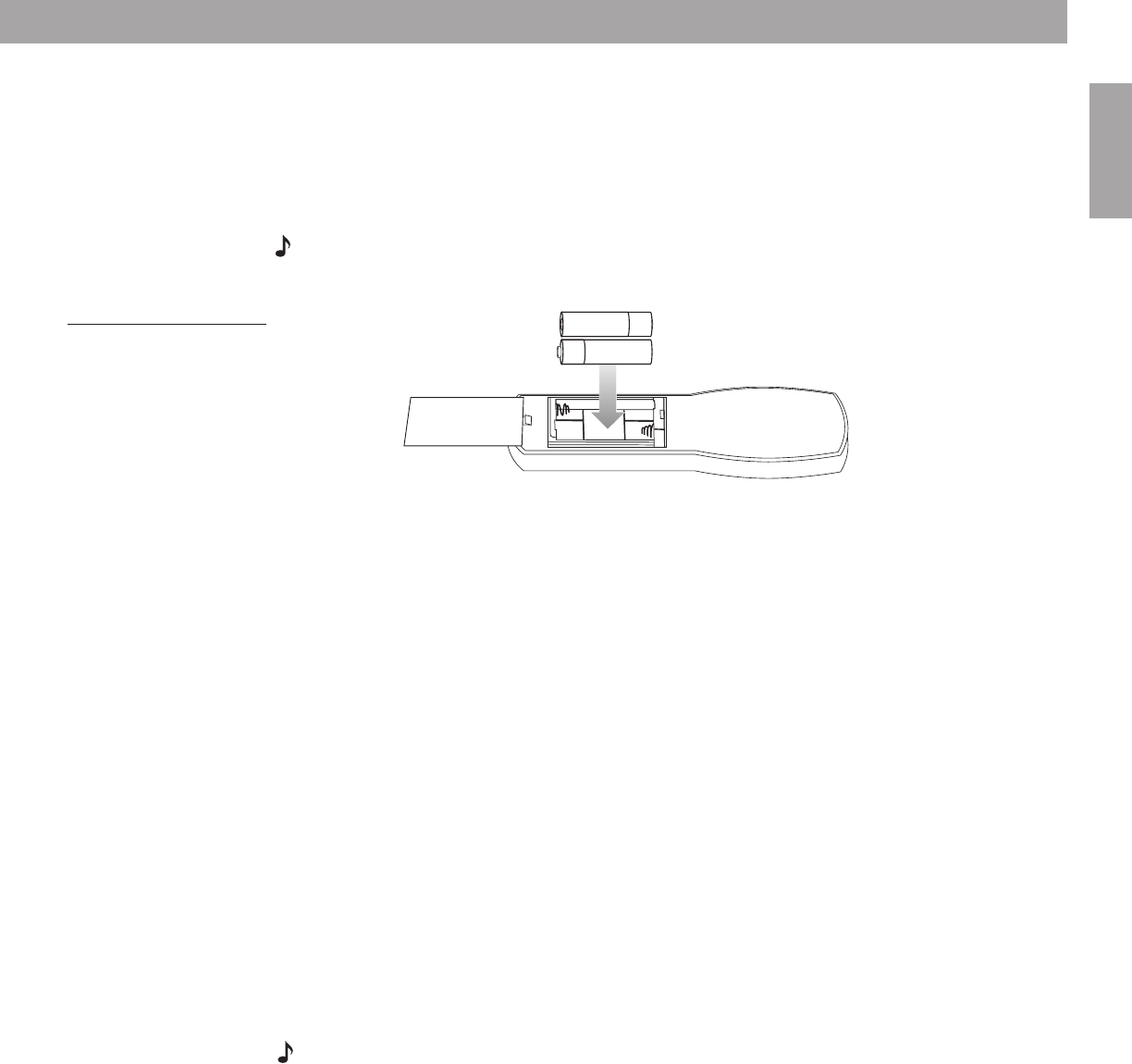
23
System Setup
English
Installing remote control batteries
1. On the back of the remote, slide open the battery compartment (Figure 20).
2. Insert the two supplied AA (IEC-R6) 1.5V batteries, or their equivalent, as shown. Match
the plus (+) and minus (–) marked on the batteries with the plus (+) and minus (–) inside
the battery compartment.
3. Slide the battery compartment cover back into place.
Note: Replace the batteries when the remote control stops operating or its range seems
reduced.
Figure 20
Installing the batteries
Connecting other sources
The 3•2•1 home entertainment system is designed to deliver high-quality home entertain-
ment free of complexity and complications. But it also provides flexibility for you to add other
components in a variety of configurations.
If you plan to use your 3•2•1 home entertainment system with other components, please
read and consider the important guidelines below.
Guidelines for connecting other components
• You can connect the audio output of up to three components, including your TV, directly to
the media center using the VIDEO 1, VIDEO 2, and AUX input jacks on the rear panel.
• Each input includes jacks for Left and Right analog audio and a coaxial jack for digital
audio. In addition, the VIDEO 1 input provides an optical jack for digital audio.
• The jacks marked VIDEO 1 and VIDEO 2 are set automatically for movie EQ. If you connect
a video source to AUX, you can still set sound for movie EQ in the Settings on-screen
menu.
•When connecting a component’s audio to the media center jacks, remember to:
- use standard RCA audio cables
-match the red connector to the right channel (R) and the white (or black) connector to
the left channel (L)
• For further details on making the video connections between your VCR and TV, refer to the
manuals for those video components.
Note: The recommendations contained in this owner’s guide are basic suggestions for con-
necting external devices to our system. Instructions and terminology pertinent to these exter-
nal devices may vary, depending on the manufacturer. Consult the external device’s original
owner’s guide for clarification on its setup and usage prior to making any connection.
AA batteries (IEC R6)
Battery
compartment cover
+
+
_
_
book Page 23 Friday, August 29, 2003 9:20 AM
AM271966_00_V.pdf • August 18, 2003AM271966_00_V.pdf • August 18, 2003AM271966_00_V.pdf • August 18, 2003
AM271966_00_V.pdf August 18, 2003
AM271966_00_V.pdf August 18, 2003
AM271966_00_V.pdf August 18, 2003