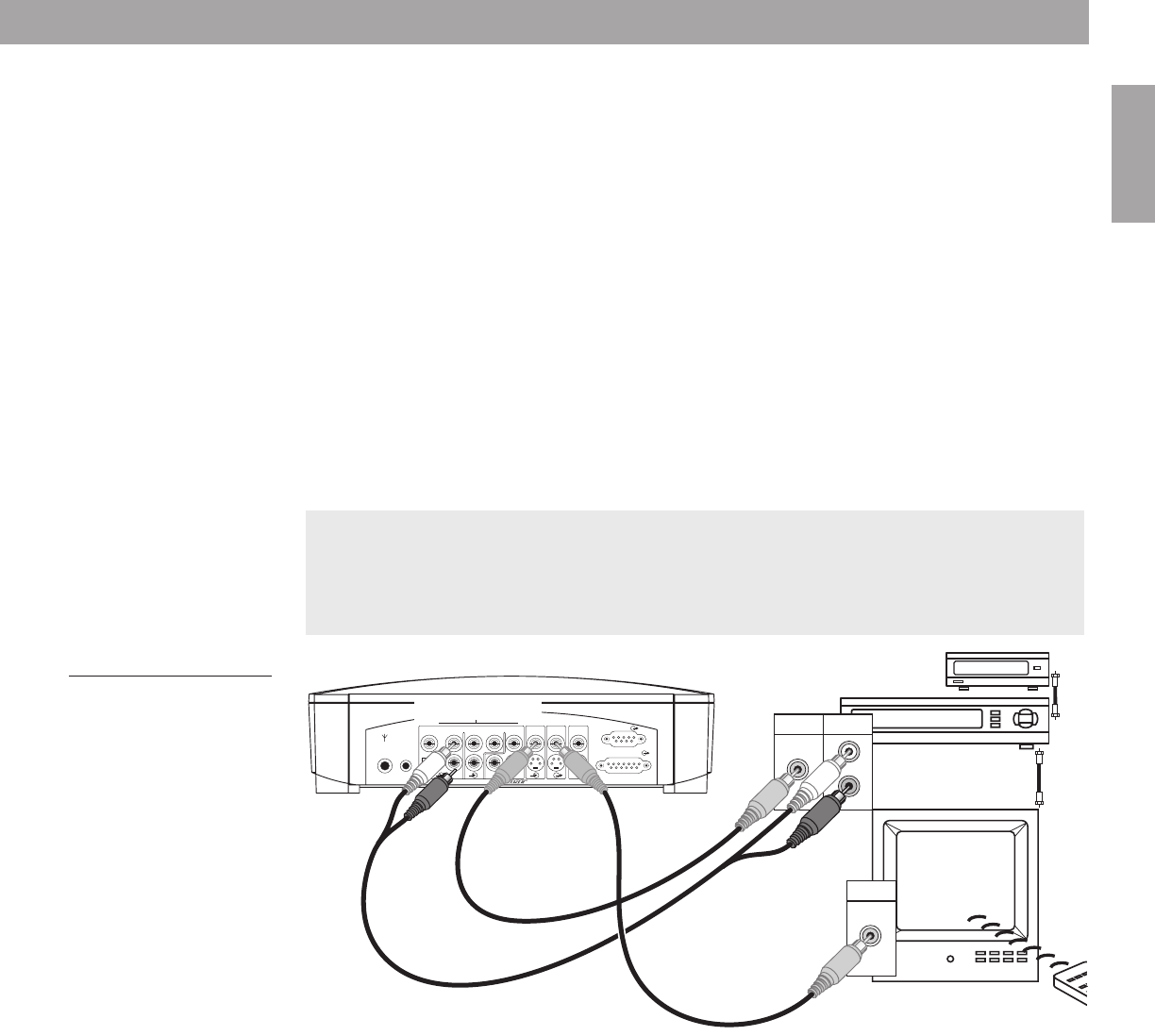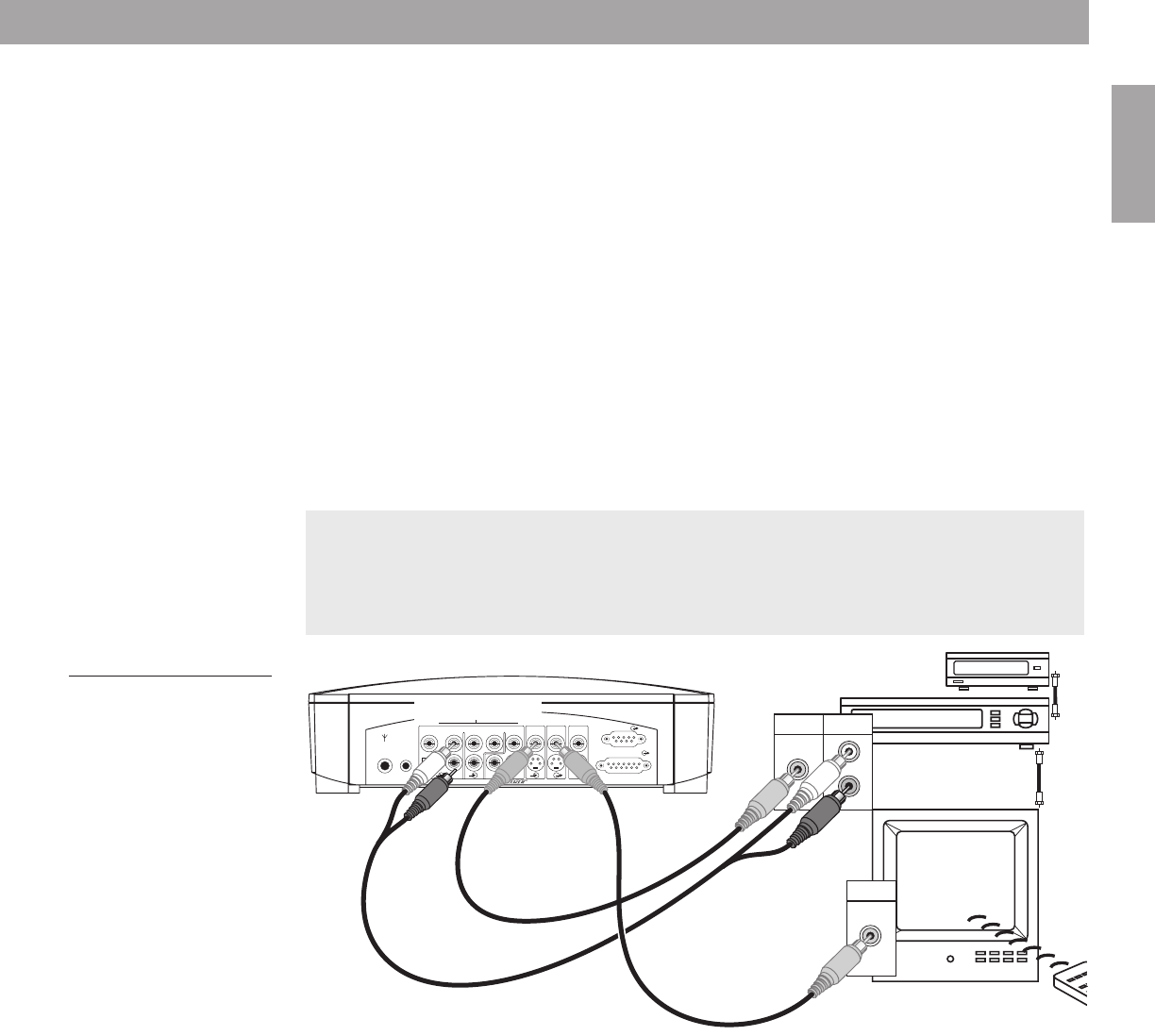
21
System Setup
English
If your TV does not have audio output jacks
If your TV does not have audio output jacks, you will need to import audio to the 3•2•1 home
entertainment system through a secondary source, such as a VCR. For this type of
connection, you will need one additional video cable, which can be purchased at your local
electronics store.
1. Attach one end of the supplied video cable (yellow) into the Video Output jack on your
VCR.
2. Attach the other end of the supplied video cable (yellow) to the VIDEO INPUT jack on the
back of the media center.
3. Locate the AUDIO INPUT jacks on the back of the media center. Under the AUDIO INPUT
heading, there are jacks labeled VIDEO 1, VIDEO 2 and AUX.
4. Attach the stereo cable to the media center by inserting the white plug into the jack
labeled VIDEO 1(L) and the red plug into the jack labeled VIDEO 1(R).
5. Attach the other end of the stereo cable to the VCR by inserting the white plug into the
Audio Out (L) jack and the red plug into the Audio Out (R) jack.
6. Attach a second video cable to the VIDEO OUTPUT of the media center and the Video
Input jack on your TV.
Figure 18
Connecting your TV and
VCR to the media center
with no TV audio output
Make note of the video input jack you use
Most TVs have several video input jacks (for example: Video 1, Input 1, or Aux).
When you connect the yellow video cable to one of these jacks, make note of the name of
the jack you choose. You will need to select the corresponding video input setting on your
TV in order to play a DVD. See “Selecting the correct video input on your TV” on page 22.
R
L
VIDEO
OUT
AUDIO
OUT
VIDEO
IN
L
R
L
R
D
D
L
R
C
S
C
S
L
R
VIDEO 1 VIDEO 2 AUX
AUDIO INPUT
AUDIO
OUTPUT
VIDEO
OUTPUT
VIDEO
INPUT
OPTICAL
75
Ω
FM
ANTENNA
AM
LOOP
ANTENNA
SPEAKERS
ACOUSTIMASS MODULE
D
Video cable
(yellow)
Stereo cable
(red and
white)
Video cable
(yellow)
Cable/satellite box
(if applicable)
AUDIO INPUT jacks
VCR
Existing
wire
book Page 21 Friday, August 29, 2003 9:20 AM
AM271966_00_V.pdf • August 18, 2003AM271966_00_V.pdf • August 18, 2003AM271966_00_V.pdf • August 18, 2003
AM271966_00_V.pdf August 18, 2003
AM271966_00_V.pdf August 18, 2003
AM271966_00_V.pdf August 18, 2003