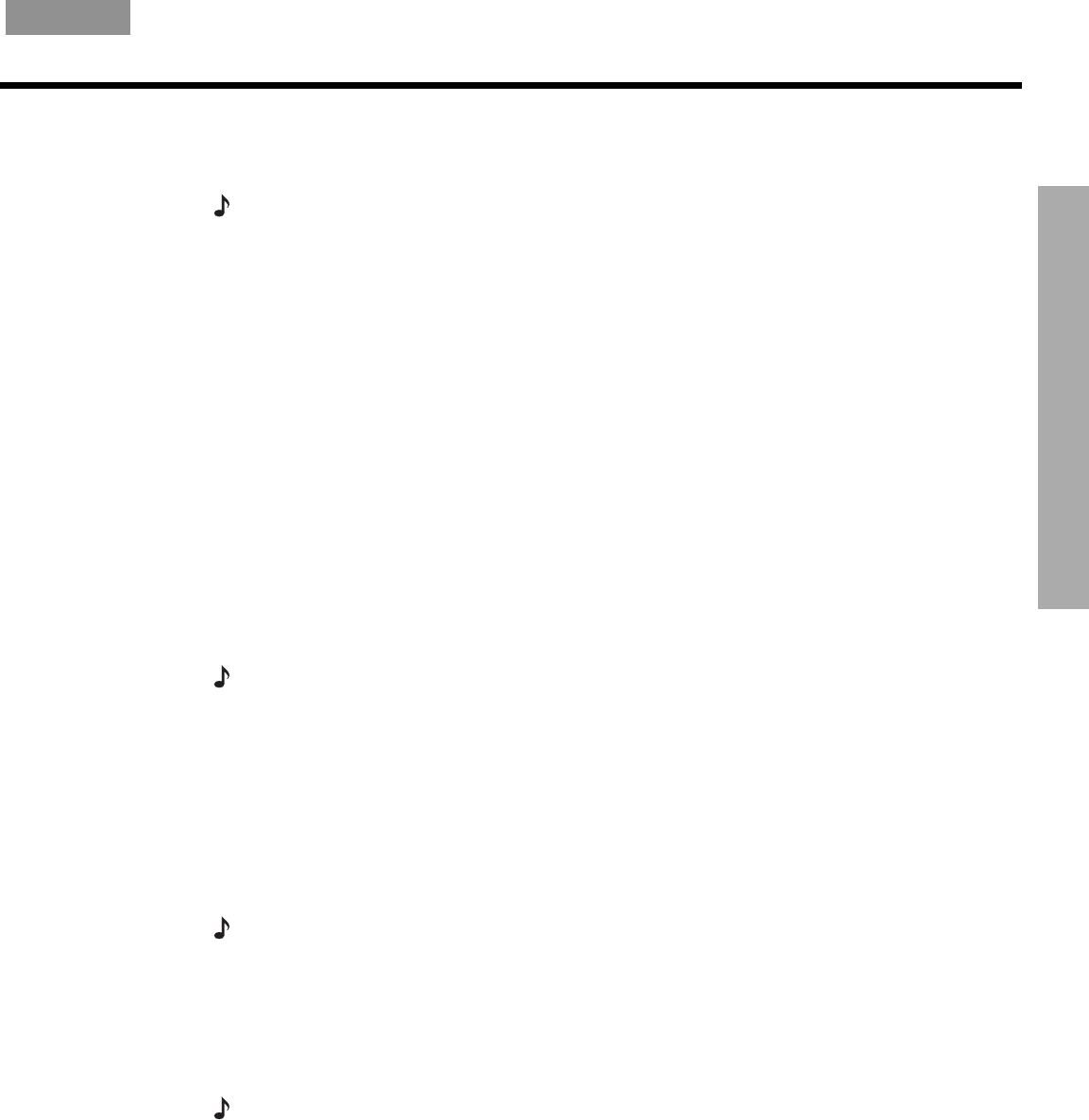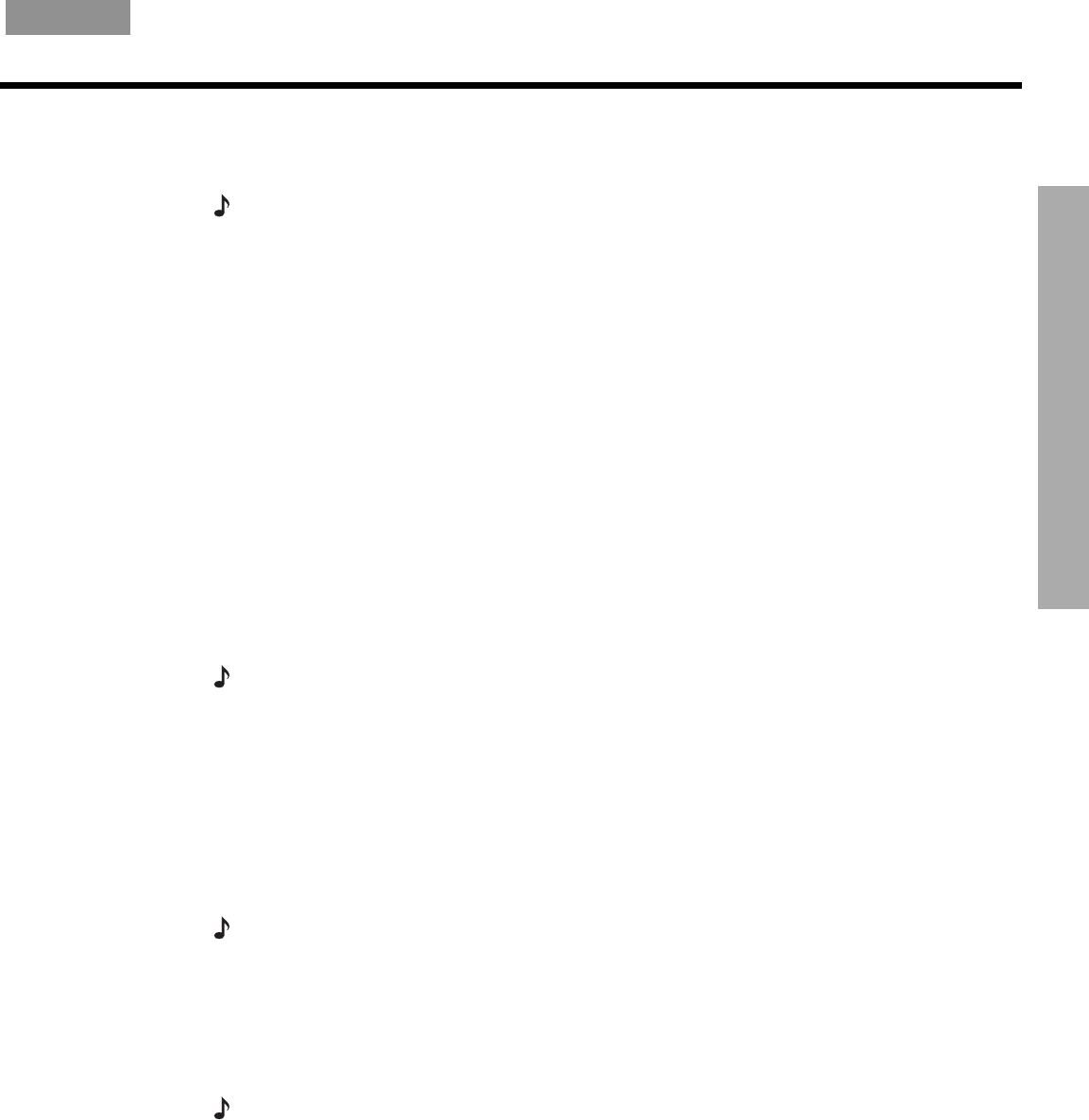
SYSTEM OPERATION
15
!!
S
YSTEM OPERATION
English FrançaisEspañol
To adjust what you hear or see
• To correct sound problems (unexpected boominess, harshness, thinness, or reverberation)
take time to run the ADAPTiQ
®
audio calibration program, if you have not done so.
Note:
Refer to “Making sure the sound is as good as it gets” in the Installation Guide.
• For lasting adjustment to system operation (for audio, video, media center, remote control,
or DVD lock), use the System menus. For details on the changes you can make, refer to
“Properties that you can adjust” on page 32.
• For temporary adjustments to the particular source playing (like the number of speakers
engaged or the turn-off timer setting), use the on-screen Settings menus. For details on the
changes you can make, refer to “Quick adjustments as you watch or listen” on page 43.
To enjoy remarkable new LIFESTYLE
!
system features
You can use many features of your LIFESTYLE
®
system as soon as it is installed and the
setup is verified by the two discs that are included with it.
But the revolutionary uMusic
™
intelligent playback system requires that CD tracks are stored
in the system before you can use it. To get the most impact from this feature, you need at
least 20 discs stored. Before you begin storing, you may want to refer to the small, color-
coded uMusic
TM
System Guide provided in the carton.
Storing one disc is very simple:
• Place the CD into the disc tray of the media center and close the tray.
• Press the Store button, located on the media center control panel.
Note:
To store additional CDs, you may want some guidelines and more details. Refer to
“Getting your music into the system,” below.
To further understand your options for identifying and playing the tracks you store, be sure !
to read “Check in at your Music Library” on page 19 and “How the uMusic™ intelligent
playback system works for you” on page 50.
Enjoying your stored music
The uMusic
TM
intelligent playback system provides a refreshing new means to enjoy the music
you own on CD. Before you use it, you can read the overview of its capabilities in “Presenting
a New Way to Play” on page 48.
Note:
This feature functions only after CDs have been stored in the system, as described below.
Instructions for selecting and playing stored music refer to buttons on the LIFESTYLE
®
remote control unless otherwise specified.
Getting your music into the system
Before you can enjoy these benefits, some preparation is required. It involves use of the
media center and a simple three-step procedure for storing your music.
Note:
Your system is designed to store the tracks of regular CDs only. It will not store MP3
tracks or the contents of DVDs. If an inappropriate disc type is in the disc tray when the Store
button is pressed, the media center displays an error message to indicate that storage is not
possible.