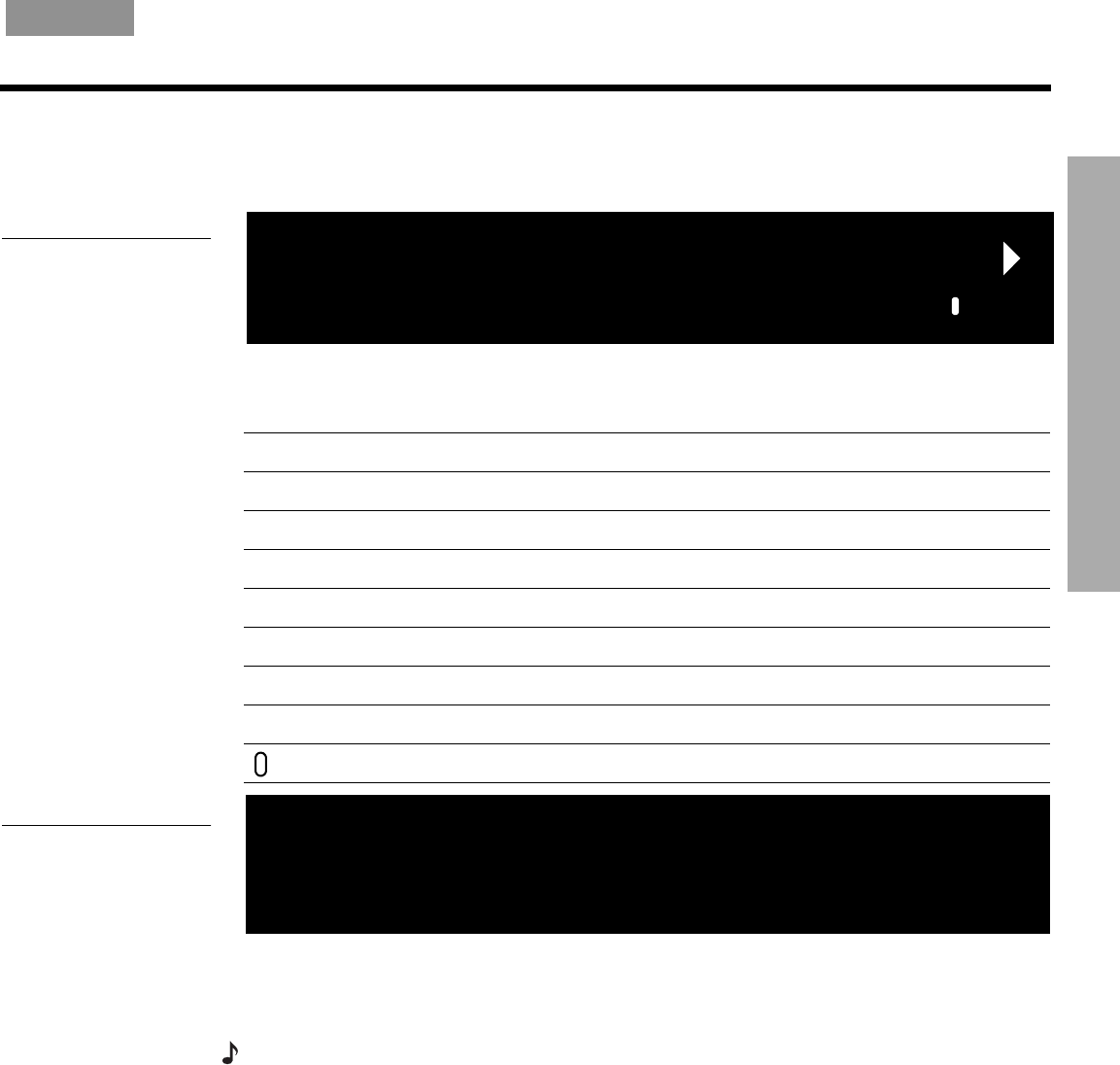
SYSTEM CONTROLS
13
!!
S
YSTEM CONTROLS
English FrançaisEspañol
Display window
The media center display window indicates the state of the system, including which source is
playing, program details, and what option, if any, is selected (Figure 2).
Figure 2
Sample of information that
appears on the media
center display
S T O R E D 0 : 2 2 P 1!
T R A C K 6 / 1 0 C D 7
!
When Settings menu items or messages appear in the display, they may scroll to reveal!
information that does not fit in the two lines available.
Library
Shows when the Stored music library is selected (Figure 3).
Sleep
Shows when the system is set to shut down automatically.
Settings
Shows when the source Settings menu is selected.
Shuffle
Shows when tracks from a CD, Playlist, or Library search are playing in random order.
Repeat
Shows when the track playing is set to play again.
Disc
Shows when a selected action applies to the tracks on a disc.
Track
Shows when a selected action applies to one track only.
Storing
Shows when CD tracks are storing.
Lights briefly when a remote control command is received.
Light indicators
Figure 3
Library indicator identifies
stored music text on the
display
A r t i s t :
– A l l a r t i s t s –
Library
Component system setup using the display
The media center display provides access to the System settings required to activate a !
component video connection between the TV and media center and to select progressive
scan.
Note:
For detailed instructions on how to activate this feature in your Bose
®
LIFESTYLE
®
system,
refer to your Installation Guide.
When activation is completed, you will see the proper results, assuming:
• Your TV supports this feature and is set for it, according to instructions in the owner’s guide !
provided by the TV manufacturer.
• Your TV and media center are properly connected using the supplied component video
adapter.


















