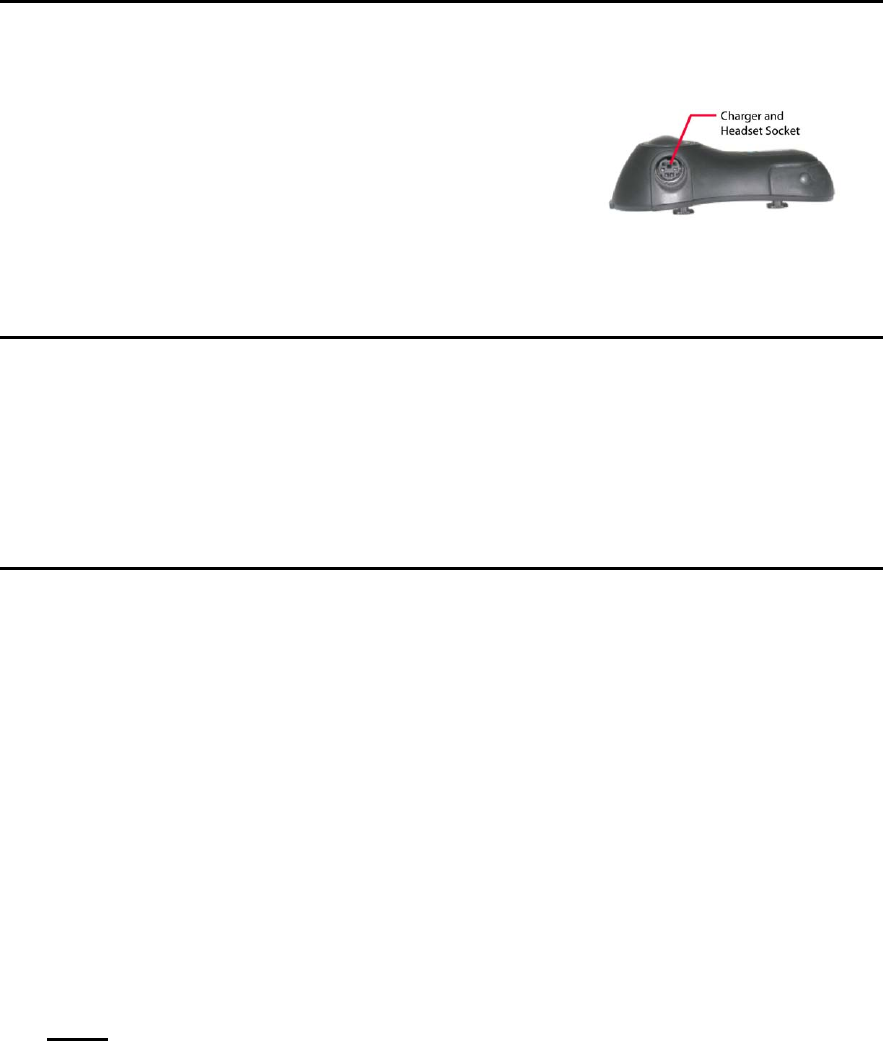
Charging the Headset
Note: After opening the box please charge the InterPhone before using.
1. Connect the provided AC charger’s plug to the Charger Socket(5).
2. Plug the charger to 110-240v electricity socket and Turn On.
3. The LED will blink Red to Green while charging.
4. When the LED turns a Steady Green, charging
is complete. Disconnect the charger
5. When the LED turns to a blinking red,
the battery is low. Charge the unit as above.
Note: A normal charge from a low battery will take about 4 hours.
Powering On and Off
To Power On: Press and Hold the MFB(1) for approximately 1 second until the
LED turns blue and begins to flash. Headset will beep once.
To Power Off: Press and Hold the MFB for approximately 5 seconds.
The Headset will beep 3 times and the LED will turn red.
After a few seconds the headset will switch off.
Pairing to your Bluetooth Mobile Phone
Pairing will create a stored connection in the InterPhone and your Bluetooth cell
phone. Pairing has to be done only once when first connecting to a phone.
1. From OFF, Press and Hold the MFB on the InterPhone for about 5
seconds until the LED turns to a blinking red/blue. InterPhone is now in
pairing mode ready to be found in by your phone.
2. While the headset is in pairing mode, access the Bluetooth menu of your
phone. Turn Bluetooth ON.
3. Go to the Devices list and execute a Bluetooth search (discover/add/pair)
See your phone’s manual for exact search procedure if required.
4. After several seconds your phone will display a list of Bluetooth devices
found. Select InterPhone and Press Ok/Next.
5. The phone will ask for a pin key/password, enter 0000 (4 zeros) and press
Ok. (The devices will then use 128 bit encryption for security)
6. If the Pairing is successful the LED will change to a blinking Blue.
7. The phone and the InterPhone will then connect.
Note: Some phones do not connect directly after entering 0000.
You may need to connect manually after pairing by-
1. Press MFB (1st beep) once to connect.
2. Go to the phones Bluetooth Paired device list, select the InterPhone and
Press Connect.
3
The InterPhone is now ready to be installed.


















