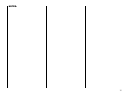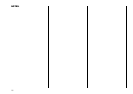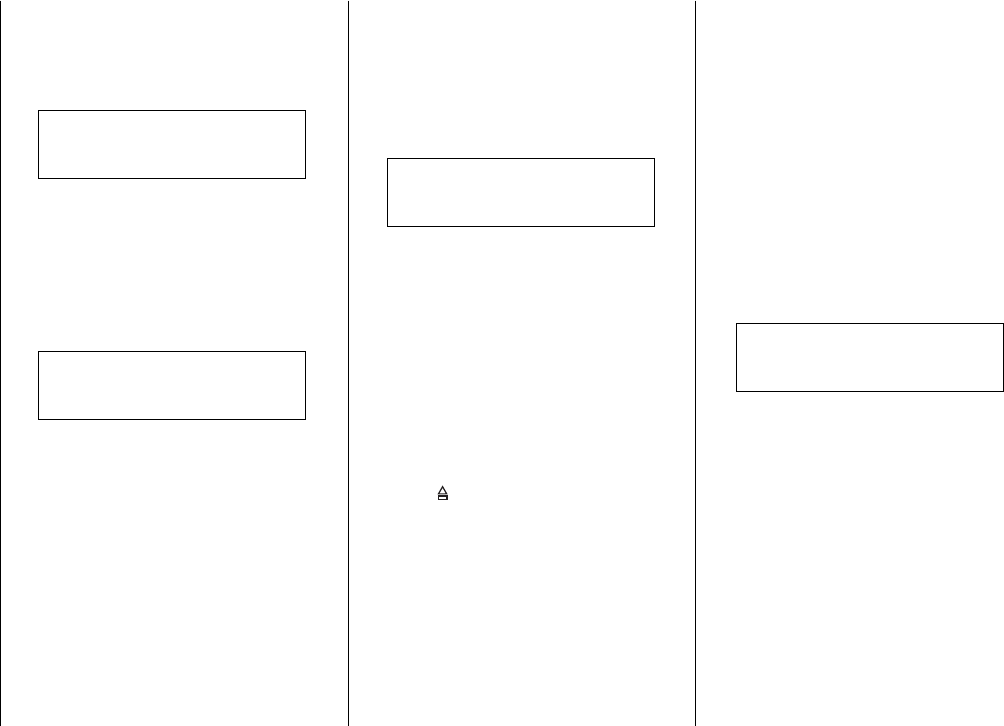
9
Track Scan
Press the TR SCN button 3 to sequentially
sample the first 10 seconds of all tracks on
the CD. During the track scan the display
shows:
The track number is flashing.
Press the TR SCN button 3 again to stop
scanning and listen to the current track.
Track Repeat
Press the TR RPT button 4 to replay the
current track. The track repeat will be
confirmed by the following display:
Press the button TR RPT 4 again to stop
the repeating or press button ; <TUNE/
TRACK> to go to the next or previous (refer
to section headed 'Track Selection'
elsewhere in this handbook).
TRACK DISC IN
05 RPT
TRACK DISC IN
10 SCAN
Random Play
When this feature is selected, all tracks on
the CD will be played randomly.
To switch on the random play, press
TR RDM button 5 during CD playback.
Random play will be confirmed by the
following display:
To switch off the random play press the
TR RDM button 5 again during CD
playback.
If button ; <TUNE/TRACK> is pressed
whilst in random play mode, the next
random selection will play.
Once all tracks on the CD have been
randomly played, the display will show
'RANDOM RPT' and the CD will be
randomly played again.
CD Eject
Press the button 1 to eject the CD.
The radio will display 'EJECT CD' then revert
to radio mode.
If the CD is not removed within 10 seconds
of being ejected, it is automatically reloaded
into CD player again (to protect the CD from
accidental damage). In this case, the radio
will remain in radio mode.
The display shows the symbol 'DISC IN'.
Please note:
It is possible to eject the CD when the car's
ignition is turned off.
Stopping CD playback
Press the the button AM/FM 9 briefly to
stop CD playback and resume in radio
mode or press the button ON : to switch
the radio off.
Error Messages from the CD
Deck
In some cases it may happen that the deck
is not able to play or load a specific CD.
Then the following error messages are
shown in the display:
1. 'CD ERROR' (after CD loading): A CD is
caught in the deck mechanism.
2. 'CD ERROR' (during CD playback): The
deck mechanism is too hot. Allow the CD
deck to cool down before resuming
operation.
3. 'CD ERROR' (constantly after selecting
CD mode): Internal control error.
TRACK RDM DISC IN
12 CD
CD ERROR