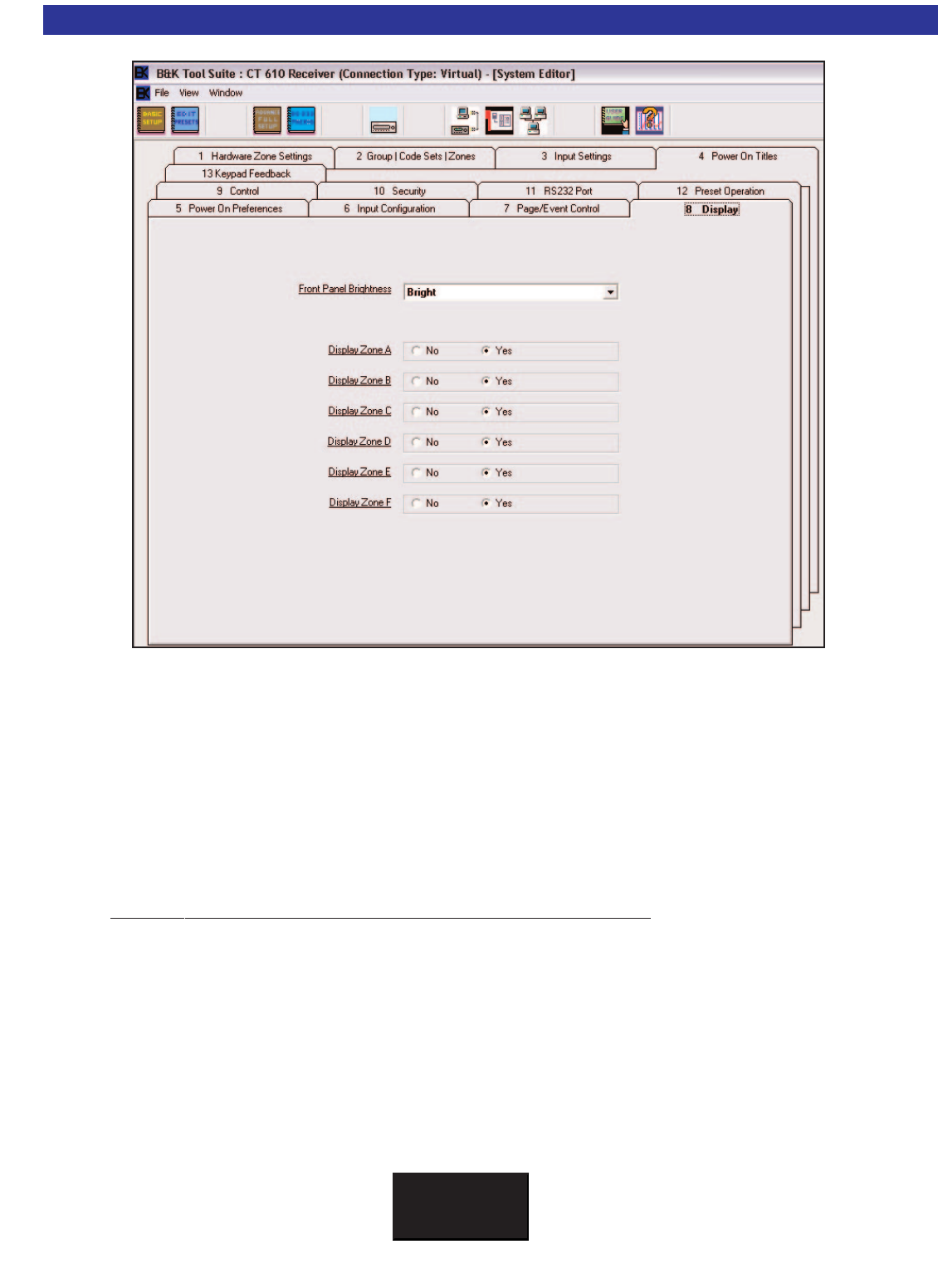
Display - Tab 8
BK&
SBIMPLY ETTER!
50
Note: Display setup for a CT610/310 only.
1. Front Panel Brightness:
Select Off, Dim, Medium or Bright from the list box. When set to OFF the display will turn on briefly when a
change occurs and then revert back to off.
2. Individual Zone Display:
For each zone, decide whether the front panel should display changes from that zone as they occur. If all
zones are set to ON, the front panel display will change every time any zone receives an IR command.
Note: If
Zone A is set to NO, the On Screen Menu will not be accessible.


















