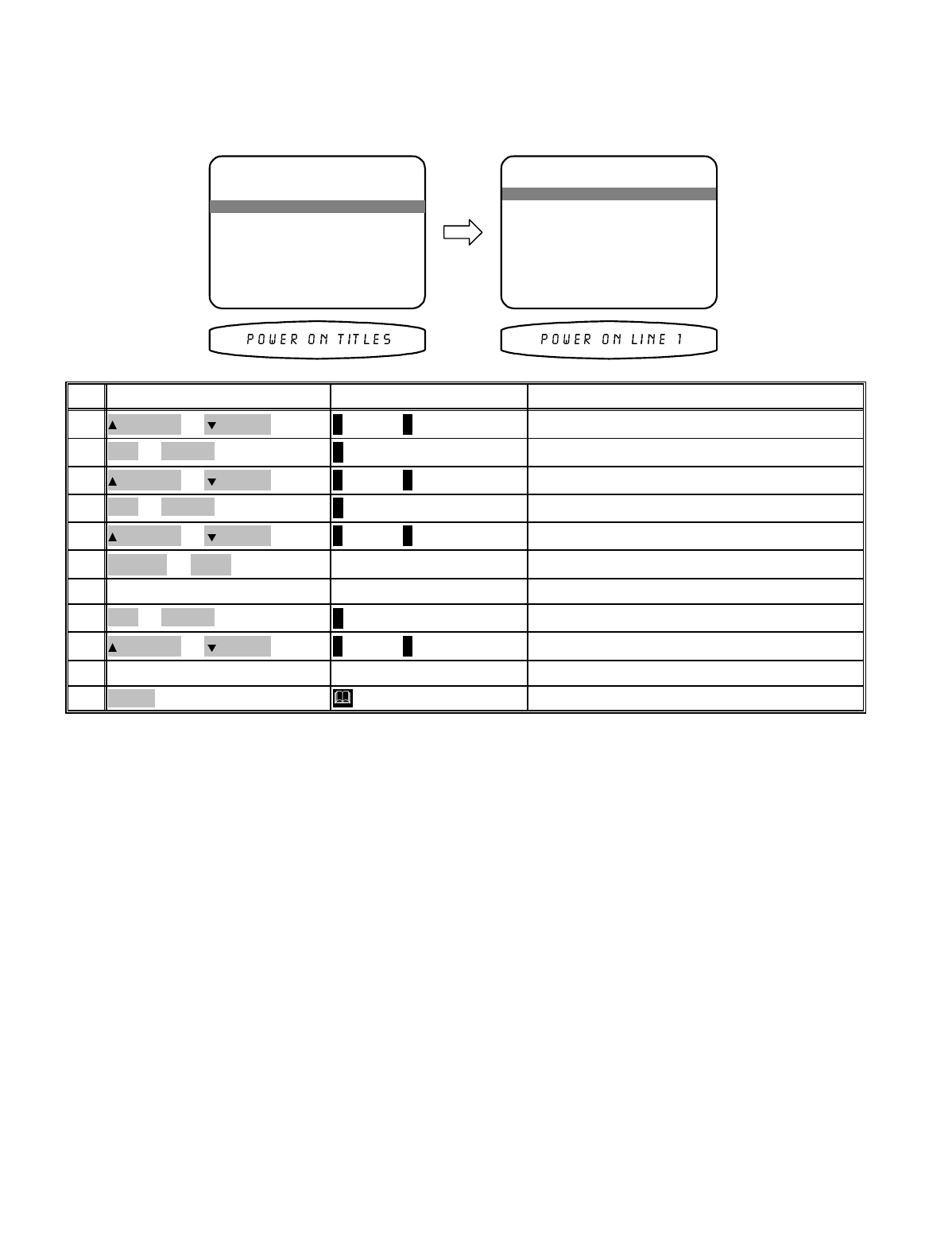
POWER ON TITLES
When you turn your receiver on it displays two lines of text. You can change this text to a personalized message.
Make sure you are in the ADVANCED SYSTEM SETUP menu and the remote is in AUDIO mode.
ADVANCED POWER ON TITLES
1 Power On Line 1
' BK Components '
change character
previous page
↑ ↓
MENU
2 Power On Line 2
' Pwrd by Motorola'
change position
←→
SEL start editing
ADVANCED SYSTEM SETUP
1 Zone Configuration
2 Power On Titles
move to new line
previous page
↑ ↓
MENU
select menu pageSEL
4 Security Options
3 Control Out
return to ADVANCED SYSTEM SETUP MENUMENU11
edit Line 2repeat 4 - 8
repeat 4 - 810
move to Power On Line 2
∧
(UP) or
∨
(DOWN)
(PAUSE) or
(STOP)
9
finish editing line 1
↵
(ENTER)
SEL or ENTER8
continue changing charactersrepeat 5 - 6
repeat 5 - 67
move to new characterVOLUME KNOB
(REW) or
(FF)
6
change blinking character
∧
(UP) or
∨
(DOWN)
(PAUSE) or
(STOP)
5
activate Line 1
↵
(ENTER)
SEL or ENTER4
move to Power On Line 1
∧
(UP) or
∨
(DOWN)
(PAUSE) or
(STOP)
3
activate ADVANCED POWER ON TITLES
↵
(ENTER)
SEL or ENTER2
move to Power On Titles
∧
(UP) or
∨
(DOWN)
(PAUSE) or
(STOP)
1
ActionFrom Front PanelFrom Remote
CONTROL OUT SETUP
Your receiver’s control outputs allow you to control up to 4 external devices such as power amplifiers, projection
screens, etc. The control outputs can be programmed on/off depending on which source is selected. They may
also have global control for all sources for headphone listening or remote repeater functions.
Control Out 1 -
Control out 1 is dedicated to zone 1 it can be programmed to be on or off for each source. For
example you may wish to use the control out to pull down a projection screen for your V1 and DVD sources but roll
it up for Tuner and CD. Control out 1 can also be set to HEADPHONE mode. HEADPHONE mode is intended to
control external amplifiers to permit headphone listening without the need for manually turning off your external
amplifiers. HEADPHONE is a global setting for all sources - if you set HEADPHONE for one source it will be set
for all other sources.
46
p/n 12699 Rev. 9812C


















