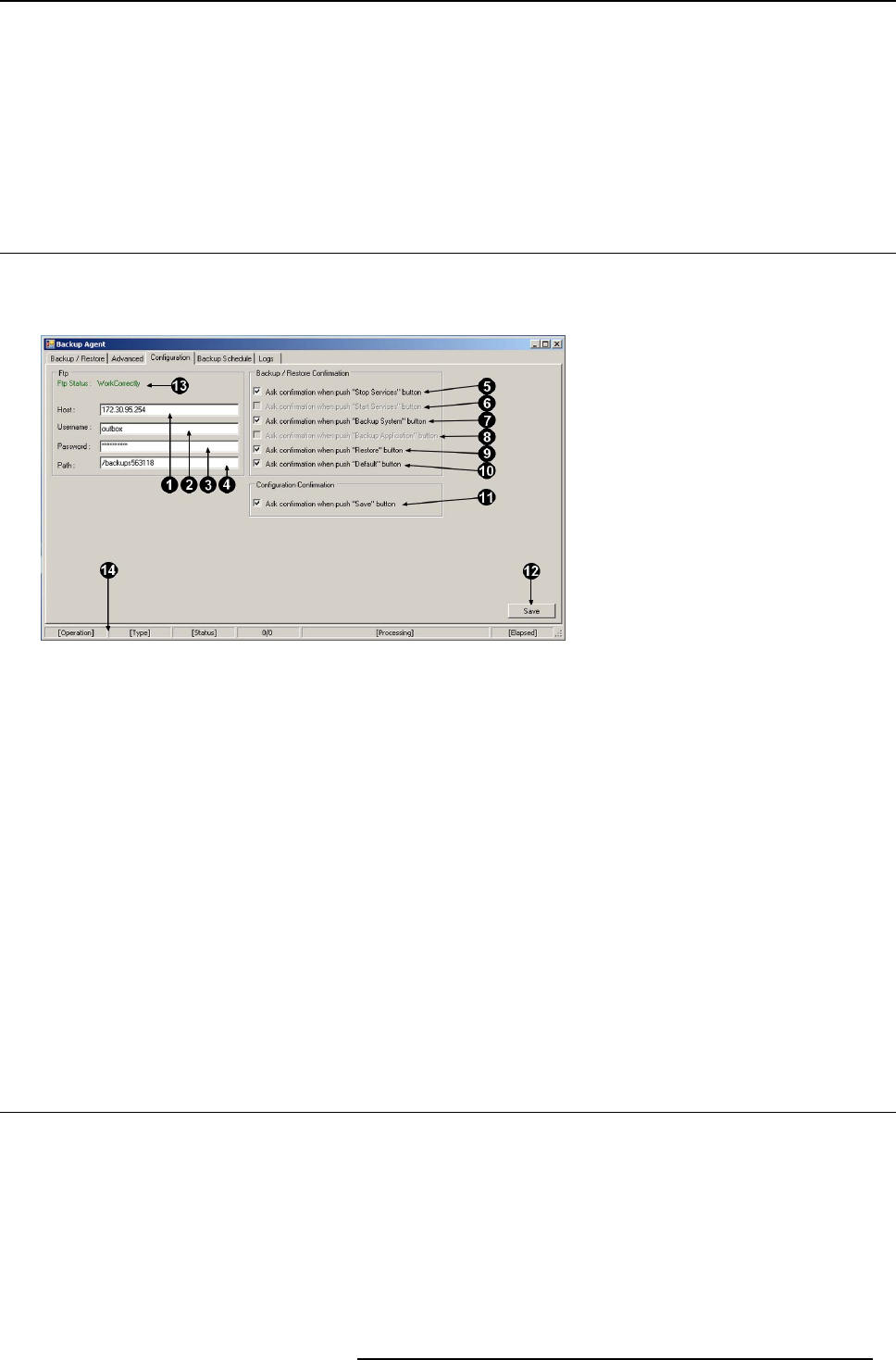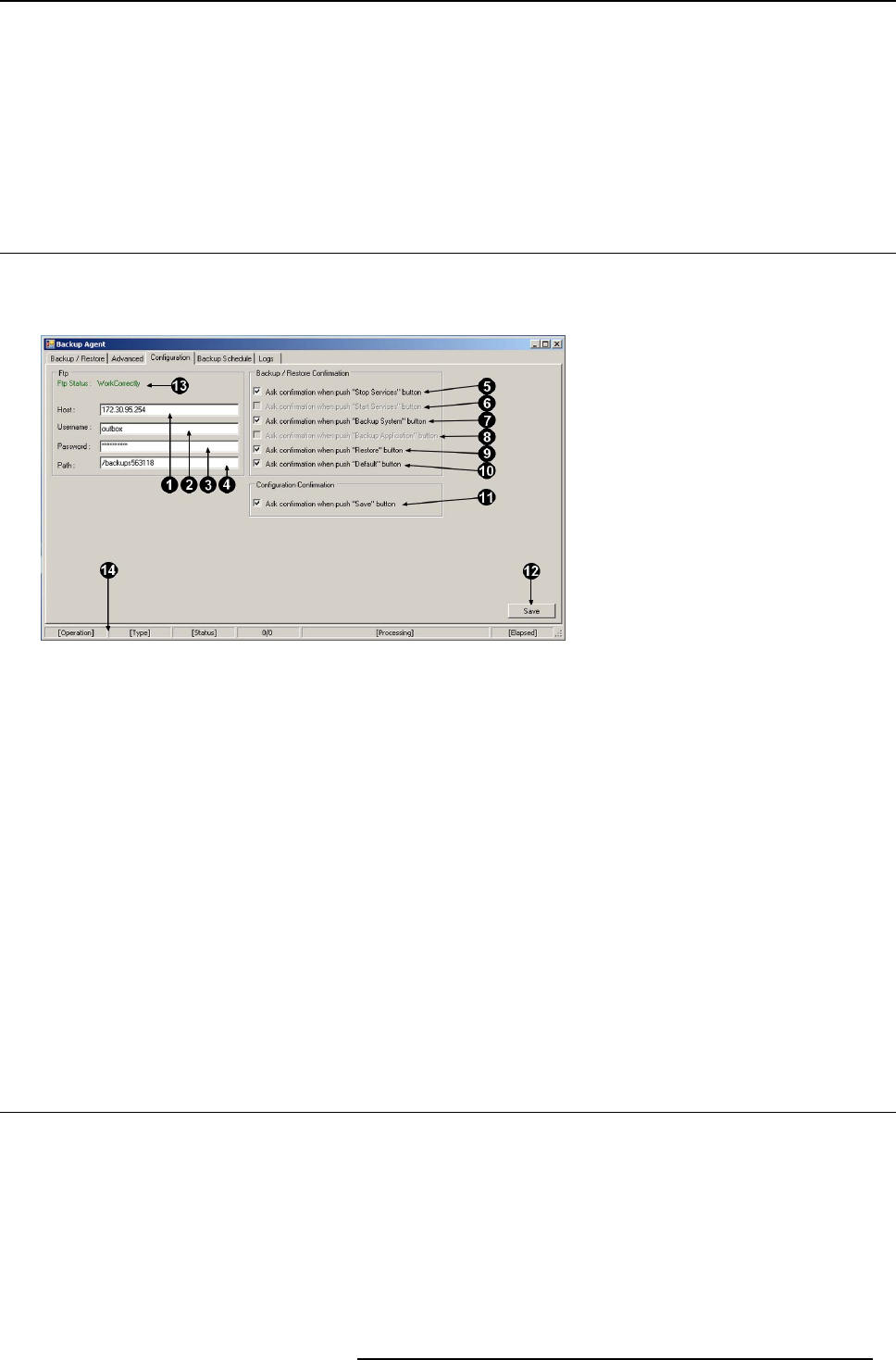
2. Annexes
2. ANNEXES
Overview
• Details of the Configuration tab
• Details o f the Backup Schedule tab
2.1 Details of the Configuration tab
Configuration panel
The “co n figuration” panel is used to set the FTP server parameters and change some minor behavior of the user interface.
Image 2-1
Fields and buttons description
1. Host: IP address of the FTP server where you want to store the backup file.
2. Username: User name of the FTP s erver.
3. Password: Password of the FTP server.
4. Path: FTP virtual path where you want to store the backup file.
5. Enables/disables the confirmation popup after the push on the button named "Stop Services" (Backup/Restore panel).
6. Enables/disables the confirmation popup after the push on the button named "Start Services" (Backup/Restore panel).
7. Enables/disables the confirmation popup after the pu
sh on the button named "Backup System" (Backup/Restore panel).
8. Enables/disables the confirmation popup after the push on the button named "Backup Application" (Backup/Restore panel).
9. Enables/disables the confirmation popup after the push on the button named "Restore" (Backup/Restore panel).
10. Enables/disables the confirmation popup after the push on the button named "Default" (Backup schedule panel).
11. Enables/disables the confirmation popup after the push on the button named "Sa ve" (All panels with “Save” button).
12. “Save” button: Used to save configuration modific ations on this panel.
13. FTP Status: Give the current status of the FTP server connection (Dontwork, CheckInProgress, WorkCorrectly).
14. Status bar: G ive the status of the current operation. In the case of this panel the status bar show the status of the save operation
when you pus h on the “Save” button.
2.2 Details of the Backup Schedule tab
Backup s chedule panel
The “Backup schedule” panel is used to fix the schedule of the “Application backup” during a day of exploitation of the server. Two
automatic backups ar e provided by default: the first at 1am and the second at 1pm .
R59770810 BACKUP AGENT PLUG-IN 06/11/2012
7