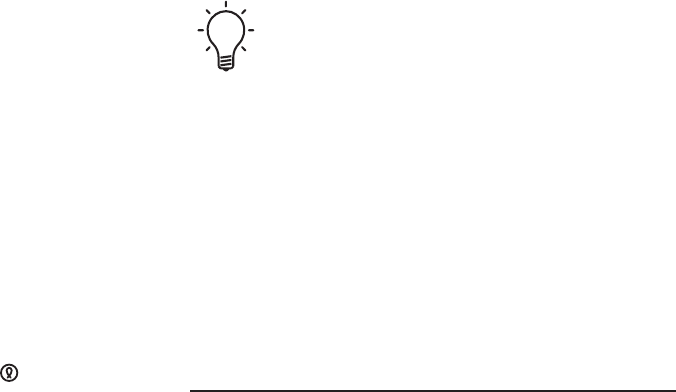
To exit the “Random” mode, either press the
“Stop” button or manually select a new track
with the number keys of the remote control
handset.
During random play, the “Previous” and “Next”
buttons function somewhat differently than normal.
Pressing “Previous” returns to the beginning of the
current track (chapter for DVD-V discs). You
cannot go back further than this. Pressing “Next”
selects a track (chapter for DVD-V discs) at random
from those remaining.
Remote Control Handset Illumination
The main navigation keys of the remote control
handset include color-coded LEDs for easier use in a
darkened room. The LEDs are turned on for three
seconds by pressing the illumination button, easily
located by feel in the lower right corner of the
keypad. Additional key presses (of any key) will
extend the illumination time for three seconds after
the key is released.
18


















