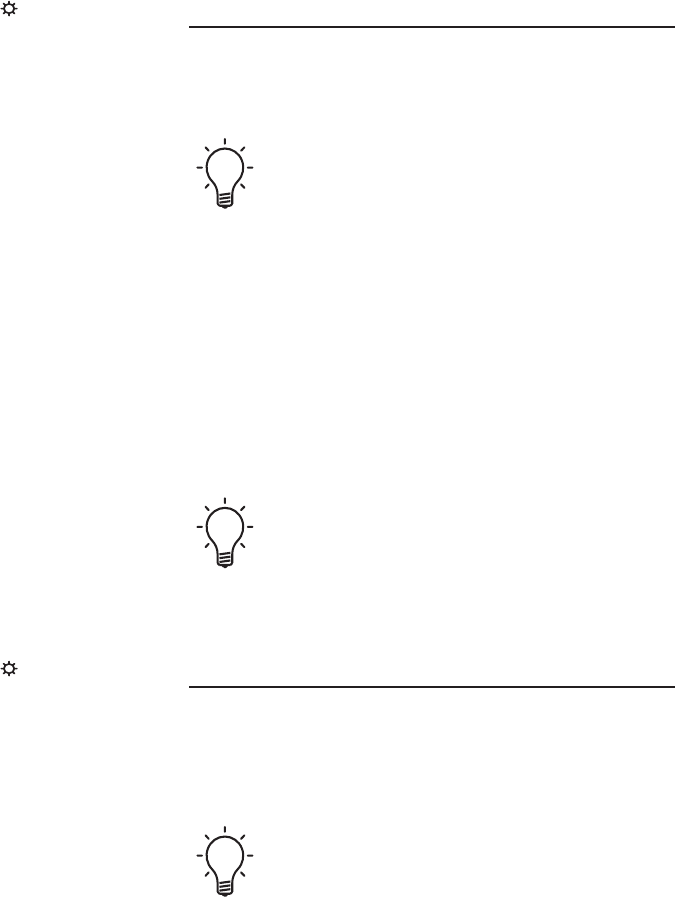
Display Brightness
The front panel display of the C-5xe has three
brightness settings, plus an “Off” position.
The “Display” button of the remote control
handset can activate two separate functions,
depending on how long the button is pressed. A
quick button press (less than about ¼ second) will
activate the “Display Brightness” function. A
longer button press (greater than about ¼
second) will activate the “Display Mode” function.
Briefly pressing the “Display” button on the remote
control handset will activate the “Display
Brightness” function, scrolling through the four
choices. A blue LED next to the display illuminates
when the display is turned off.
When the display is off, pressing any key will
illuminate the display for a few seconds. If the disc
is playing when the display is off, pressing “Play”
will briefly illuminate the display without affecting
playback.
Display Mode
Various information regarding the disc being played
may be selected for the front panel display by using
the “Display Mode” function.
The “Display” button of the remote control
handset can activate two separate functions,
depending on how long the button is pressed. A
quick button press (less than about ¼ second) will
activate the “Display Brightness” function. A
longer button press (greater than about ¼
second) will activate the “Display Mode” function.
15


















