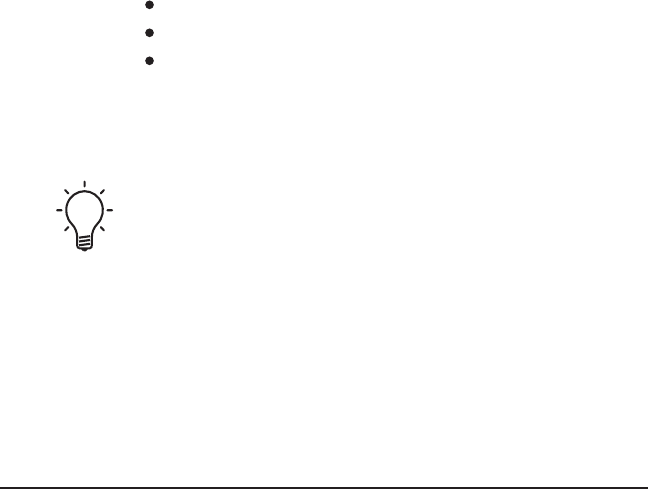
One press – Low brightness
Two presses – Medium brightness
Three presses – High brightness
After the ten-second configuration period has elapsed, the status
LED will revert to green (”Standby” mode).
If no button presses are detected during the ten
second period, the unit will revert to the factory
default setting (high brightness).
Changes to the default settings will also be transmitted via the
AyreLink communication system to other linked components.
Therefore, changing the display brightness on one amplifier will
make the same change on all linked amplifiers.
Trigger Control
A trigger control allows one component to control the
“Standby” state of another component. If there are no other
AyreLink components to control the operation of the MX-R
amplifier, it may be convenient to use the trigger control from
another component.
The trigger will directly control one MX-R amplifier.
Additional amplifiers are in turn controlled by the AyreLink
communications system. Connect the AyreLink ports of your
amplifiers in daisy-chain fashion as described in the chapter
“Connections and Installation”. The unused AyreLink port on
an amplifier at either end of the AyreLink chain is then used as
a trigger input.
11


















