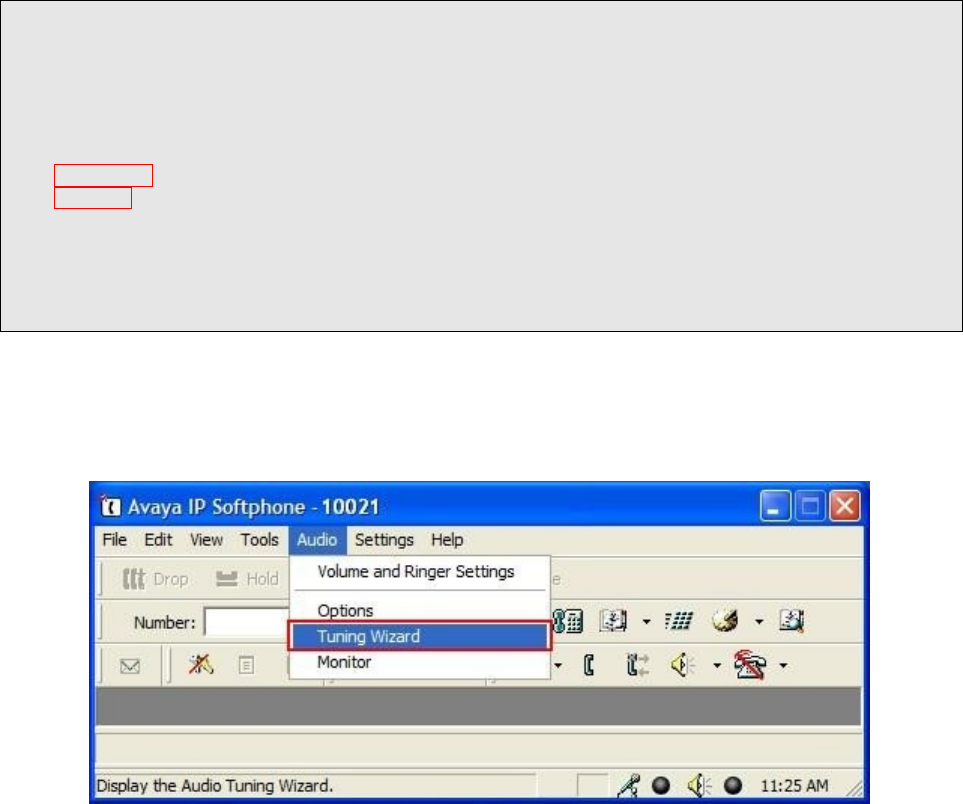
JC; Reviewed:
SPOC 9/14/2010
Solution & Interoperability Test Lab Application Notes
©2010 Avaya Inc. All Rights Reserved.
7 of 16
PlantronicsC420
4.3. Configure IP Codec Set
The following screen shows the codec set configuration that was used during the test. To
configure the codec set, use the change ip-codec-set n command, where n is the IP codec set
used by the Avaya softphone applications. In this compliance testing, the G.722-64K and G.711
mu-law codec were used.
change ip-codec-set 1 Page 1 of 2
IP Codec Set
Codec Set: 1
Audio Silence Frames Packet
Codec Suppression Per Pkt Size(ms)
1: G.722-64K 2 20
2: G.711MU n 2 20
3:
4:
5:
6:
7:
5. Configure Avaya IP Softphone
After logging into Avaya IP Softphone, select Audio Tuning Wizard from the menu as
shown below.


















