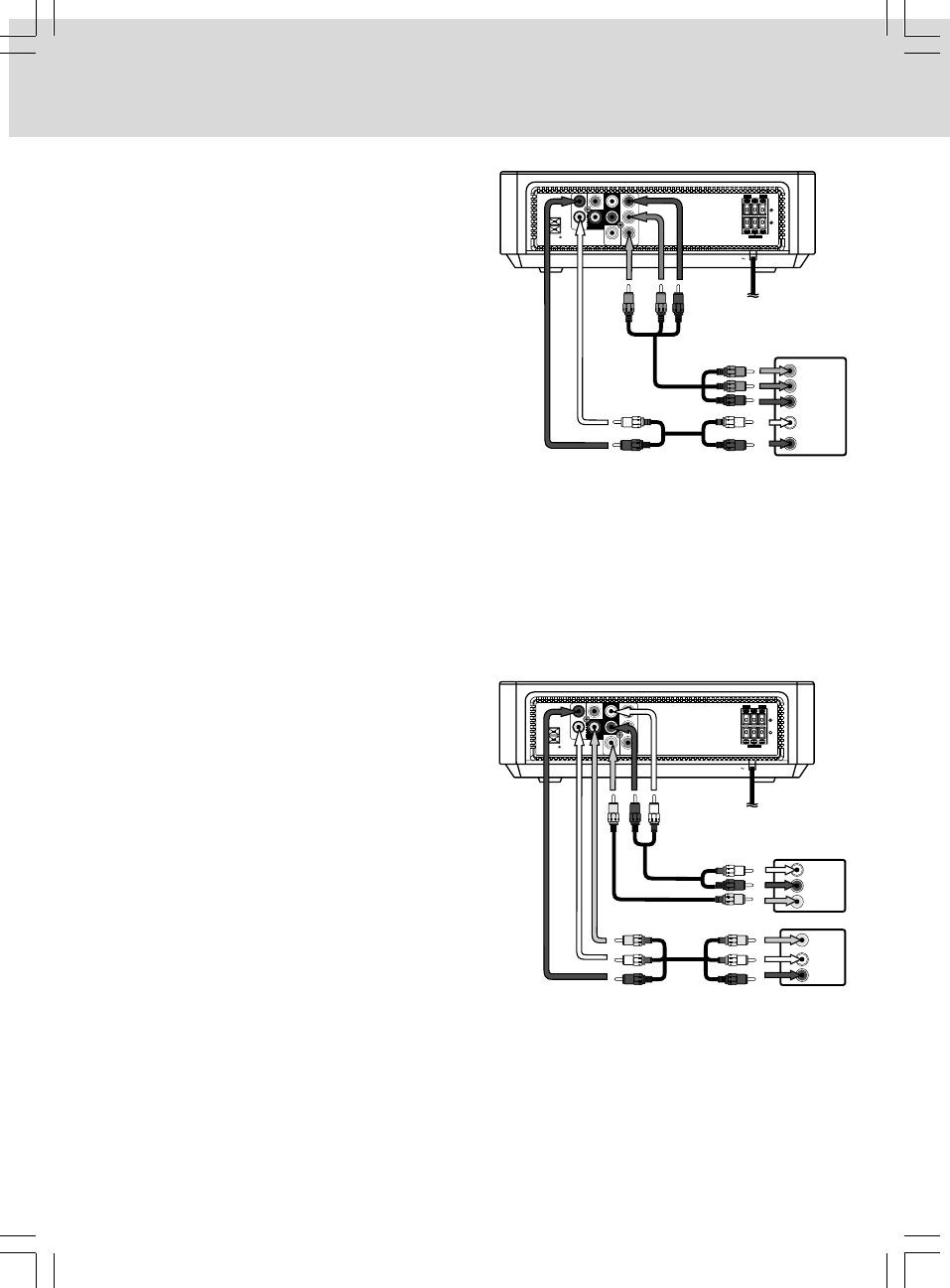
- 10 -
SETUP
C. Connecting Other Equipment (Amplifier)
ANALOG CONNECTION
Using an audio cable (not supplied), connect the left/right AUDIO OUT jack on your unit to the AUDIO IN
jack on your other source.
DIGITAL CONNECTION
Using a coaxial digital audio cable (not supplied), connect the DIGITAL AUDIO OUT jack on your unit to
the DIGITAL AUDIO IN jack on your other source.
B. Connecting a VCR
1. Using the supplied Audio/Video cable, connect the yellow plug from the VIDEO OUT jack on your unit
to the VIDEO IN jack on your TV. Connect the left and right AUDIO OUT jacks on your unit to the AUDIO
IN jacks on your TV. If you want the sound to come from the speakers of the main unit do not connect
the left and right audio cable from the main unit to your TV.
2. Using a video cable (not supplied), connect the VIDEO IN (VCR) jack on your unit to the VIDEO OUT
jack on your VCR.
3. Using an audio cable (not supplied), connect the left/right AUDIO IN jacks on your unit to the AUDIO
OUT jacks on your VCR.
WATCHING A VIDEOTAPE
1. Turn on the unit. Use the FUNCTION button on
the remote control or the front panel to select "AV
IN".
2. Turn on your TV and follow the instructions included
with it to select the VIDEO function which
corresponds to the VIDEO IN jack that is connected
to the main unit.
3. Turn on the VCR and follow the instructions included
with it to play the videotape.
Notes :
• Connect the unit directly to your TV. If you connect
the unit through a VCR, the playback picture will be
distorted because DVDs are copy protected.
Press the SETUP button and select Video Out to P-
Scan (see page 20).
Attention:
• Make sure your TV can support a progressive
scan component video signal.
• When you connect the unit to other equipment, be
sure to turn off the power and unplug all of the
equipment from the wall outlet before making any
connections.
• Refer to the instruction manual of the connected
equipment as well.
COMPONENT
VIDEO OUT
L
R
Y
P
B
P
R
R
TV
L
VIDEO IN
VCR
VIDEO OUT
AUDIO OUT
DIGITAL AUDIO OUT
AUDIO IN
FM ANT. 300
AC
LEFT
RIGHT
SUBWOOFER
To wall outlet
Component video cable
(not supplied)
To
VIDEO
OUT
Y
To
VIDEO
OUT
P/C
RR
To
VIDEO
OUT
P/C
BB
Audio cable (not supplied)
Y
P/C
P/C
BB
RR
VIDEO
IN
TV
AUDIO IN
L
R
COMPONENT
VIDEO OUT
L
R
Y
P
B
P
R
R
TV
L
VIDEO IN
VCR
VIDEO OUT
AUDIO OUT
DIGITAL AUDIO OUT
AUDIO IN
FM ANT. 300
AC
LEFT
RIGHT
SUBWOOFER
To wall outlet
TV
AUDIO IN
L
R
VIDEO
IN
VCR
AUDIO OUT
L
R
VIDEO
OUT
Video cable (not supplied)
Audio cable
(not supplied)
Audio/Video cable (supplied)


















