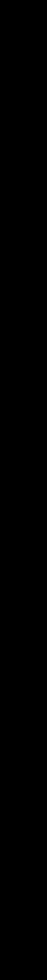
5 seconds, after which the frequency display will
automatically return, unless the button is pressed
again prior to the 5-second time-out.
cn AUXILIARY (AUX IN) JACK
The radio is equipped with an auxiliary audio
input jack which can be interfaced to an exter-
nal audio source. The jack is compatible with
most CD and cassette players or an MP3
digital audio playback unit. When the exter-
nal source is connected, only that audio media
is played by the radio.
NOTE: If the external audio jack is used while
the CD player is operational, the
sound from the CD Player will be
muted. However, the CD disc will con-
tinue to spin. We recommend that
when the external audio jack function
is used, either the radio be in the
tuner mode, or the Compact Disc
be ejected from the player.
co THEFT-DETERRENT LED
Located on the chassis behind the front panel,
a light-emitting diode (LED) will flash when
the panel is removed. The flashing light
serves as a visual warning to the would-be
thief that the unit has been disabled by removal
of the front panel.
cp RESET BUTTON
A RESET button is located on the front of the
chassis (front panel must be removed to
access the button). The re-set circuitry is
provided to protect the microprocessor cir-
cuitry and should only be activated under the
following circumstances:
1.Upon initial installation after all wiring is
completed.
2. If there is a malfunction of any of the switches
on the unit or the CD player, pressing the
RESET button may clear the system and
return to normal operation.
cq FRONT PANEL RELEASE BUTTON
(RELEASE)
This button is used to release the mechanism
that holds the front panel to the chassis. To
detach the front panel, press the button so that
the left side of the panel is released. Grasp the
released side and pull it off of the chassis. To
re-attach the panel, position the right side of
the panel in place first and then press the left
side of the panel until the mechanism locks it
into place.
9
OPERATING INSTRUCTIONS


















